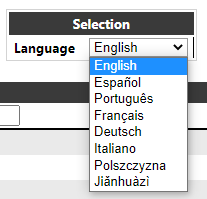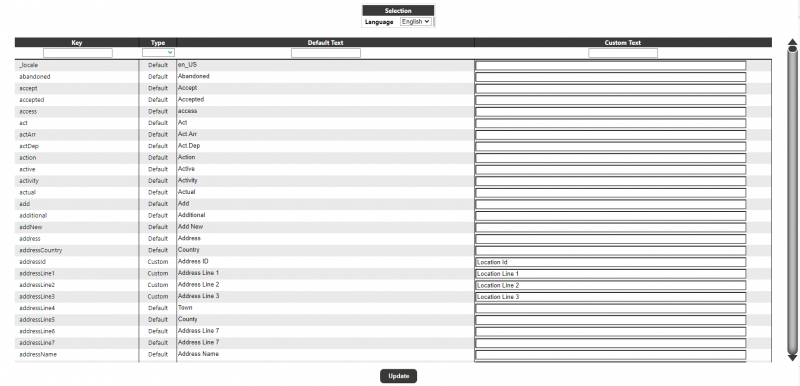Text/Language: Difference between revisions
From Portal
(Initial Creation) |
(Minor formatting change) |
||
| Line 3: | Line 3: | ||
[[File:CORE-TEXT-29.png]] | [[File:CORE-TEXT-29.png]] | ||
Once selected the user will be shown all of the | Once selected the user will be shown all of the 'words and phrases' used within the system: | ||
[[File:CORE-TEXT-30.png|800px]] | [[File:CORE-TEXT-30.png|800px]] | ||
* '''Key''' This is the | * '''Key''' This is the 'language key' which is used to uniquely identify the word or phrase. | ||
* '''Type''' This will be either | * '''Type''' This will be either 'Default' if the system default text is being used, or 'Custom' if the system default text has been customised. The drop-down at the top can be used to select 'Custom' to see if any of the text has been customised. | ||
* '''Default Text''' This is the default system text that will be used by the system if no custom text exists for that key. If the user is looking to change a specific word on the system they should type it into the filter for this column to find it. | * '''Default Text''' This is the default system text that will be used by the system if no custom text exists for that key. If the user is looking to change a specific word on the system they should type it into the filter for this column to find it. | ||
* '''Custom Text''' This allows the user to override the text for s specific key. | * '''Custom Text''' This allows the user to override the text for s specific key. | ||
'''NOTE:''' This configuration is SYSTEM wide, so changing a word e.g. | '''NOTE:''' This configuration is SYSTEM wide, so changing a word e.g. 'Trip' to 'Route' will change it on all pages within the system where the key is 'trip'. | ||
Revision as of 15:23, 1 August 2024
This page is used to maintain the text displayed on the pages within the system. The page has a Language drop-down to select the language being maintained
Once selected the user will be shown all of the 'words and phrases' used within the system:
- Key This is the 'language key' which is used to uniquely identify the word or phrase.
- Type This will be either 'Default' if the system default text is being used, or 'Custom' if the system default text has been customised. The drop-down at the top can be used to select 'Custom' to see if any of the text has been customised.
- Default Text This is the default system text that will be used by the system if no custom text exists for that key. If the user is looking to change a specific word on the system they should type it into the filter for this column to find it.
- Custom Text This allows the user to override the text for s specific key.
NOTE: This configuration is SYSTEM wide, so changing a word e.g. 'Trip' to 'Route' will change it on all pages within the system where the key is 'trip'.