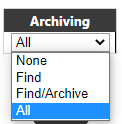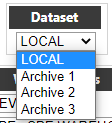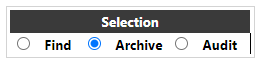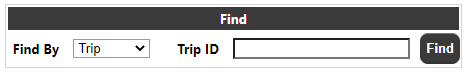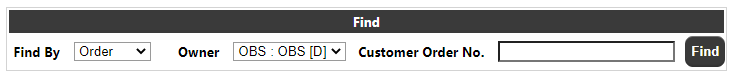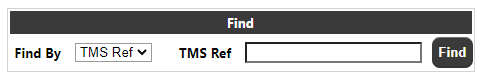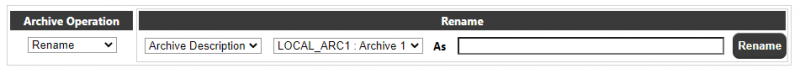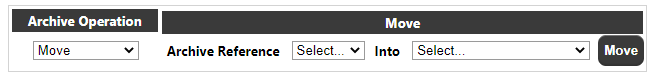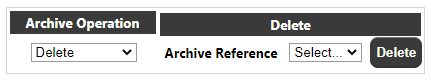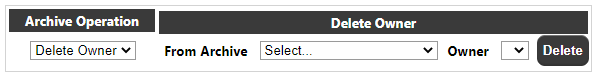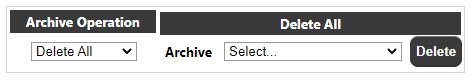Archiving: Difference between revisions
(Initial Creation) |
m (Categorisation) |
||
| Line 115: | Line 115: | ||
[[File:TTM-ARC-141.png|800px]] | [[File:TTM-ARC-141.png|800px]] | ||
<noinclude> | |||
[[Category:Calidus Portal TTM|8010]] | |||
</noinclude> | |||
Latest revision as of 13:23, 5 August 2024
Archive Permissions
A setting will be available against the Users Group to define what Archiving actions the users within that group can perform.
Home Page
The Home page will allow the user to switch between the current data and a selected archive:
The default on login will always be the Live/Test system.
Note: If the users group is set to "No Actions" then this will not be available.
Archive Page
The Archive page on the Calidus Portal will allow the use to run an archive, view the ranges of data within each archive and enquire on an order or trip to find which archive contains the requested order/trip.
The page will contain a choice of "Find" "Archive" and "Audit"
The page will look at the User Group to determine whether to display the "Archive" or "Audit" Selections.
Find Section
This section will allow the user to find which archive a trip/order is located in from within the archives. The user can select by Trip, Order or Calidus TMS Reference:
The owner selection will use the restrictions that have been pre-set in the users group. If the data cannot be found in any of the archives, the message 'No Data' will be displayed. If the trip/order is found, then the archive will be displayed:
From this point, the user can go to the home page and select the appropriate archive then use the standard enquiries to find the detail for the order/trip.
Archive Section
This section will allow the user to perform the archive operations. The operations available will be determined by the setting held against the users group. For every option, the user will be offered a confirm prompt before any action is performed.
The second part of the Archive section will contain a list of the archives and information on the data contained within them, with the data sorted from newest to oldest.
Clicking on the Question mark against a detail line will retrieve/display details of the 'data blocks' i.e. Archive References within the archive.
The actions which can be performed in the archive section are detailed below.
Rename Archive Description
The user will select either Archive Description i.e. the description of the database schema or Archive Reference i.e. the name given to an archive within the archive database followed by the description/reference to rename then the new description which will be validated that it does not already exist.
No actual archived data will be affected by the rename.
Note: For Archive Description, only the description will change, the I.D. of the schema will be unchanged.
Archive Data
The user will select an 'Archive Data Up To' date from the date selector then an 'Into Archive' database followed by an 'Archive Reference' for the block of data being archived.
Move Archive
The user will select a 'From Archive' then an 'Archive Reference' and finally an 'Into Archive' to move data from one archive into another. The 'Into Archive' will also contain the option to move data back into the current live/test system dataset.
The 'Archive Reference' drop-down will be multi-select so that all references can be selected, a single reference or multiple references as required.
Delete Archive Data
The user will select a 'From Archive' then an 'Archive Reference' to delete data from an archive.
The 'Archive Reference' drop-down will be multi-select so that all references can be selected, a single reference or multiple references.
Delete Owner
The user will select an Owner then a 'From Archive' to remove all order data from an archive for the selected owner. The owner dropdown will use the restrictions against the users group.
Delete All Data
The user will select an 'Archive' to completely remove all data from an archive and delete the schema.
Note:
All Delete/Remove options will permanently remove data
with no recovery option
Note: For all the Delete/Remove options, there will be NO option to perform data deletion from the current live/test system dataset.
Audit Section
The Audit Section will display an audit of the archive operations performed on the system, sorted from newest to oldest.