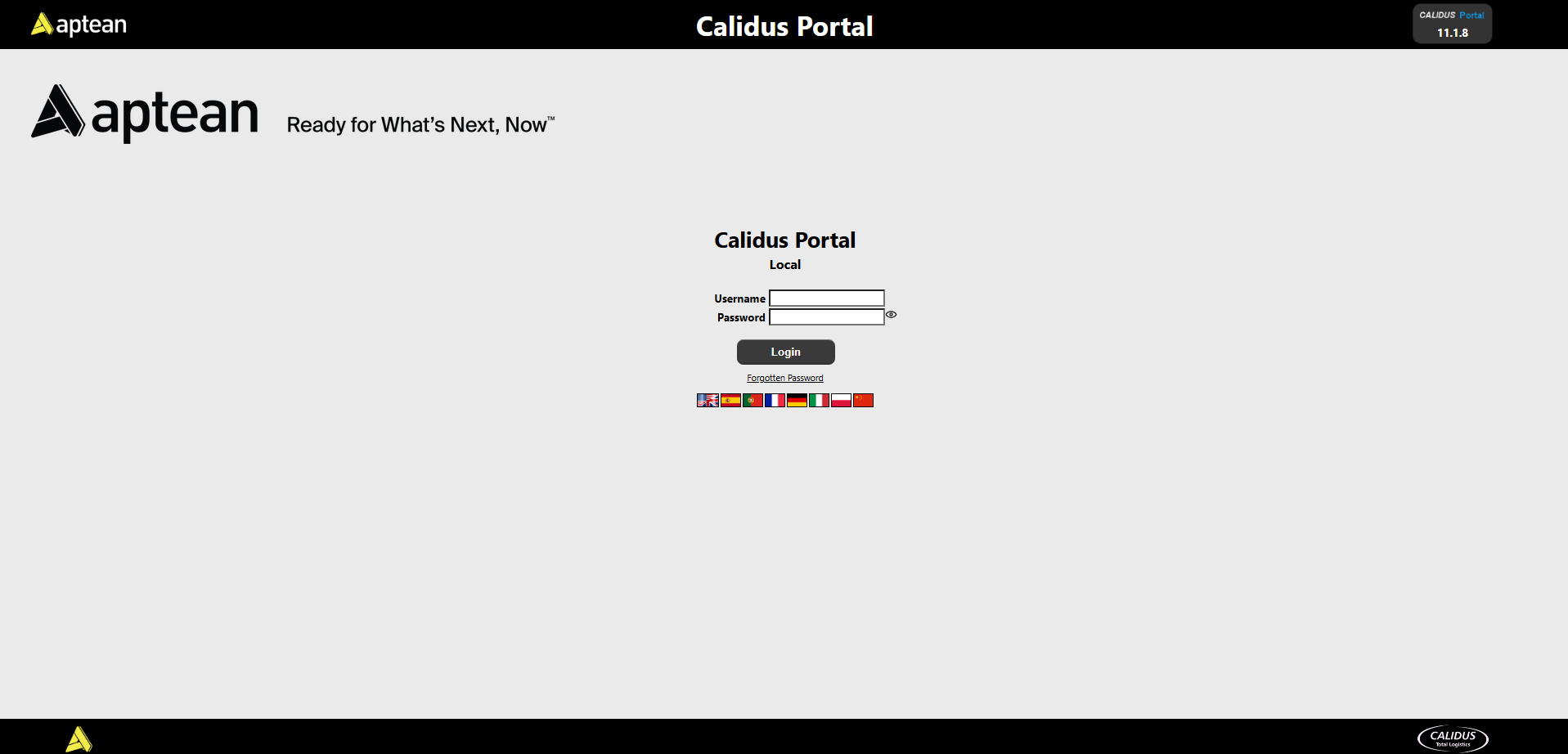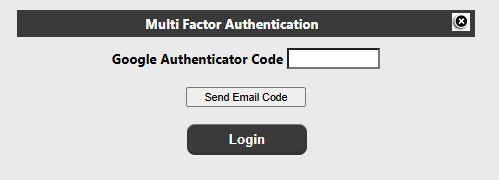Login
From Portal
The login page allows access into the system, and consists of a username and password prompt:
If enabled, a “Forgotten Password” link will exist to email a password reset link to the user.
If Multi-Factor authentication is enabled within the system, an additional prompt will be displayed after the username/password has been entered and the Login button is pressed:
Once logged in successfully, the user will be taken into the system and the Home page will be displayed.