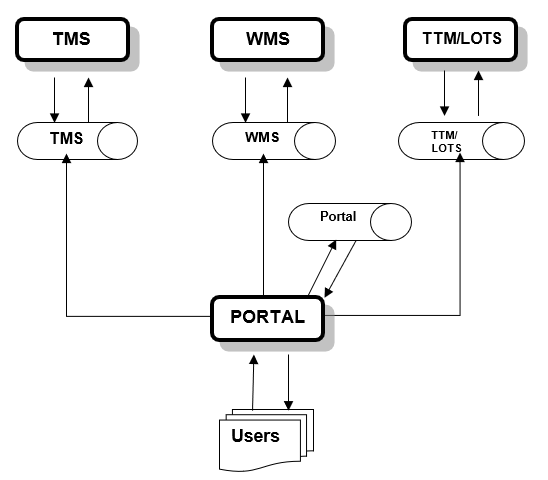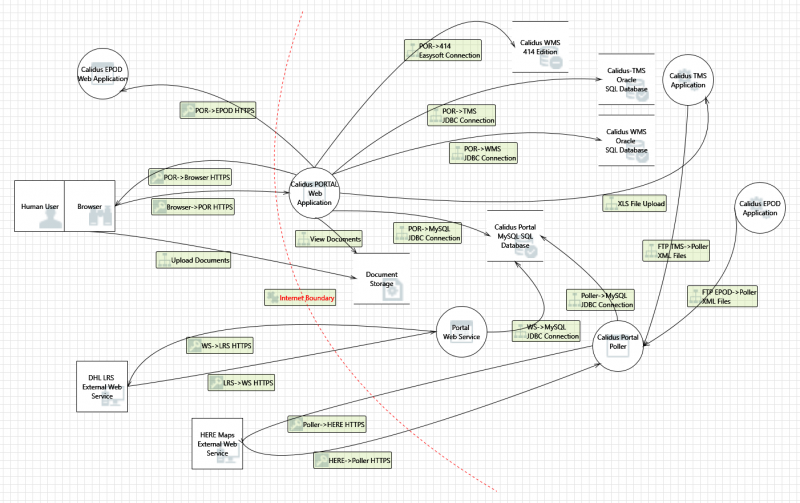Calidus Portal User Guide - Architecture
![]()
Aptean
Calidus Portal User Guide - Architecture
Calidus Portal - 11.1.x
2nd August 2024 - 11.1.x
Reference: TRAINING
PORTAL Overview
Overview
This is the user guide for the architecture of the OBS Portal.
The Portal consists of modularised access to various systems including:
- CORE - The core portal system for managing users, security and access to modules.
- WMS - Warehouse Management and Reporting
- TMS - Transport Management, Planning and Tracking
- TTM/LOTS - Track & Trace (also known as Live Order Tracking)
Within each module are individual components e.g. TMS Manifesting or WMS Ordering.
The core module comes as standard with any licensed component, but the modules and their components are available separately via agreement and as such not all modules will be available to all clients.
Hardware/Software
The Portal has been written using Java client/server technology (JDK 8 minimum) with JSP pages running under an Apache Tomcat Web Server (versions 8.5 or 9)
The application has been tested using the following minimum browser versions:
Internet Explorer Edge *
Firefox v19.x +
Chrome v26.x +
- Note: Older version of IE may work but are not supported.
The versions of the browsers listed above and any later releases are currently supported. The supported versions on this list may change over time. Other browsers e.g. Opera have been tested to work, but are not on the list of supported browsers.
NOTE: The recommended minimum screen resolution to run the application is 1280x1024.
Portal Summary Connection Map
The Portal is not limited to connecting to one type of database. For example, it can simultaneously connect to an Oracle based TMS, Powerhouse based WMS and LOTS running on a MySQL database. The Portal database itself can be separate, or integrated into any existing compatible database.