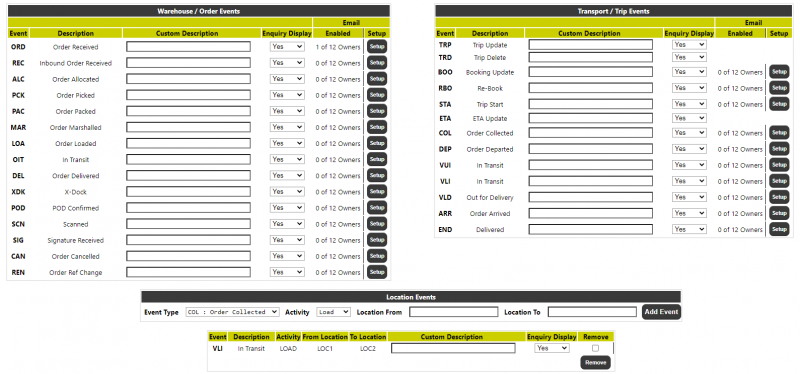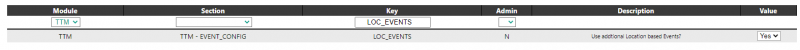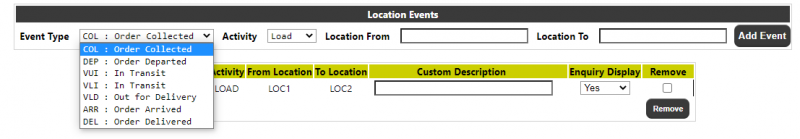Event Maintenance
The Event Maintenance page allows maintenance of system events.
Standard Events
Warehouse/Order Events and Transport/Trip Events are the standard events that the Calidus Portal system can process. The user can enter a custom description to override the default (note: this will apply to all owners/users on the system) and control whether that event type is displayed on the Events Page of the enquiry - this includes allowing only internal user groups visibility of the event. If enabled, each event has a button which will take the user into the Event Email maintenance page. See section 2.3.1for details.
Location Events
Location Events allow the user to breakdown an Order/Trip event type so that an event e.g. DEP (Departure) may be split by activity and location. These events will only be available if configured:
A creation section will be available to add a new Location level event:
The user will be able to select one of the event types from the dropdown shown in the screenshot above. They will then select the activity at the location - either LOAD or UNLOAD. Finally they will enter the types of location From/To, for example SUPPLIER, RDC, AIRPORT or BRANCH. The location text boxes will be free-text and the entered text will be upshifted. The values entered by the user should correspond to a location type setup on the corresponding Calidus TMS system (or whichever system is sending the relevant messages) but note that the entries will not be validated. Both a From and To location will be required.
When the user clicks on the 'Add Event' button, the location event will be created and the data will be refreshed. Please note that clicking the 'Add Event' button will only add the event - if any of the other data has changed, then this will not be updated - the user should user the 'Update' button before adding new events, if they have made any changes.