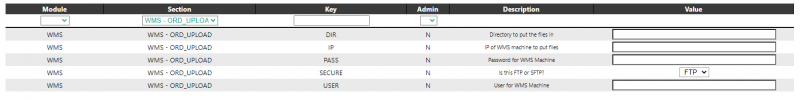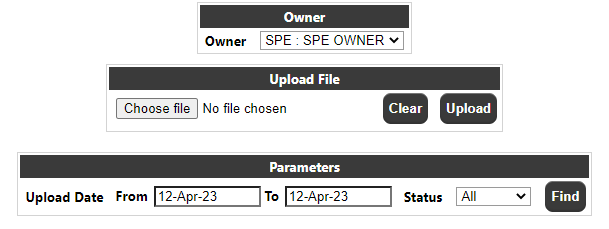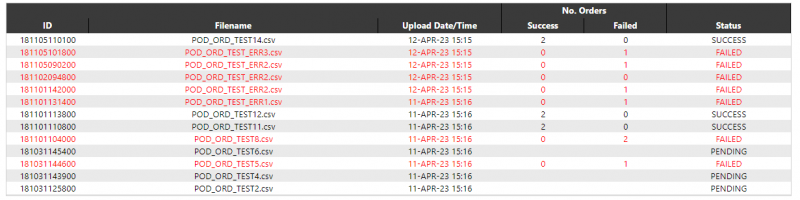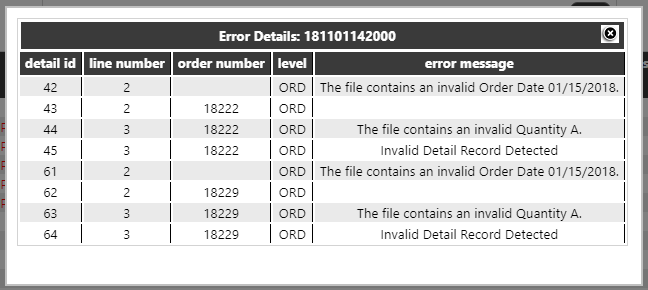Order Upload - WMS
The WMS Order Upload page can be used to upload orders on the Calidus WMS system and enquire on CSV Order files. The ORD_UPLOAD setup on the Calidus Portal will be used to store the required setup for this page:
The header section on the Upload page will contain the following sections:
- Owner - A drop-down based on the users' visibility of owners. This will control the visibility of the CSV files in the main section.
- Upload File - this allows the user to upload a new CSV file through their browsers standard file selection box. Only files with an extension of 'csv' will be found in the file selection window. See the 'Uploading Files' section below for details.
- Parameters - a set of filters for finding existing file uploads:
Upload Date (Range) - the date the file was originally uploaded. The default for both the From/To will be the current date.
Status - either 'All', 'PENDING', 'SUCCESS' or 'FAILED'. The default status will be 'All'.
'Find' Button - to display the files for the above selection.
The main section will display the found orders based on the above selection criteria.
ID - the unique ID generated by the Calidus Portal during the file upload
Filename - the uploaded filename
Upload Date/Time - the date/time the file was uploaded onto the Calidus Portal
No. Orders / Success - the number of orders processed in the file (only visible if the status is not 'PENDING')
No. Orders / Failed - the number of orders processed in the file (again only visible if the status is not 'PENDING')
Status:
'PENDING' - File has been uploaded by the Calidus Portal but not yet processed on Calidus WMS
'SUCCESS' - File has been loaded into Calidus WMS with no errors
'FAILED' - At least one order was not successfully loaded into Calidus WMS.
For 'FAILED' CSV files, clicking on the line will open a window with details of the error(s):