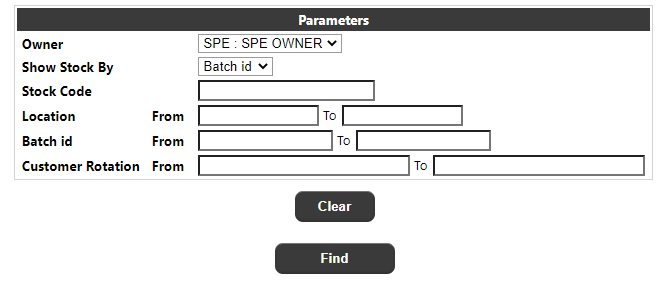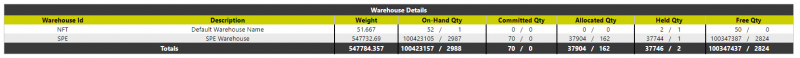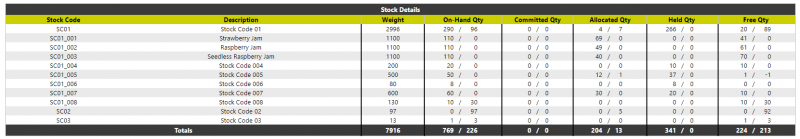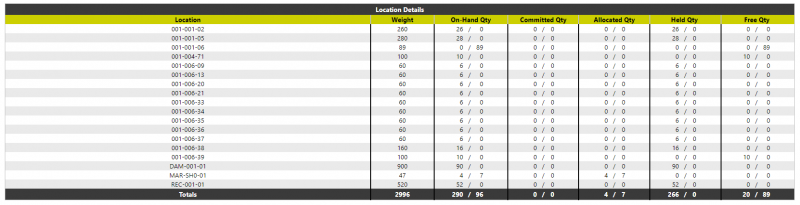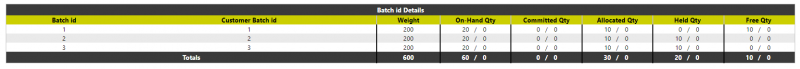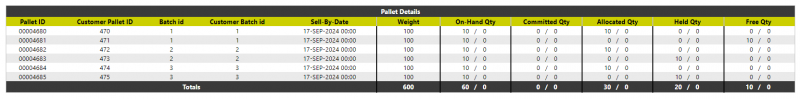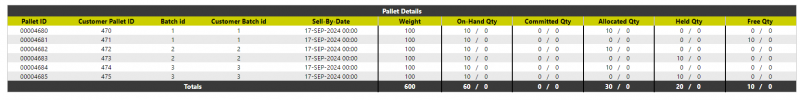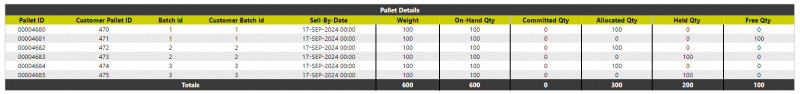Stock Enquiry
This page allows the user to look at the physical stock available in the warehouse. The page will initially display a parameter page:
The user may optionally enter a Stock Code and ranges for Location, Batch and Customer Batch for selection. The 'Show Stock By' drop-down will determine the sub-level detail displayed once a stock code has been selected. The values will be 'Location' or 'Rotation' (or 'Batch'). Once the user clicks the 'Find' button, a warehouse level detail will be displayed:
If the selection appears in multiple warehouses (as shown above) then there will be one detail line per
warehouse. Selecting a warehouse line will drill-down into a stock level detail for that warehouse:
From the stock level detail, either the Location level or Batch level details will be displayed, dependent on the value the users selected from the parameter page:
Location
Rotation
Clicking on a detail line from either the Location or Rotation page will take the user to the pallet level detail page:
And finally from the pallet level detail page, selecting a line will display Serial no (if available).
On all of the above pages, at the foot of the page will be:
Clicking on the 'Export' button will export the current level of data i.e. what is displayed on the page, to an XLS spreadsheet.
Clicking on the 'Show Qty' button will toggle the display of the quantities between cases/units and unit quantity:
Cases/Units
Qty
Clicking on the 'Back' button will take the user to the previous level, or back to the parameter page.