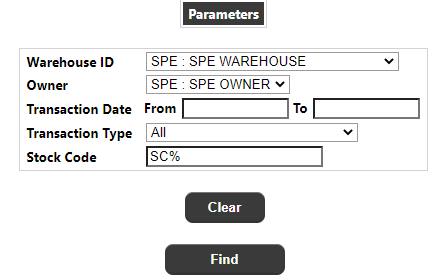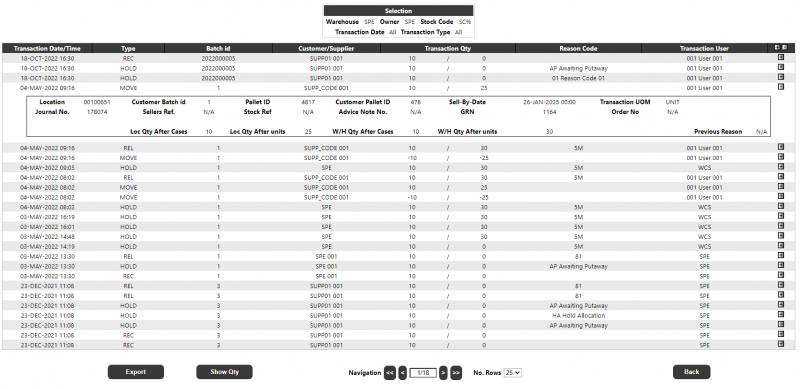Journal/Transaction Enquiry
From Portal
This page allows the user to look at the stock transactions on the system. The page will initially display a parameter page:
The user must select either a transaction date range or stock code. Once the user clicks the find button, the transactions for the seleced stock code and parameters will be displayed:
The details displayed will be as follows:
- Transaction Date/Time
- Type
- Stock Code (if not selecting by stock code - not shown above)
- Batch Id
- Customer/Supplier
- Transaction Qty
- Reason Code
- Transaction User
Clicking on the '+' button at the end of each detail line will display further information, as displayed above.
At the foot of the page, there will be an 'Export' button which will export the displayed data to an XLS spreadsheet. The 'Show Quantity' button will toggle between cases/units and quantity, and the navigation section will allow movement through the dataset.