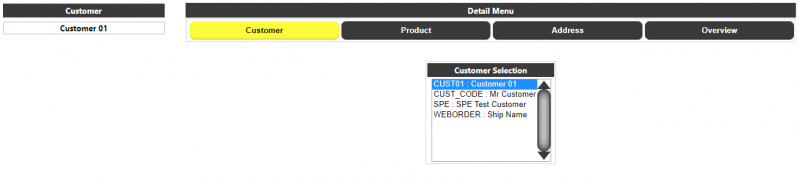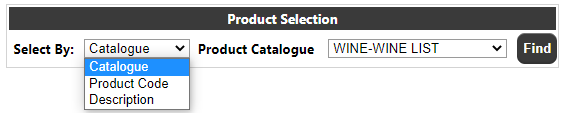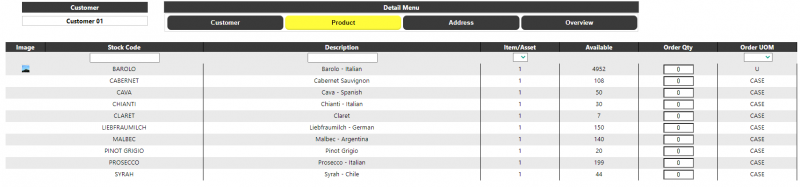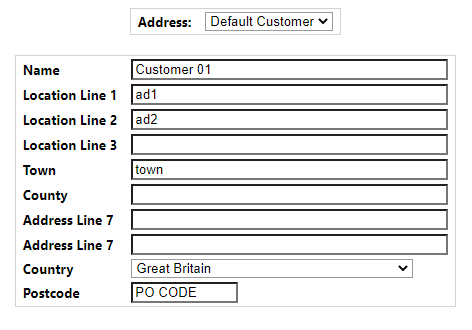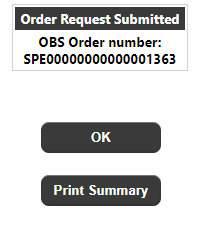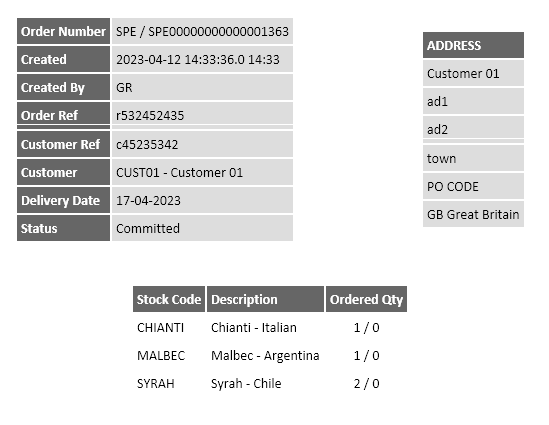Order Entry - WMS
The WMS Order Entry page can be used to enter sales orders on the Calidus WMS system. The page will initially be displayed as follows:
Customer
If a default customer is set against the user/group, then it will initially be selected, otherwise the user can select (or change) the customer for the order:
Product
From this section, the user can enter the item details for the order.
The user can find stock by catalogue, product code or description. Once the stock is selected they can enter the quantities against the required stock lines:
If a stock image is available, hovering over the Image will display a thumbnail. Clicking on the image will display the image in a new window.
Address
The user can use the default address for the selected customer, their own default address as stored against the user or a new address which will be written onto the Calidus WMS free type address file.
Overview
The overview section is used to enter order references, order text/instructions, select a delivery type (or specify a date if available) and submit the order or delete/cancel the order:
Submitting the order will show the order summary/confirmation page detailing the generated order number on the Calidus WMS system:
The user (if configured) will also receive an email with the order details: