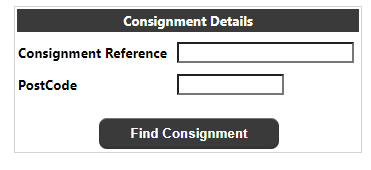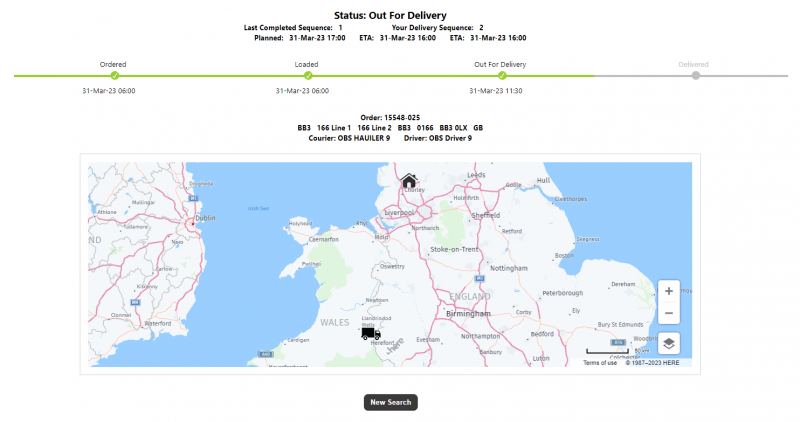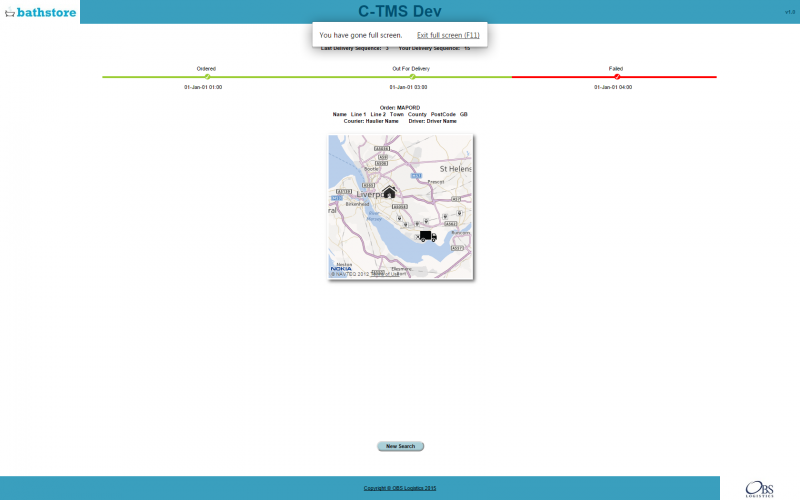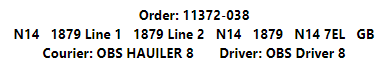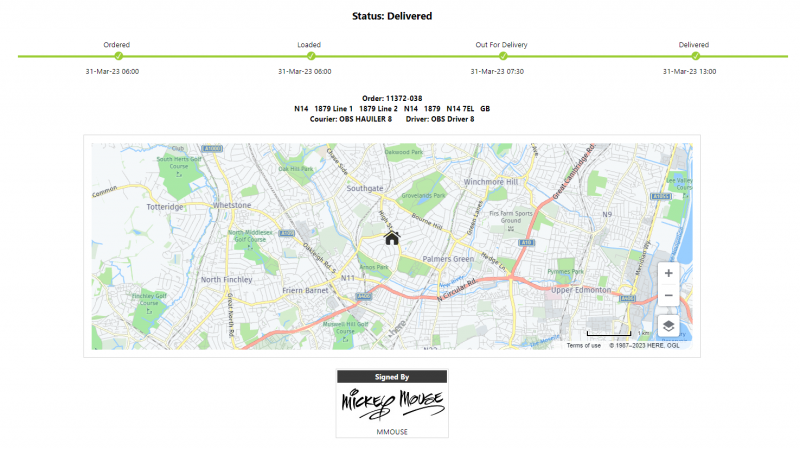TTM gateway
A Customer Tracking gateway page is available for customers, the link to which will be provided in the email/SMS sent to the customer when the order is planned or en route by an <external> system. On clicking the link provided in the notification email, the customer will either be taken to the parameter page (where they will be asked to enter the consignment reference from the email and their postcode) or the results page, if both the reference and postcode are sent as part of the link.
Gateway Parameter Page
When the user clicks on the URL provided by the <external> system they will be taken to a page on the Calidus Portal system:
The user will enter the following information:
- Consignment Reference - The consignment/order number. Note that if passed on the URL, this will be pre-populated.
- Postcode - The Postcode for the consignment/order. This must match the postcode stored on the system against the order, but it does not need to match the case or spacing as these will be removed for the comparison.
Once the two fields have been entered, the user should click on the "Find Consignment" button to retrieve the details for the consignment/order.
The Calidus Portal will retrieve the current information from the <external> system then display the results page (see section 7.2)
Gateway Results Page
The results page will consist of a header section, a progress bar, delivery/collection information and any status related information.
The information shown in some of these will depend on the order type (i.e. a delivery order or a collection order) and the order status. The order status will be calculated for the order as follows:
- Ordered - The order exists and does not match any other status.
- Out For Delivery - The order is a delivery order and the delivery trip has been marked as started (i.e. has a start date).
- Out For Collection - The order is a collection order and the collection trip has been marked as started (i.e. has a start date).
- Delivered - The order is a delivery order and an arrival date is set for the orders "to" location.
- Collected - The order is a collection order and an arrival date is set for the orders "from" location.
- Cancelled - An order that has been marked as cancelled (i.e. has a status of "CANCELLED"). Failed - An order that has been marked as failed (i.e. has a status of "FAILED").
The header section will show the status of the order. If the order status is "Out For Delivery" or "Out For Collection" this will also include the last completed stop and the delivery/collection stop. The last completed stop will show the last completed stop on the delivery trip (for delivery orders) or the collection trip (for collection orders). The delivery/collection stop will show the stop for the delivery or collection of the order (depending on the order type).
If the order status is failed the final stage will be labelled as "Failed". In this case the final stage will be shown as "complete" but will use a red bar (instead of the usual green).
If the order status is not failed the final stage will delivered/collected (depending on the order type).
The ordered stage will show the ordered date.
The out for delivery and out for delivery stages will show the date the delivery or collection trip was started.
The delivered and failed stages will show the arrival date at the delivery or collection location.
The collection/delivery information section will show the order reference, the delivery or collection address (depending on the order type), the haulier name and the driver name.
Below the collection/delivery information section the page will show any status related information.
The contents of the status related information section will depend on the status of the order.
If the order status is 'ordered' this will be blank.
If the order status is 'out for delivery', 'out for collection', 'delivered' or 'collected' a map will be displayed.
The map will show a 'home' symbol for the delivery location of the order (for delivery orders) or the collection location of the order (for collection orders), and a 'truck' symbol for the last known location of the truck. This will equate to the last known GPS position of the truck (if available) or the last completed stop on the delivery trip (for delivery order) or the collection trip (for collection orders). If no stops on the trip have been completed and there is no GPS position, the truck icon will not be displayed.
If the status is 'delivered' or 'collected' only the 'home' symbol for the delivery/collection location of the order will be shown, but an additional section will show a signatory name and signature if this has been provided for the order.