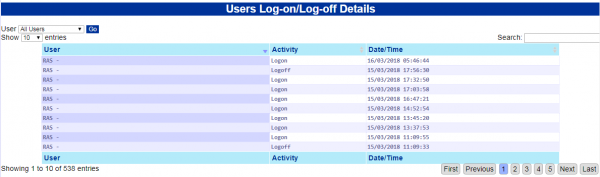Users Logon Details: Difference between revisions
From Vision
m (moved Users Logon/off Details to Users Logon Details) |
(Updated based on version 2.4.0) |
||
| Line 1: | Line 1: | ||
This screen shows the detail of when a each WCS user connected or disconnected from the host system. {{Warning}} This is only available if your WCS supports the interfacing of User Logon/Logoff details. | This screen shows the detail of when a each WCS user connected or disconnected from the host system. {{Warning}} This is only available if your WCS supports the interfacing of User Logon/Logoff details. | ||
[[File:UsersLogon.PNG|border|600px]] | |||
[[Category:Vision User Guide]] | [[Category:Vision User Guide]] | ||
[[Category:Vision User Guide Doc|603]] | [[Category:Vision User Guide Doc|603]] | ||