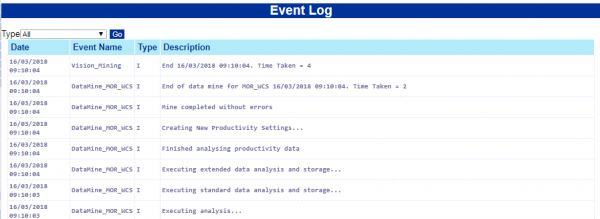Event Log: Difference between revisions
From Vision
No edit summary |
(Updated based on version 2.4.0) |
||
| (5 intermediate revisions by 2 users not shown) | |||
| Line 1: | Line 1: | ||
[[File:AdminEventLog.PNG|border|600px]] | [[File:AdminEventLog.PNG|border|600px]] | ||
This screen allows the user to view the logging from the data mining scripts. | This screen allows the user to view the logging created from the data mining scripts. | ||
Choose the data mining script from the drop-down, then click ' | |||
Choose the data mining script from the drop-down, then click '''Go''' to view the last log messages created for this process. | |||
If ''All'' is selected, the screen will display the Event Name column. | |||
[[Category:Vision User Guide]] | [[Category:Vision User Guide]] | ||
[[Category:Vision User Guide Doc|863]] | |||