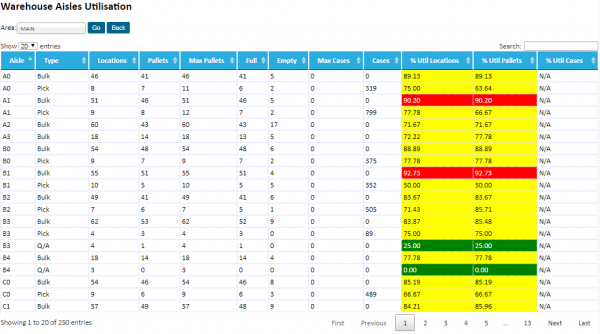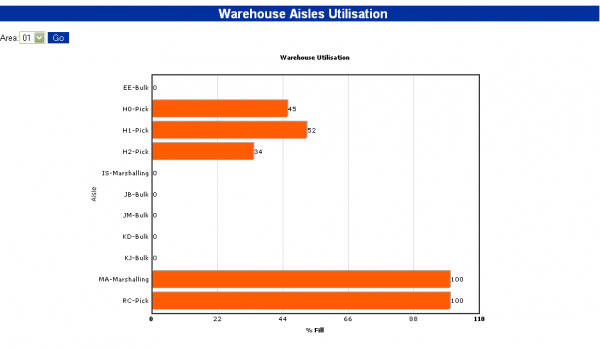Warehouse Utilisation: Difference between revisions
(Created page with "The Warehouse Utilisation screens show the percentage utilisation of Areas and Aisles within the warehouse. ==Area Utilisation== The screen displays all the areas with your def...") |
(Updated based on version 2.4.5) |
||
| (One intermediate revision by the same user not shown) | |||
| Line 12: | Line 12: | ||
The screen allows you to choose an Area to display. If the screen has been called from the Areas screen, this will be pre-selected for you. | The screen allows you to choose an Area to display. If the screen has been called from the Areas screen, this will be pre-selected for you. | ||
Type in text in the drop-down lists to search for the entry - the list will filter. | |||
The screen displays the detailed information of each aisle and use type within the area, along with percentage utilisation figures. This percentage utilisation is RAG-coloured. | The screen displays the detailed information of each aisle and use type within the area, along with percentage utilisation figures. This percentage utilisation is RAG-coloured. | ||
[[Image:WH_Util_Aisles.PNG|border|600px]] | [[Image:WH_Util_Aisles.PNG|border|600px]] | ||
The results can be sorted using the column headings, and all the results can be searched using the provided Search text box. | |||
A bar chart of this information can also be shown from the menu. {{note}} Only aisles with percentage utilisation values (i.e. not N/A) will be displayed in the chart. | A bar chart of this information can also be shown from the menu. {{note}} Only aisles with percentage utilisation values (i.e. not N/A) will be displayed in the chart. | ||
[[Image:WH_Util_Aisles_Graph.PNG|border|600px]] | [[Image:WH_Util_Aisles_Graph.PNG|border|600px]] | ||
[[Category:Vision User Guide]] | |||
[[Category:Vision User Guide Doc|603]] | |||
Latest revision as of 13:49, 23 July 2018
The Warehouse Utilisation screens show the percentage utilisation of Areas and Aisles within the warehouse.
Area Utilisation
The screen displays all the areas with your default warehouse, along with summarised percentage utilisation information per location use type. The data is RAG-coloured.
Clicking on an area will display the Warehouse Aisles Utilisation screen, with the area chosen pre-selected.
Aisles Utilisation
The screen allows you to choose an Area to display. If the screen has been called from the Areas screen, this will be pre-selected for you.
Type in text in the drop-down lists to search for the entry - the list will filter.
The screen displays the detailed information of each aisle and use type within the area, along with percentage utilisation figures. This percentage utilisation is RAG-coloured.
The results can be sorted using the column headings, and all the results can be searched using the provided Search text box.
A bar chart of this information can also be shown from the menu. ![]() Note: Only aisles with percentage utilisation values (i.e. not N/A) will be displayed in the chart.
Note: Only aisles with percentage utilisation values (i.e. not N/A) will be displayed in the chart.