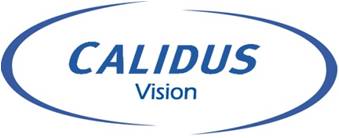Main Page: Difference between revisions
(Updated) |
|||
| (55 intermediate revisions by 3 users not shown) | |||
| Line 1: | Line 1: | ||
= | <div style="text-align: center;">[[File:Calidus_Vision.jpg]]</div> | ||
<center><font size="5">Welcome to the ''CALIDUS'' Vision Assist help pages.</font></center> | |||
Here you will find all kind of guides, from simple to advanced, from user guides to technical implementation guides, all to provide as much information on how to get the best out your ''CALIDUS'' Vision implementation. | |||
Assuming you are now up and running with your system, why not try to find something you didn't know? Try clicking the 'Did You Know' link below. | |||
<center><font size="5">[[Did You Know]]</font></center> | |||
That's how Assist works - help broken down into bite-size chunks, designed to help you make the most of your system. If you're familiar with the web, and familiar with Wiki, you're going to find it easy to get around in Assist. | |||
If you're coming here as a new user without a clear idea of how ''CALIDUS'' Vision works or what it does, you should start with the overview - that will give you enough information so that you're clear on what we're achieving with this application. You'll find it first in the list below [[#System Overview|here]]. | |||
If you're more comfortable with documents rather than web pages, we've got you covered. | |||
Every page here can be downloaded as a PDF (including this one) by clicking the ''Download as PDF'' link in the toolbar, typically on the left of your browser window. That will give you the PDF of just that page, but if you want something more formal, see the {{DocLink|Main Page}} link next to the page - downloading those as PDFs will give you the formal OBS document. | |||
As you can see, some of the guides are multi-page, so we organise those into categories of pages. Where those pages form a guide themselves (like the Admin User Guide), you can use that ''Download as PDF'' link again from the category to get all of the pages in one handy guide. | |||
We keep these pages up to date based on the latest available version of ''CALIDUS'' Vision - if you see something you like here, but aren't sure whether your version supports it, why not give our team a call? We can advise you of the steps you need to take to upgrade your system to the latest and greatest. | |||
We're constantly updating the system, and that means that we're constantly updating the documentation too. One of the great things about Wiki pages is that that history is kept, so you can click the ''View History'' link (usually at the top of the page) to see all previous versions of the help page. So, although all the guides are the latest version, you can still get at the older pages for reference. | |||
The same is true of any of the pictures that we've uploaded in these guides - click on them and you can see the whole history of that picture. You can download them as well, if you like. | |||
Of course, we also keep PDF copies of the previous version of the documentation when we've finished it, so we can always provide them to you. We've generated them from these Assist pages just like you can - because it's that easy to use. | |||
Below you'll find a link to the beginning of all of the guides in this Assist system. | |||
==System Overview== | |||
All pages in guide: [[:Category:Vision Overview]] {{DocLink|Category:Vision Overview Doc}} | |||
Start here: | |||
* [[Did You Know]] | |||
* [[System Overview]] | |||
==System Guide== | |||
All pages in guide: [[:Category:Vision User Guide]] {{DocLink|Category:Vision User Guide Doc}} | |||
Start here: [[System Guide]] | |||
==Vision Roadmap== | |||
Start here: [[Vision Roadmap]] | |||
==Technical Documents== | |||
* [[:Category:Vision Coding and Release]] {{DocLink|Category:Vision Coding and Release Doc}} | |||
Latest revision as of 09:36, 29 August 2024
Here you will find all kind of guides, from simple to advanced, from user guides to technical implementation guides, all to provide as much information on how to get the best out your CALIDUS Vision implementation.
Assuming you are now up and running with your system, why not try to find something you didn't know? Try clicking the 'Did You Know' link below.
That's how Assist works - help broken down into bite-size chunks, designed to help you make the most of your system. If you're familiar with the web, and familiar with Wiki, you're going to find it easy to get around in Assist.
If you're coming here as a new user without a clear idea of how CALIDUS Vision works or what it does, you should start with the overview - that will give you enough information so that you're clear on what we're achieving with this application. You'll find it first in the list below here.
If you're more comfortable with documents rather than web pages, we've got you covered.
Every page here can be downloaded as a PDF (including this one) by clicking the Download as PDF link in the toolbar, typically on the left of your browser window. That will give you the PDF of just that page, but if you want something more formal, see the DOC link next to the page - downloading those as PDFs will give you the formal OBS document.
As you can see, some of the guides are multi-page, so we organise those into categories of pages. Where those pages form a guide themselves (like the Admin User Guide), you can use that Download as PDF link again from the category to get all of the pages in one handy guide.
We keep these pages up to date based on the latest available version of CALIDUS Vision - if you see something you like here, but aren't sure whether your version supports it, why not give our team a call? We can advise you of the steps you need to take to upgrade your system to the latest and greatest.
We're constantly updating the system, and that means that we're constantly updating the documentation too. One of the great things about Wiki pages is that that history is kept, so you can click the View History link (usually at the top of the page) to see all previous versions of the help page. So, although all the guides are the latest version, you can still get at the older pages for reference.
The same is true of any of the pictures that we've uploaded in these guides - click on them and you can see the whole history of that picture. You can download them as well, if you like.
Of course, we also keep PDF copies of the previous version of the documentation when we've finished it, so we can always provide them to you. We've generated them from these Assist pages just like you can - because it's that easy to use.
Below you'll find a link to the beginning of all of the guides in this Assist system.
System Overview
All pages in guide: Category:Vision Overview DOC
Start here:
System Guide
All pages in guide: Category:Vision User Guide DOC
Start here: System Guide
Vision Roadmap
Start here: Vision Roadmap