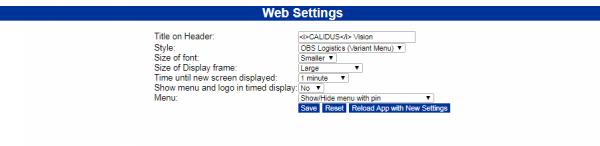Web: Difference between revisions
No edit summary |
No edit summary |
||
| Line 14: | Line 14: | ||
To update the application with your new settings, click '''Reload App with New Settings'''. | To update the application with your new settings, click '''Reload App with New Settings'''. | ||
[[Category:Vision User Guide]] | [[Category:Vision User Guide]] | ||
[[Category:Vision User Guide Doc|811]] | |||
Revision as of 15:24, 9 May 2011
The title of the application can be amended to suit your needs by amending the value in Title on Header. Simple HTML span tags can be used to affect the text, such as the Italic tag seen in the example screen.
The overall Look and Feel of the application can be chosen from the values in the Style drop-down list.
The size of the form and relative size of the font can be adjusted to best suit your display using the Size of Font and Size of Display Frame drop-down lists. The relative size of the entire display can be adjusted using CTRL-+ and CTRL-- in your browser.
The delay between screen changes in the Dashboard Times Display can be set by choosing the value from the Time until new screen displayed drop-down list.
The screen display can be maximised in the Dashboard Timed Display view by choosing ’No’ from the Show menu and logo in timed display drop-down list.
When you have set the values you want, click Save. To update the application with your new settings, click Reload App with New Settings.