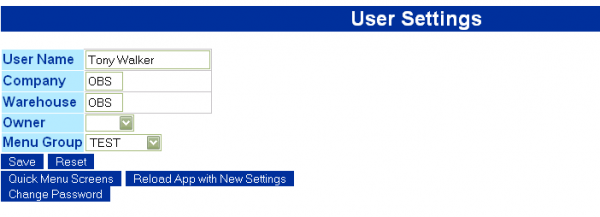User: Difference between revisions
From Vision
No edit summary |
No edit summary |
||
| (2 intermediate revisions by the same user not shown) | |||
| Line 1: | Line 1: | ||
[[Image:SettingsUser.PNG|600px]] | [[Image:SettingsUser.PNG|border|600px]] | ||
This screen allows you to set the default Company, Warehouse and Owner for the user. To do this, enter the required values in the fields provided, then press '''Save'''. | This screen allows you to set the default Company, Warehouse and Owner for the user. To do this, enter the required values in the fields provided, then press '''Save'''. | ||
| Line 5: | Line 5: | ||
If values are entered, all views change to display only the data for that company, warehouse or owner. | If values are entered, all views change to display only the data for that company, warehouse or owner. | ||
This screen can also be used change the default [[Menus|Menu Group]] assigned to a user, which controls what items they have available on their menus. | |||
The user can maintain their password from this screen by using the '''Change Password''' button. | |||
[[Category:Vision User Guide]] | [[Category:Vision User Guide]] | ||
[[Category:Vision User Guide Doc|818]] | |||
Latest revision as of 15:25, 9 May 2011
This screen allows you to set the default Company, Warehouse and Owner for the user. To do this, enter the required values in the fields provided, then press Save. If no values are entered, all data is viewable by the user. If values are entered, all views change to display only the data for that company, warehouse or owner.
This screen can also be used change the default Menu Group assigned to a user, which controls what items they have available on their menus.
The user can maintain their password from this screen by using the Change Password button.