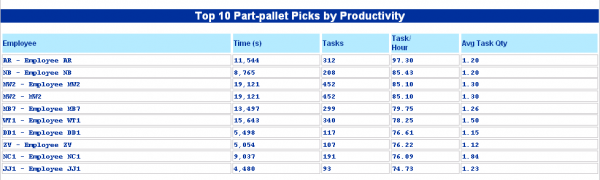Single Screens: Difference between revisions
From Vision
(Created page with '==Single Screens== ''Single Screens'' show a single element, usually tailored for a specific purpose 600px ----- Back to Main Page') |
No edit summary |
||
| (6 intermediate revisions by 2 users not shown) | |||
| Line 1: | Line 1: | ||
''Single Screens'' show a single element, usually tailored for a specific purpose. These screens are normally also available in multi-screen forms as well. | |||
''Single Screens'' show a single element, usually tailored for a specific purpose | |||
[[Image:Single.PNG|600px]] | [[Image:Single.PNG|border|600px]] | ||
----- | |||
<table border="1"> | |||
<tr><td bgcolor="grey">'''Name'''</td><td bgcolor="grey">'''Description'''</td></tr> | |||
<tr><td>'''WCS'''</td><td></td></tr> | |||
<tr><td>Best and Lowest - Part Picks</td><td>Pickers who have achieved greater than target and less than minimum productivity figures</td></tr> | |||
<tr><td>Current Part Pick Productivity</td><td>A screen to show the current part pickers in the system, comparing the productivity of the pickers against the minimum and target productivity figures.</td></tr> | |||
<tr><td>Current Putaway Productivity</td><td>A screen to show the current putaway operatives in the system, comparing the productivity of the putaway operatives against the minimum and target productivity figures.</td></tr> | |||
<tr><td>Current Receipt Productivity</td><td>A screen to show the current receivers in the system, comparing the productivity of the receivers against the minimum and target productivity figures.</td></tr> | |||
<tr><td>Current Replen Productivity</td><td>A screen to show the current replen operatives in the system, comparing the productivity of the replen operatives against the minimum and target productivity figures.</td></tr> | |||
<tr><td>Daily Part Pick Productivity</td><td>A screen to show the current part pickers in the system, comparing the productivity of the pickers against the minimum and target productivity figures.</td></tr> | |||
<tr><td>Daily Putaway Productivity</td><td>A screen to show the current putaway operatives in the system, comparing the productivity of the putaway operatives against the minimum and target productivity figures.</td></tr> | |||
<tr><td>Daily Receipt Productivity</td><td>A screen to show the current receivers in the system, comparing the productivity of the receivers against the minimum and target productivity figures.</td></tr> | |||
<tr><td>Daily Replen Productivity</td><td>A screen to show the current replen operatives in the system, comparing the productivity of the replen operatives against the minimum and target productivity figures.</td></tr> | |||
<tr><td>Highest Decon</td><td>Highest 10 Deconsolidation Operatives</td></tr> | |||
<tr><td>Highest Full-pallet Pick</td><td>Highest 10 Full-pallet Pickers</td></tr> | |||
<tr><td>Highest Putaway</td><td>Highest 10 Putaway Drivers</td></tr> | |||
<tr><td>Highest Receivers</td><td>Highest 10 Receivers</td></tr> | |||
<tr><td>Highest Replen</td><td>Highest 10 Replen Drivers</td></tr> | |||
<tr><td>Housekeeping Moves</td><td>Highest 10 Housekeeping Move Drivers</td></tr> | |||
<tr><td>Lowest Decon</td><td>Lowest 10 Deconsolidation Operatives</td></tr> | |||
<tr><td>Lowest Full-pallet Pick</td><td>Lowest 10 Full-pallet Pickers</td></tr> | |||
<tr><td>Lowest Putaway</td><td>Lowest 10 Putaway Drivers</td></tr> | |||
<tr><td>Lowest Receivers</td><td>Lowest 10 Receivers</td></tr> | |||
<tr><td>Lowest Replen</td><td>Lowest 10 Replen Drivers</td></tr> | |||
<tr><td>Moves Over Target</td><td>Housekeeping Move drivers who have achieved greater than target figures</td></tr> | |||
<tr><td>Moves Under Min</td><td>Housekeeping Move drivers who have not achieved the minimum productivity figures</td></tr> | |||
<tr><td>Orders</td><td>The outstanding orders and picks, showing the total number of tasks and cases</td></tr> | |||
<tr><td>Over-Productive Pickers</td><td>Pickers who have achieved case productivity figures in excess of the targets</td></tr> | |||
<tr><td>Pick Productivity (Units)</td><td>The Highest 10 pickers, by Productivity (Cases per Hour)</td></tr> | |||
<tr><td>Pick Volume Completed</td><td>The Highest 10 pickers, by number of pick tasks completed</td></tr> | |||
<tr><td>Picker Productivity (Tasks)</td><td>Highest 10 Pickers, organised by Productivity in Tasks/Hour</td></tr> | |||
<tr><td>Putaways Over Target</td><td>Putaway drivers who have achieved greater than target figures</td></tr> | |||
<tr><td>Putaways Under Min</td><td>Putaway drivers who have not achieved the minimum productivity figures</td></tr> | |||
<tr><td>Receipts Over Target</td><td>Receipt operatives who have achieved greater than target figures</td></tr> | |||
<tr><td>Receipts Under Min</td><td>Receipt operatives who have not achieved the minimum productivity figures</td></tr> | |||
<tr><td>Receiving</td><td>10 Highest and Lowest Receivers</td></tr> | |||
<tr><td>Replens Over Target</td><td>Replen Drivers who have achieved greater than target figures</td></tr> | |||
<tr><td>Replens Under Min</td><td>Replen Drivers who have not achieved the minimum productivity figures</td></tr> | |||
<tr><td>Under-Productive Pickers</td><td>Pickers who have achieved productivity figures below the minimum level.</td></tr> | |||
<tr><td>Units Picked</td><td>The Highest 10 pickers, by number of cases picked</td></tr> | |||
<tr><td>'''WMS'''</td><td></td></tr> | |||
<tr><td>Adjustments by Tasks</td><td>All the adjustment operatives in the warehouse, with those completing the most tasks at the top of the list.</td></tr> | |||
<tr><td>Despatches by Tasks</td><td>All the despatch operatives in the warehouse, with those completing the most tasks at the top of the list.</td></tr> | |||
<tr><td>EDI Heartbeat</td><td>A screen to visually show the EDI processes of the user's default settings and whether they have been active in the last 24 hours. Click a blip to see how many items were processed in that hour.</td></tr> | |||
<tr><td>EDIs Processed</td><td>A screen to show the number of EDI messages processed per EDI type in the warehouse.</td></tr> | |||
<tr><td>Moves by Tasks</td><td>All the move operatives in the warehouse, with those completing the most tasks at the top of the list.</td></tr> | |||
<tr><td>Pack Productivity</td><td>All the pack operatives in the warehouse, with those with the best pack productivity at the top of the list (orders/hour).</td></tr> | |||
<tr><td>Pickers by Tasks</td><td>All the pick operatives in the warehouse, with those completing the most tasks at the top of the list.</td></tr> | |||
<tr><td>Putaways by Tasks</td><td>All the putaway operatives in the warehouse, with those completing the most tasks at the top of the list.</td></tr> | |||
<tr><td>Receivers by Tasks</td><td>All the receipt operatives in the warehouse, with those completing the most tasks at the top of the list.</td></tr> | |||
<tr><td>Return Productivity</td><td>All the returns operatives in the warehouse, with those completing the most tasks at the top of the list.</td></tr> | |||
<tr><td>Stock Take by Tasks</td><td>All the stock take operatives in the warehouse, with those completing the most tasks at the top of the list.</td></tr> | |||
</table> | |||
[[Category:Vision User Guide]] | |||
[[Category:Vision User Guide Doc|200]] | |||
Latest revision as of 09:35, 18 July 2011
Single Screens show a single element, usually tailored for a specific purpose. These screens are normally also available in multi-screen forms as well.
| Name | Description |
| WCS | |
| Best and Lowest - Part Picks | Pickers who have achieved greater than target and less than minimum productivity figures |
| Current Part Pick Productivity | A screen to show the current part pickers in the system, comparing the productivity of the pickers against the minimum and target productivity figures. |
| Current Putaway Productivity | A screen to show the current putaway operatives in the system, comparing the productivity of the putaway operatives against the minimum and target productivity figures. |
| Current Receipt Productivity | A screen to show the current receivers in the system, comparing the productivity of the receivers against the minimum and target productivity figures. |
| Current Replen Productivity | A screen to show the current replen operatives in the system, comparing the productivity of the replen operatives against the minimum and target productivity figures. |
| Daily Part Pick Productivity | A screen to show the current part pickers in the system, comparing the productivity of the pickers against the minimum and target productivity figures. |
| Daily Putaway Productivity | A screen to show the current putaway operatives in the system, comparing the productivity of the putaway operatives against the minimum and target productivity figures. |
| Daily Receipt Productivity | A screen to show the current receivers in the system, comparing the productivity of the receivers against the minimum and target productivity figures. |
| Daily Replen Productivity | A screen to show the current replen operatives in the system, comparing the productivity of the replen operatives against the minimum and target productivity figures. |
| Highest Decon | Highest 10 Deconsolidation Operatives |
| Highest Full-pallet Pick | Highest 10 Full-pallet Pickers |
| Highest Putaway | Highest 10 Putaway Drivers |
| Highest Receivers | Highest 10 Receivers |
| Highest Replen | Highest 10 Replen Drivers |
| Housekeeping Moves | Highest 10 Housekeeping Move Drivers |
| Lowest Decon | Lowest 10 Deconsolidation Operatives |
| Lowest Full-pallet Pick | Lowest 10 Full-pallet Pickers |
| Lowest Putaway | Lowest 10 Putaway Drivers |
| Lowest Receivers | Lowest 10 Receivers |
| Lowest Replen | Lowest 10 Replen Drivers |
| Moves Over Target | Housekeeping Move drivers who have achieved greater than target figures |
| Moves Under Min | Housekeeping Move drivers who have not achieved the minimum productivity figures |
| Orders | The outstanding orders and picks, showing the total number of tasks and cases |
| Over-Productive Pickers | Pickers who have achieved case productivity figures in excess of the targets |
| Pick Productivity (Units) | The Highest 10 pickers, by Productivity (Cases per Hour) |
| Pick Volume Completed | The Highest 10 pickers, by number of pick tasks completed |
| Picker Productivity (Tasks) | Highest 10 Pickers, organised by Productivity in Tasks/Hour |
| Putaways Over Target | Putaway drivers who have achieved greater than target figures |
| Putaways Under Min | Putaway drivers who have not achieved the minimum productivity figures |
| Receipts Over Target | Receipt operatives who have achieved greater than target figures |
| Receipts Under Min | Receipt operatives who have not achieved the minimum productivity figures |
| Receiving | 10 Highest and Lowest Receivers |
| Replens Over Target | Replen Drivers who have achieved greater than target figures |
| Replens Under Min | Replen Drivers who have not achieved the minimum productivity figures |
| Under-Productive Pickers | Pickers who have achieved productivity figures below the minimum level. |
| Units Picked | The Highest 10 pickers, by number of cases picked |
| WMS | |
| Adjustments by Tasks | All the adjustment operatives in the warehouse, with those completing the most tasks at the top of the list. |
| Despatches by Tasks | All the despatch operatives in the warehouse, with those completing the most tasks at the top of the list. |
| EDI Heartbeat | A screen to visually show the EDI processes of the user's default settings and whether they have been active in the last 24 hours. Click a blip to see how many items were processed in that hour. |
| EDIs Processed | A screen to show the number of EDI messages processed per EDI type in the warehouse. |
| Moves by Tasks | All the move operatives in the warehouse, with those completing the most tasks at the top of the list. |
| Pack Productivity | All the pack operatives in the warehouse, with those with the best pack productivity at the top of the list (orders/hour). |
| Pickers by Tasks | All the pick operatives in the warehouse, with those completing the most tasks at the top of the list. |
| Putaways by Tasks | All the putaway operatives in the warehouse, with those completing the most tasks at the top of the list. |
| Receivers by Tasks | All the receipt operatives in the warehouse, with those completing the most tasks at the top of the list. |
| Return Productivity | All the returns operatives in the warehouse, with those completing the most tasks at the top of the list. |
| Stock Take by Tasks | All the stock take operatives in the warehouse, with those completing the most tasks at the top of the list. |