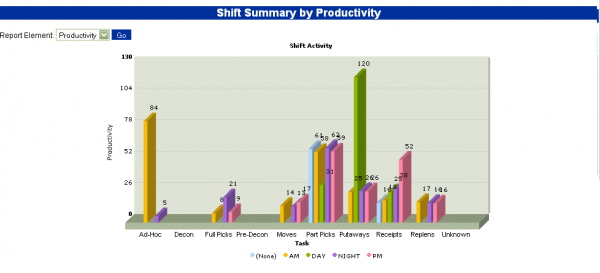Graphs: Difference between revisions
From Vision
(→Graphs) |
No edit summary |
||
| (7 intermediate revisions by 2 users not shown) | |||
| Line 1: | Line 1: | ||
''Graphs'' show graphical versions of the summary screens. | |||
''Graphs'' show graphical versions of the summary screens. | |||
[[Image:Graph.PNG|600px]] | [[Image:Graph.PNG|border|600px]] | ||
In most cases, clicking on the graph will display the data used to create the graph. | In most cases, clicking on the graph will display the data used to create the graph. | ||
<table border="1"> | |||
<tr><td bgcolor="grey">'''Name'''</td><td bgcolor="grey">'''Description'''</td></tr> | |||
<tr><td>'''WCS'''</td><td></td></tr> | |||
<tr><td>Loading Tasks</td><td>A Pie Chart to show the loading tasks</td></tr> | |||
<tr><td>Pick and Loading</td><td>A graph of Highest Picker Productivity, plus a pie chart of the Loading tasks on the system</td></tr> | |||
<tr><td>Pick Productivity</td><td>A graph to show the Highest 10 productive Pickers</td></tr> | |||
<tr><td>Shift Summary Graph</td><td>A graph to compare the productivity/tasks completed of all the shifts in all the task types.</td></tr> | |||
<tr><td>Warehouse Summary Graph</td><td>A Pie chart showing the percentage of tasks completed in the warehouse, per task type.</td></tr> | |||
<tr><td>Warehouse Weekly Summary Graph</td><td>A line graph of the productivity figures achieved and number of tasks completed for the last 7 days, by task type, for the warehouse</td></tr> | |||
<tr><td>'''WMS'''</td><td></td></tr> | |||
<tr><td>Shift Summary Graph</td><td>A graph to compare the tasks completed of all the shifts in all the task types.</td></tr> | |||
<tr><td>Warehouse Summary Chart</td><td>A Pie chart showing the percentage of tasks completed in the warehouse, per task type.</td></tr> | |||
<tr><td>Warehouse Weekly Summary Graph</td><td>A line graph of the tasks completed for the last 7 days, by task type, for the warehouse.</td></tr> | |||
</table> | |||
[[Category:Vision User Guide]] | |||
[[Category:Vision User Guide Doc|400]] | |||
Latest revision as of 09:35, 18 July 2011
Graphs show graphical versions of the summary screens.
In most cases, clicking on the graph will display the data used to create the graph.
| Name | Description |
| WCS | |
| Loading Tasks | A Pie Chart to show the loading tasks |
| Pick and Loading | A graph of Highest Picker Productivity, plus a pie chart of the Loading tasks on the system |
| Pick Productivity | A graph to show the Highest 10 productive Pickers |
| Shift Summary Graph | A graph to compare the productivity/tasks completed of all the shifts in all the task types. |
| Warehouse Summary Graph | A Pie chart showing the percentage of tasks completed in the warehouse, per task type. |
| Warehouse Weekly Summary Graph | A line graph of the productivity figures achieved and number of tasks completed for the last 7 days, by task type, for the warehouse |
| WMS | |
| Shift Summary Graph | A graph to compare the tasks completed of all the shifts in all the task types. |
| Warehouse Summary Chart | A Pie chart showing the percentage of tasks completed in the warehouse, per task type. |
| Warehouse Weekly Summary Graph | A line graph of the tasks completed for the last 7 days, by task type, for the warehouse. |