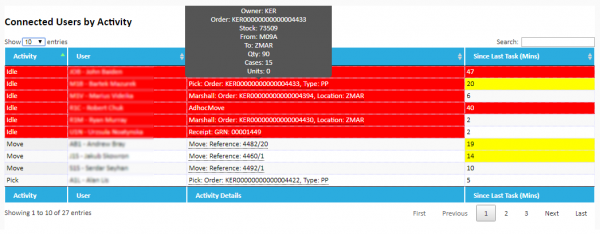Users - Details
From Vision
This screen shows a detailed breakdown of what activity each connected WCS user is currently performing.
![]() Warning: This is only available if your WCS supports the interfacing of User Activities.
Warning: This is only available if your WCS supports the interfacing of User Activities.
![]() Note: Users not currently engaged in a task will be marked as 'Idle' and will be coloured red.
Note: Users not currently engaged in a task will be marked as 'Idle' and will be coloured red.
The last task information and amount of time since the last task completed is shown. Hovering over the last task will show details of that task in a popup, if further details are available.