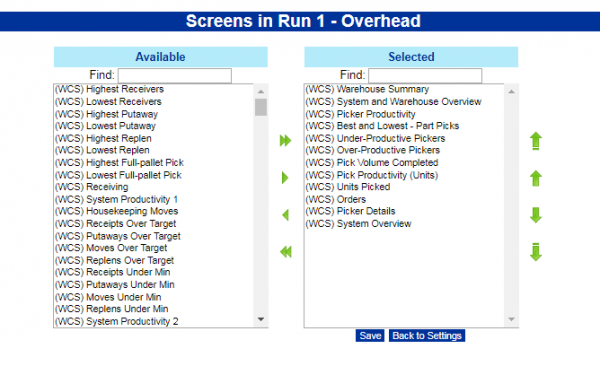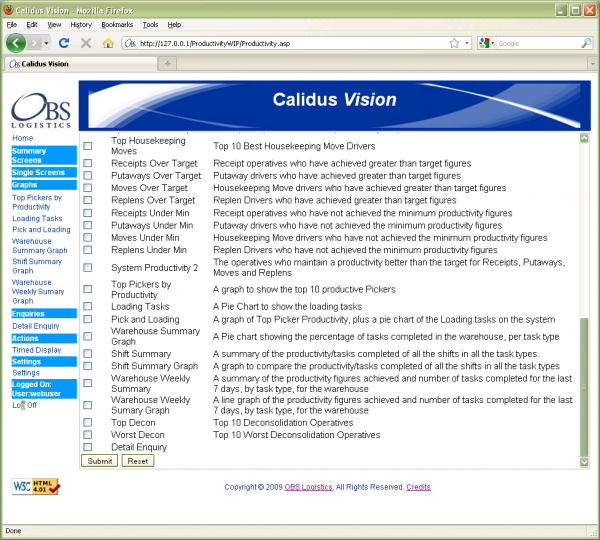Edit Screens
From Vision
Edit Screens
To return to the Run Settings screen, click Back to Settings.
To select the screens to be displayed in this run, tick the check box to the left of the screens.
Once you have selected all the screens to be displayed in the run, click Submit to save the settings.
Back to Main Page