Actions
From Vision
Actions
To use the screens as a Dashboard in the warehouse, choose Timed Display.
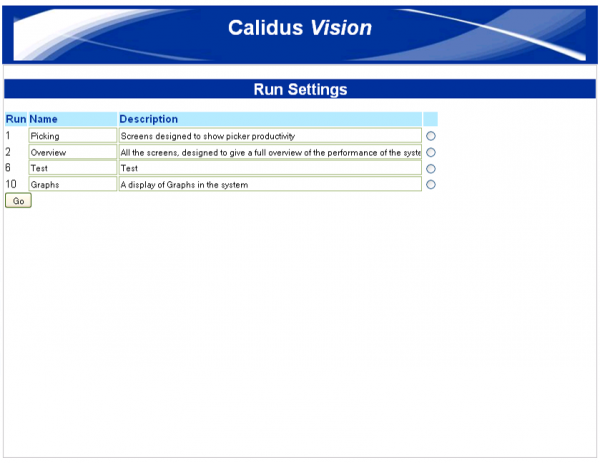
Select the run you want to step through using the radio button to the right of the run, then click Go to start the display.
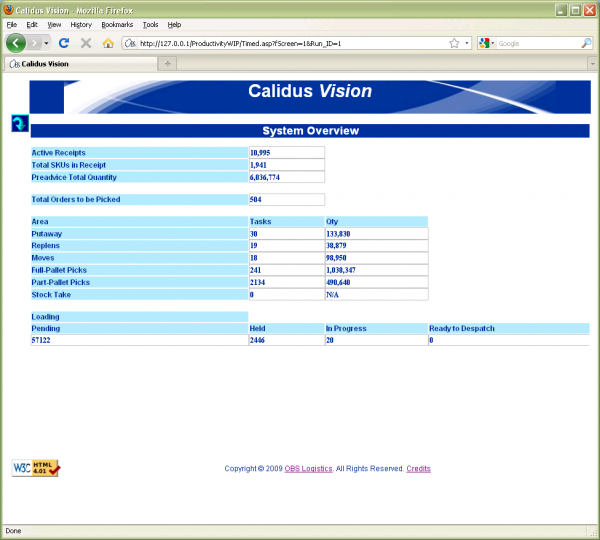
If there is no menu on the left, click the icon to display the menu.
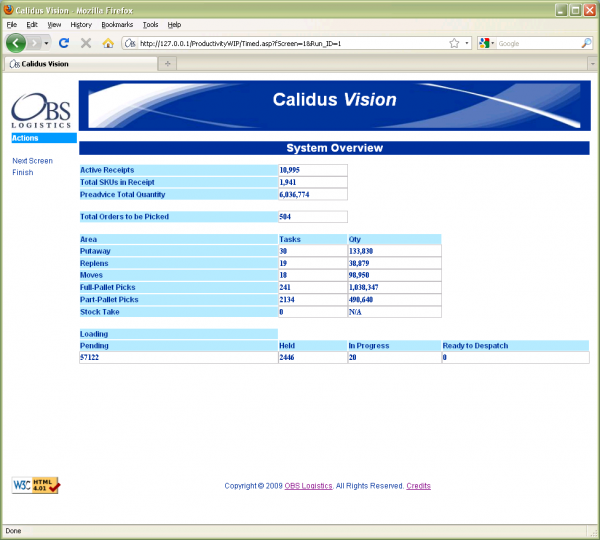
When you want to move to the next screen in the timed display, click Next Screen on the menu.
When you want to return to the main static display, click Finish on the menu.
Back to Main Page