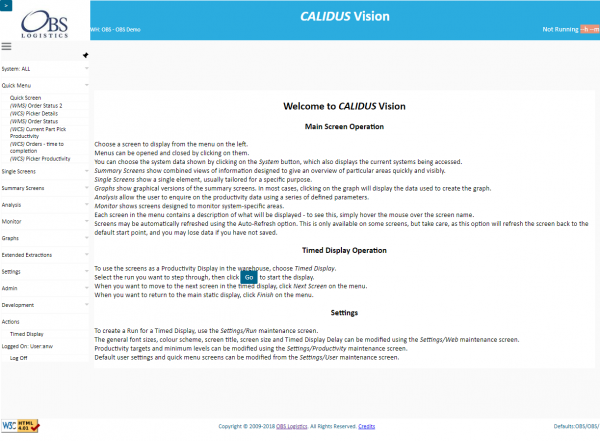Main Screen (HOME)
From Vision
Main Screen (HOME)
This screen is accessible at any time by selecting Home on the main menu on the left side of the screen.
The screen displays summary help information.
The left side of the screen displays the main menu. This menu is displayed on all screens, except the Timed Display.
Menus can be opened and closed by clicking on them.
- Summary Screens show combined views of information designed to give an overview of particular areas quickly and visibly.
- Single Screens show a single element, usually tailored for a specific purpose.
- Graphs show graphical versions of the summary screens. In most cases, clicking on the graph will display the data used to create the graph.
Each screen in the menu contains a description of what will be displayed - to see this, simply hover the mouse over the screen name.
Back to Main Page