FXMSCR Menu Screens
This screen contains all the programs that will be available to use from WMS. If a program is not listed on this screen then it will not be possible to add it to the menus.
The screen does not necessarily contain every program that is supplied with WMS but rather those that are pertinent to the operation needs of each client. Therefore, this screen may also be used to make additional programs available; they may be new programs or existing programs containing functionality not previously required.
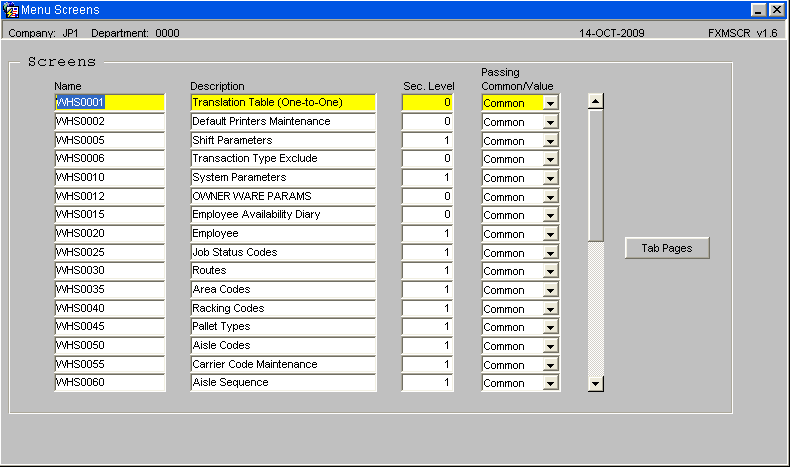
| Field Name | Description | Options | Values |
|---|---|---|---|
| Name | The program name (as appears in the top right-hand corner of the screen) | n/a | A valid program. |
| Description | The descriptive name of the program | n/a | User Definable |
| Sec. Level | The security level to be applied to this program | 0 - 9 | 0 is low; 9 is high |
| Passing Common Value | The Passing Value used by the screen control when accessing this program | Common, Value or blank selected from a drop-down list | User Definable |
Tab Pages
This button provides access to a sub-screen where the security levels for screens that contain a number of tab pages can be maintained.
For example, Owner Maintenance, pictured below, has a number of tabs, each of which may have a different security level to the others.
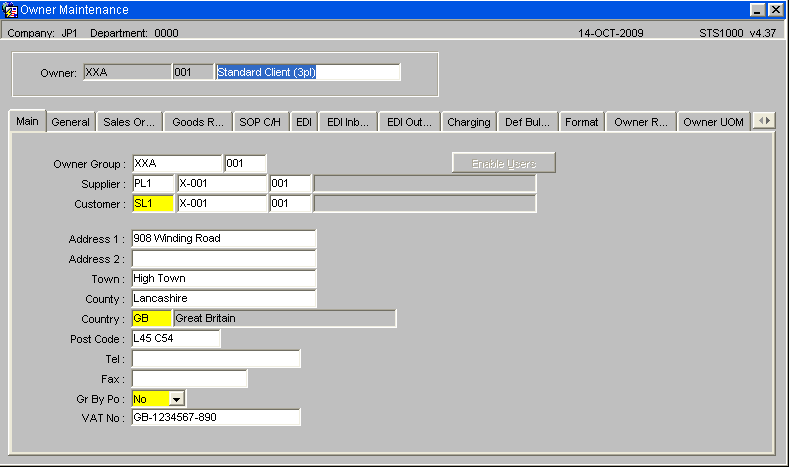
Using the Tab Pages button from the Menu Screens program it is possible to assign a security level that is different from the overall security of the screen. For example, the Charging tab page may have a higher security because it contains cost details.
The Tab Pages screen, see below, can be used to maintain the security details for the Charging tab page.
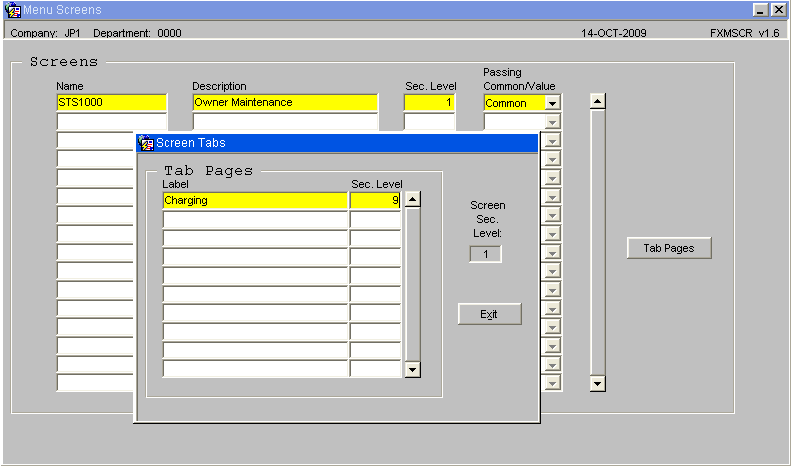
| Field Name | Description | Options | Values |
|---|---|---|---|
| Label | The Label as it appears on the tab page of the screen | n/a | As per the form |
| Sec. Level* | The security level that will be applied to this tab page | 0 - 9 | 0 is low; 9 is high |
| Screen Sec. Level | This field displays the security level of the screen on which the tab page occurs | Display | 0 - 9 A reference to compare the security level being assigned to the tab page |
![]() Note: For fields marked with '*': If all the tab pages on a screen are to have the same security level as the screen then there is no need to complete the Tab Pages information. This option will most likely be used where certain tab pages are to have a higher security level than the screen on which they occur.
Note: For fields marked with '*': If all the tab pages on a screen are to have the same security level as the screen then there is no need to complete the Tab Pages information. This option will most likely be used where certain tab pages are to have a higher security level than the screen on which they occur.