INS7050 EDI Last Numbers
From WMS
(Redirected from INS7050)
EDI last numbers are used to increment each EDI control number by one. These are dictated by the entry in the EDI codes. These numbers are set automatically by the system, so there is no requirement for user configuration.
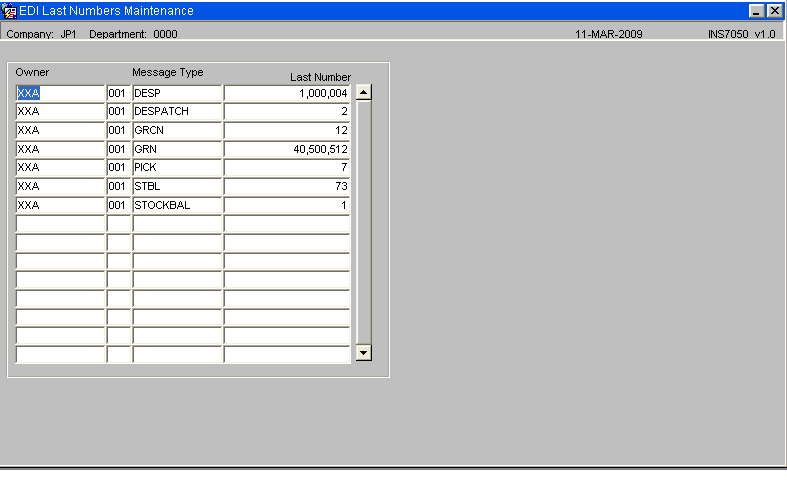
| Field Name | Description | Options | Generic Value |
|---|---|---|---|
| Owner ** | The owner code and sub code the message will be created for | Must have been created in owner maintenance or set to ‘+’ – will automatically create, so all will be set to the owner code of the message | ‘+’ |
| Message Type ** | Based on the values created in EDI common maintenance – a record needs to exist here for each message required | Must have been set up in EDI common maintenance | Defined by the client |
| Last Number ** | The starting number for each EDI message | 0 – 99999 – will start at 0 for each new message | 0 |