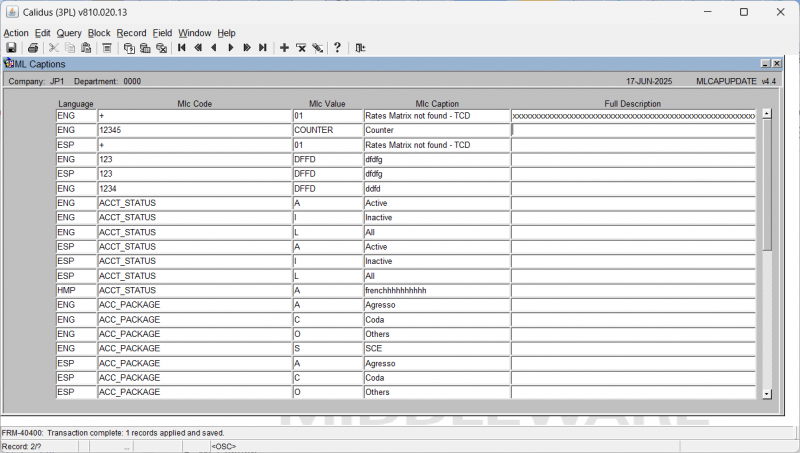MLCAPUPDATE Multi-Lingual (ML) Captions
From WMS
(Redirected from MLCAPUPDATE)
This is the ML Captions (MLCAPUPDATE) screen.
You can find, update and add new Multi-lingual captions here.
Querying Data:
You begin a query with the Begin Query button.
You can enter in any of the table fields or leave them blank and query everything.
You click the Execute Query button.
The table displays all of the details found.
- Language
- ML Code
- ML Value
- ML Caption
- Full Description
Updating ML Captions:
You change the data directly in the fields in the table and then click the Save button.
Adding ML Captions:
Click the Insert Record button and a new row will be added.
You can enter the data directly in the fields in the table and then click the Save button.
- Language - a list of values is available
- ML Code
- ML Value
- ML Caption
- Full Description