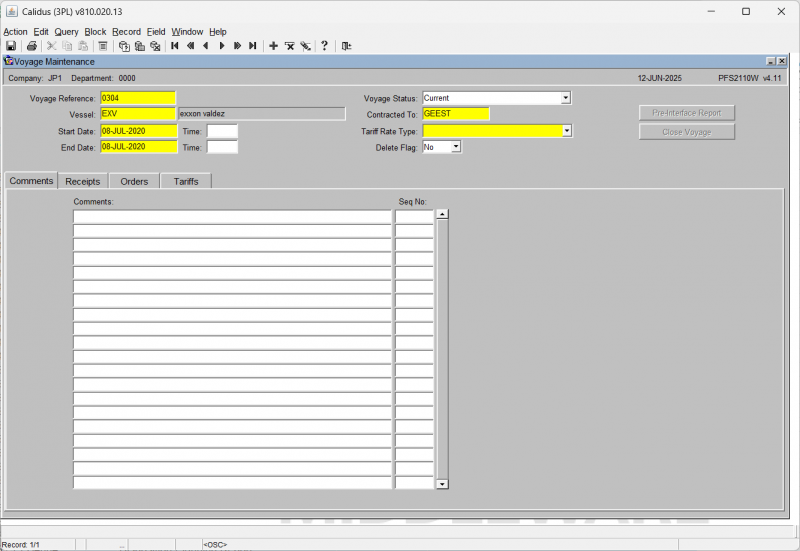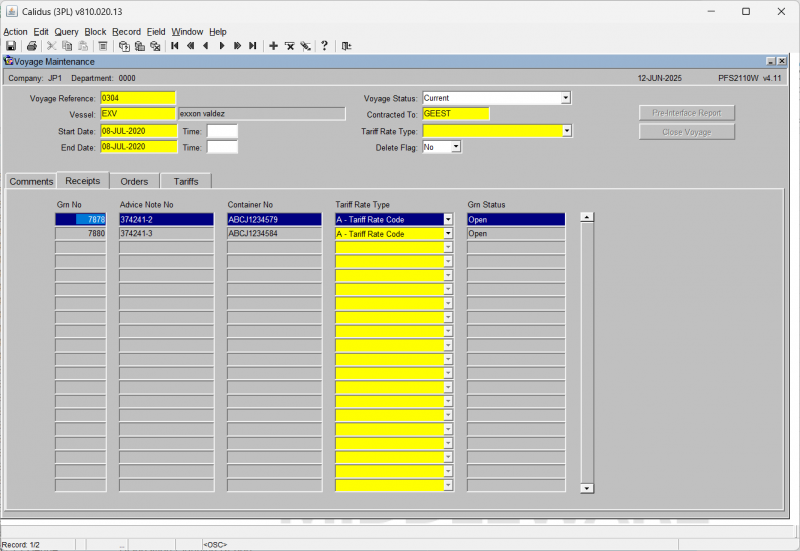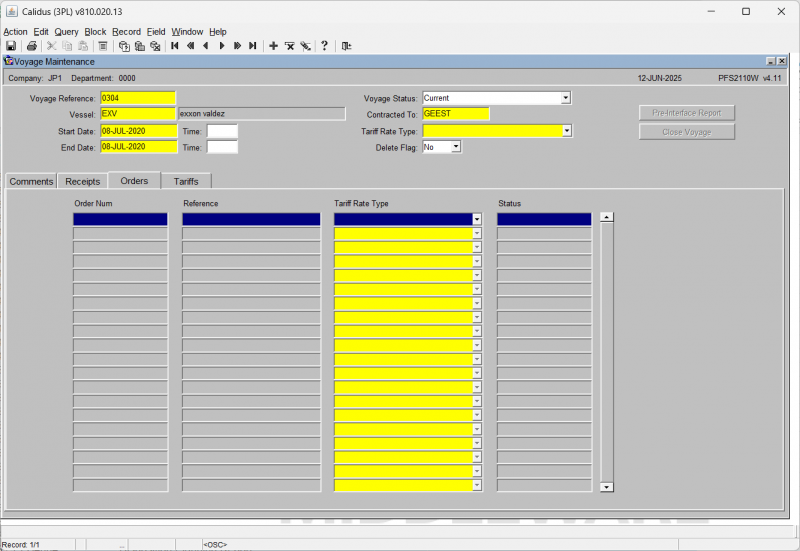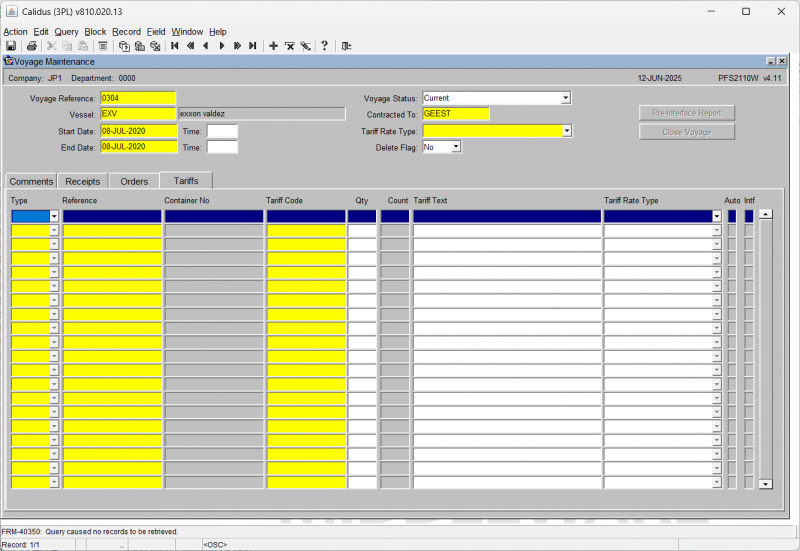PFS2110W Voyage Maintenance
This is the Voyage maintenance screen.
Here you can add, edit or otherwise maintain voyages and the details associated to them.
You can find or add data here.
If adding a new voyage, you must enter at least:
- Voyage Reference
- Vessel - A lookup is provided
- Start Date
- End Date
- Contracted to
- Tariff Rate Type.
You may also enter:
- Start Time
- End Time
- Voyage Status (it will default to Current.
Once the voyage is created or found, you can start entering and updating details, through the tabs below.
Comments
You can enter as many comments as you like in this tab, and sequence them so that they appear in a certain order.
Receipts
Any GRN Preadvices being received from this voyage will show in this list here. You can set the tarriff rate type here against each GRN.
Orders
Any sales orders being picked for this voyage will show in this list here. You can set the tarriff rate type here against each order.
Tariffs
Any tariffs for this voyage will be seen here.
You may amend the Tariff code, Qty, Tariff Text and Tariff Rate Type here.
You may also enter new tariffs of type Order, Receipt or Voyage here