SOS0050 Customer Address Maintenance
This screen displays all the customer addresses with options to search by certain selection criteria.
Full Address Tab
The screen will allow the following details to be updated:-
- Customer type
- Name
- Address line 1
- Address line 2
- Town
- County
- Post code
- Vehicle type
- Route code
- Carrier code
- Despatch instructions
- Contact
- Phone number
- E-mail address
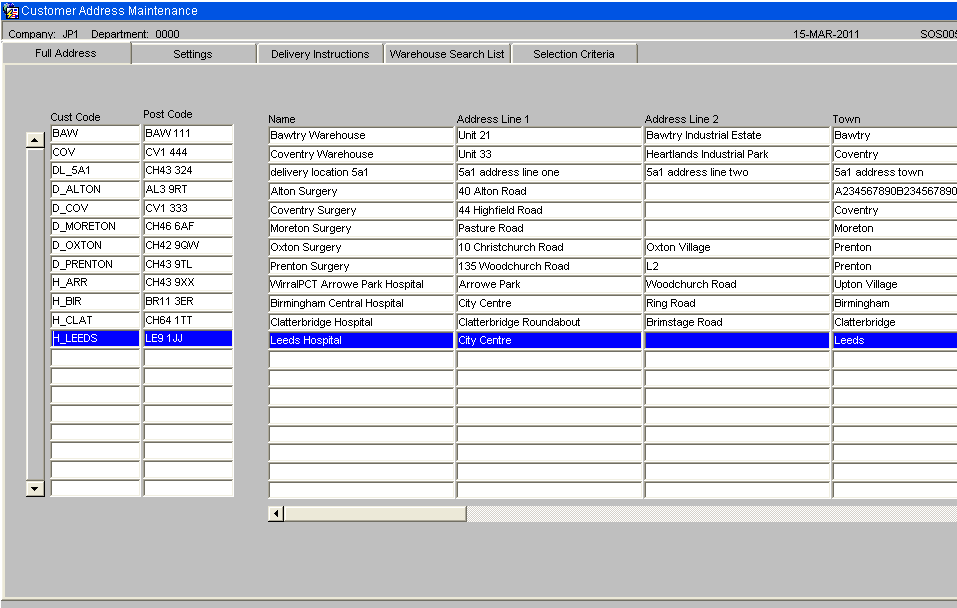
Settings Tab
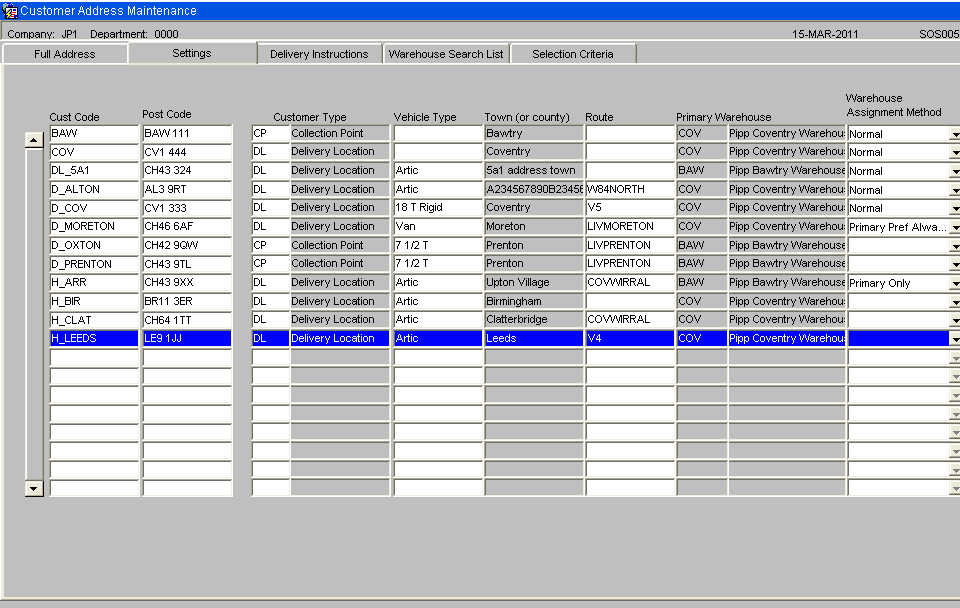
Customer Type
The customer type and description. A list of values available.
Vehicle Type
The default vehicle type for this customer. A list of values available.
Town
To display the approximately the first 12 characters of the customer’s town. Longer town names will be truncated. The “Full Address” tab should be used to edit the town.
Route
The customer’s default route code. A list of values will be available. Route codes are set up for each warehouse. The customer’s default route code will only apply to the anticipated orders assigned to the warehouse that the route code belongs to
Warehouse Assignment Method
The “Warehouse Assignment Method” will have the following values:-
Primary Preferred % - Use primary warehouse first if over a % order lines can be fulfilled by primary warehouse.
Primary Preferred Always - Always use primary warehouse first. Any remaining lines will be assigned a warehouse using the normal warehouse assignment rules.
Primary Only – Only ever use the primary warehouse for this customer. If any stock is unavailable in the primary warehouse then the order will be short.
Normal – Normal warehouse assignment rules. If the warehouse assignment is blank then this is the value that will be used.
Delivery Instructions Tab
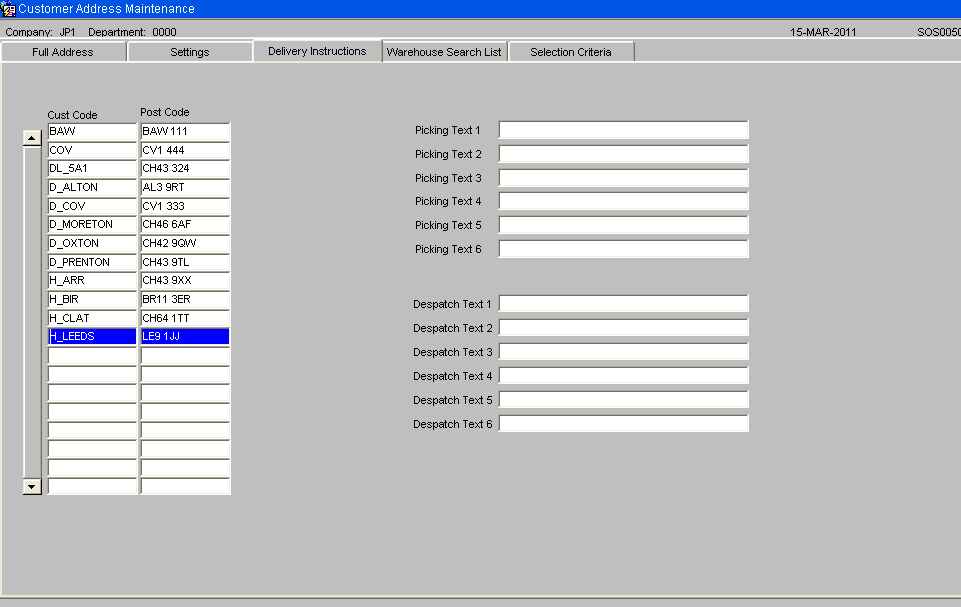
The “Delivery Instructions” tab can be used to enter picking text, which will be printed on the pick list and despatch text which will be printed underneath the “Special Instructions” heading on the PIPP format despatch note.
Warehouse Search List Tab
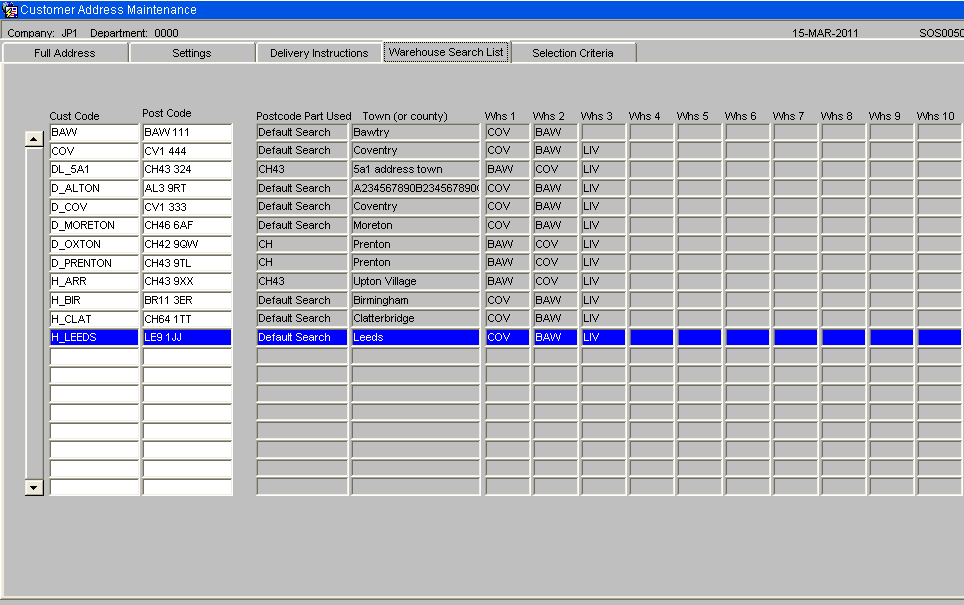
The “Warehouse Search List” tab will show the first ten warehouses in the warehouse search list for each customer based on the customer type and post code.
Selection Criteria Tab
The selection criteria tab will be used to restrict the number of customers found and to search for customers with specific details.
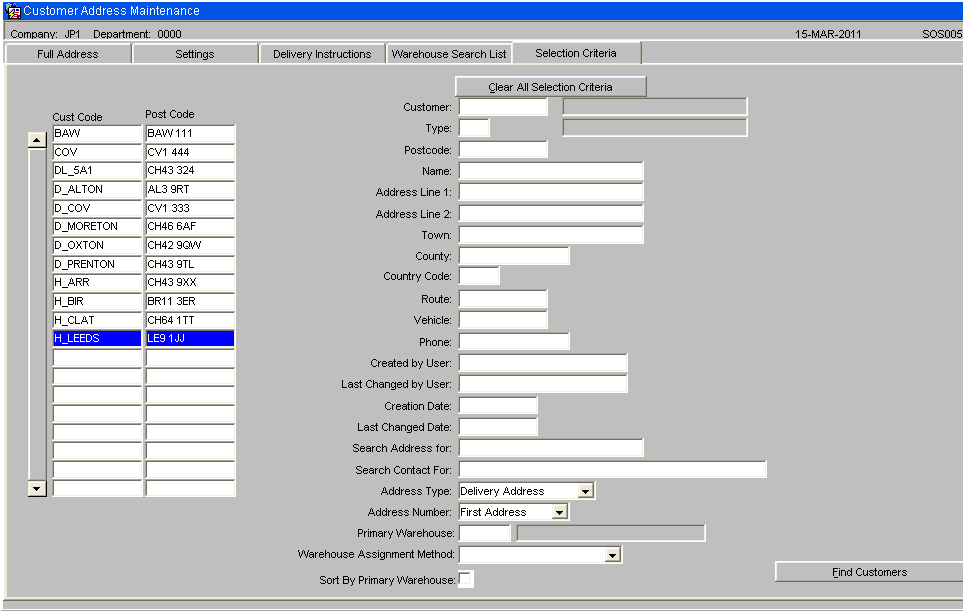
- The first part of the Postcode, Name, Address Line 1, Address Line 2, Town, County, Route or Phone Number can be entered to find records that match the start of the entered criteria.
- To search for a vehicle type, the drop down list will be used to select a value from the list of valid vehicle types.
- The “Search Address for” field will allow text to be entered. The Name, Address Line 1, Address Line 2, Town and County fields will be searched for a match.
The “Search Contact for” field will allow text to be entered. The contact field will be searched for a match.
- This search will not be case sensitive. E.g. “Hospital” will match “HOSPITAL”. If a “+” is entered then the system will return the records where the selected value is blank. E.g. If a “Route Code” of ‘+’ was searched for, then the system would find all customers that do not have a default route code set up.
- When all the required selection criteria have been entered, the ‘Find Customers’ button should be clicked. This will find the customers using the entered selection criteria.
- A “Delivery Instructions” tab will be available to view / amend any customer specific despatch or pick instructions. A “Customer Type” tab will be available to view / amend the customer type.
Selection Criteria The selection criteria tab will be changed to include “Primary Warehouse” and “Warehouse Assignment Rule” to allow customers to be found by these two selection criteria. An extra option will be included to allow the customers to be sorted by the primary warehouse.