SOS1270 Change Order Status
From WMS
(Redirected from SOS1270)
The Change Order Status screen allows the user to Hold or release an order dependent on its status.
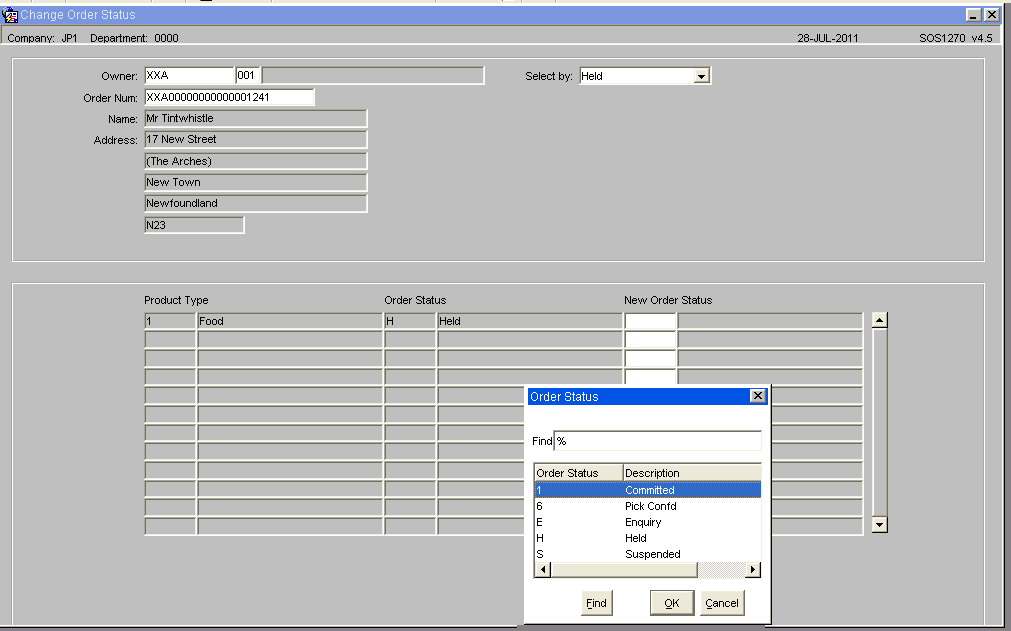
Field Information
- Select by: - Drop down list that allows the user to select an Order Status (current values include Held, Committed or Pick Confirmed)
- Order Num: - Allows you to enter the number directly or to call a LOV that will display orders at the relevant status dependent on the 'Select by' value
Once the order number has been selected the name and address details will be displayed in the header section, the detail section will display the Product Types for the order and the user can then select a new order status. Upon saving the changes the system will validate the new status and update the record.
NB:The system will validate the Order Status change to ensure that it is a valid change, i.e. it will not be possible to set an order from Committed to Pick Confirmed.