SOS5100 Split Orders
Using the Split Order's screen it will be possible for orders to be split to allow for multiple despatches. Upon entry into the form the user will be able to query an order number at status 1 and a list of the order lines and product codes and order quantities will be displayed. The user will then be able to choose order lines to be split onto a new sales order using radio buttons. Once the user has chosen all the order lines they wish to be transferred, they will be expected to click a "Confirmation" button to create the new order.
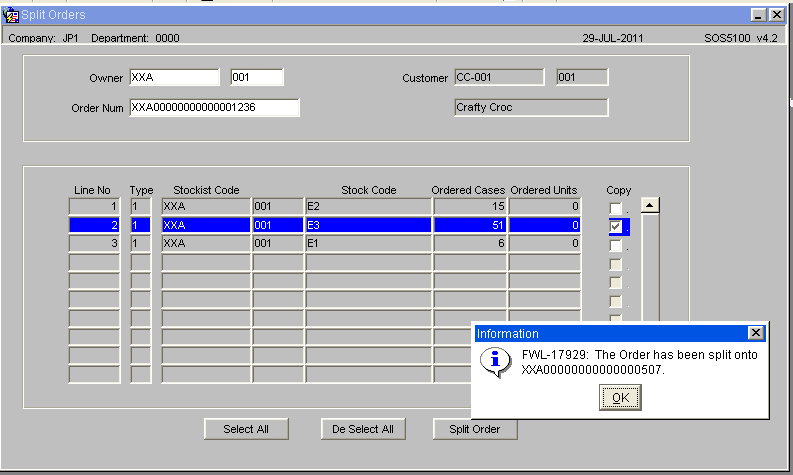
Upon confirmation, the order lines chosen will be removed from the current order and a new system order number will be created. The user will be informed of the new system order number. The new order will contain the same header details as the original. The address and order level text details will be duplicated. The total ordered qty, weight and volume will be recalculated for both orders. The order entry date, time and order taker user id will be transferred from the original order number. If the original order is assigned to a route/load, then the new order will also be assigned. Any relevant EDI jobs will process the order as standard.
It will not be possible to split an order that has gone beyond status '1', i.e. has been allocated. Once the new order has been created, it will not be possible to transfer the order lines back to the original order.