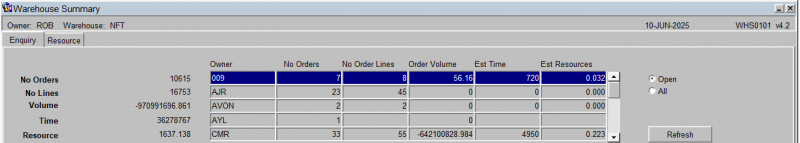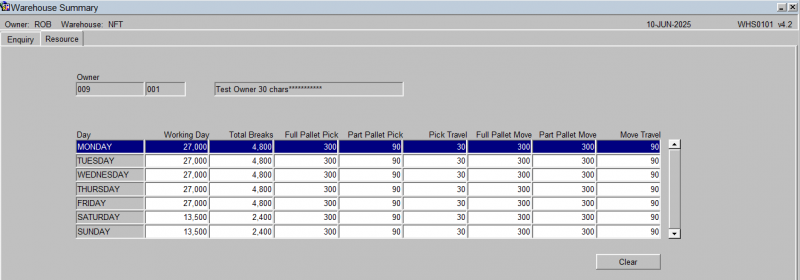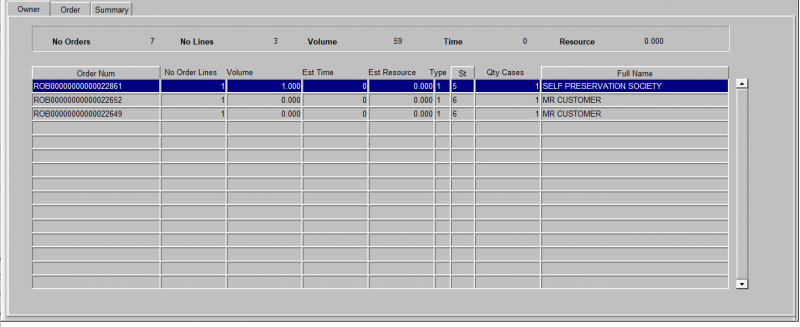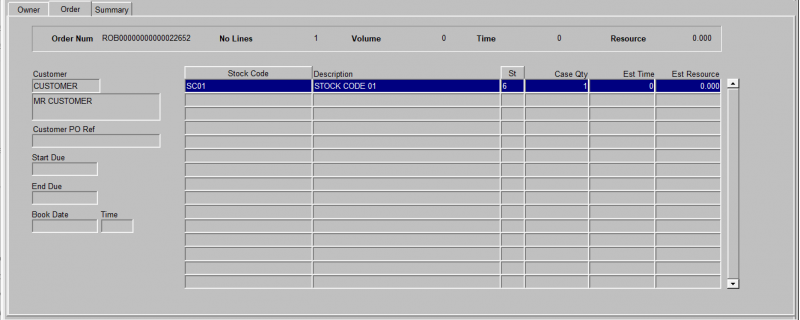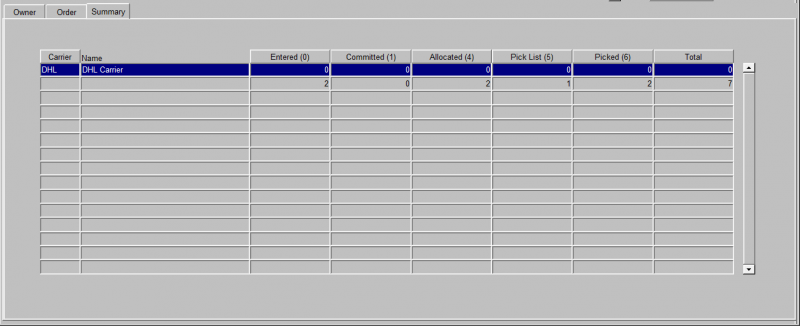WHS0101 Warehouse Summary Enquiry
This is the Warehouse Summary Enquiry screen. This screen shows a summary of all orders for all owners in the system, along with details of the individual orders and carriers.
This screen immediately displays a summary of all orders.
The first tab (Enquiry) shows a number of summary items in a scrollable top panel for all owners in the system:
- No Orders
- No Lines
- Volume
- Time
- Resource
You can select Open or All, and click the Refresh button to refresh the results. ![]() Warning: This can take a long time to calculate.
Warning: This can take a long time to calculate.
The second tab summarises the resource requirements across the week for those orders.
When an owner is selected from the Enquiry tab, the orders details are shown below on multiple tabs.
Owner
This tab shows all orders for the owner.
Order
Select an order from the Owner tab, then click this tab to show the details of the order, including the lines.
Summary
This tab shows a summary of the carriers used and the sum of each order at various order statuses.