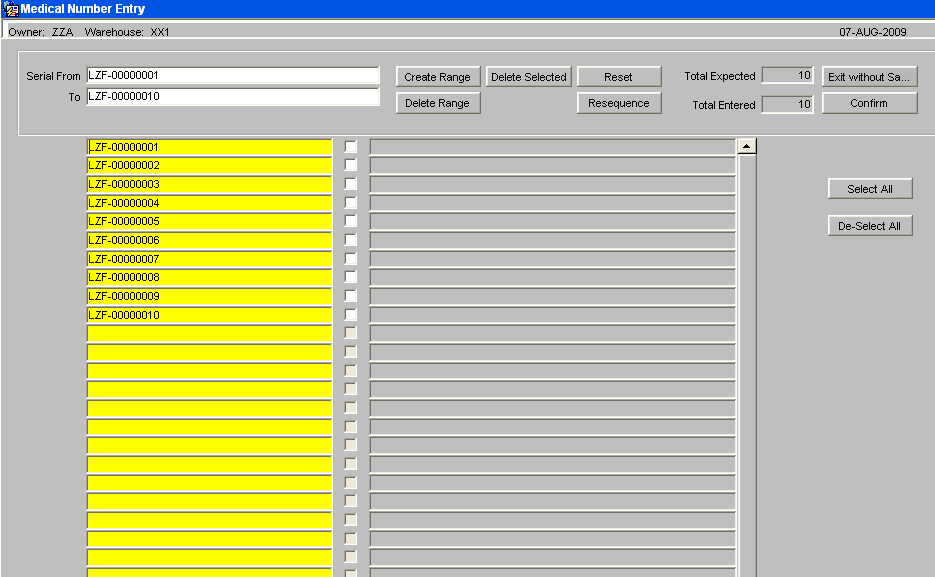WHS0200 Medical Number Entry
From WMS
(Redirected from WHS0200)
The serial numbers can be entered by entering a range of serial numbers and then using the 'Create Range’ button or by entering individual serial numbers.
The Tick boxes can be used to select serial numbers. A total expected and a total entered will display the total serial numbers entered.
This screen will include a scrollbar and display a single column of serial numbers. This will allow us to display error messages next to any serial numbers that fail validation. The new screen layout is displayed above.
Button functionality
| Button | Description |
|---|---|
| Create Range | To create a range of serial numbers. |
| Delete Range | To delete a range of serial number. |
| Delete Selected | To delete any selected serial numbers. |
| Re-sequence | To re-sequence the serial numbers into numeric sequence. |
| Reset | To restore the original set of serial numbers. |
| Confirm | To confirm all serial numbers have been entered and return to the calling screen. |