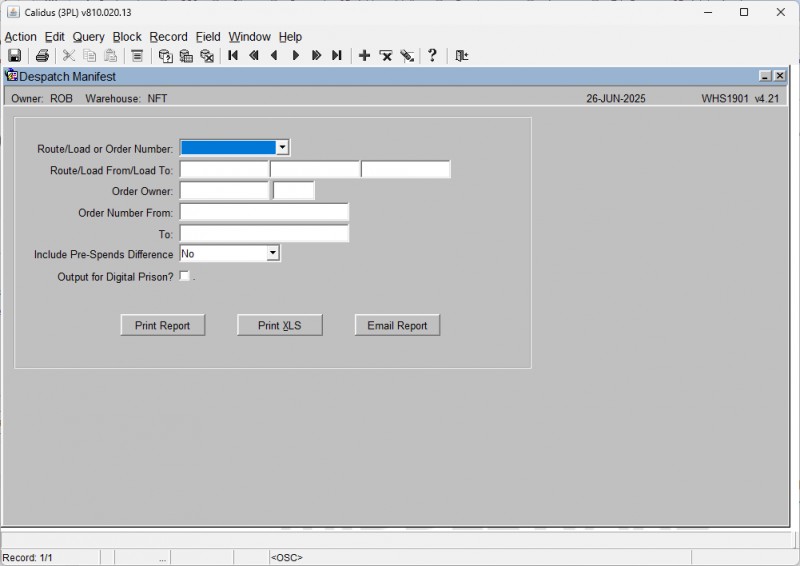WHS1901 Despatch Manifest report
From WMS
(Redirected from WHS1901)
This is the Despatch Manifest report.
This allows you to see, extract and/or email any pre-spends information from the system.
First, enter the criteria:
- Route Code or Order Number: This allows you to determine whether you want to select orders by Route Code or Load Number, as indicated by the selection in the DDL provided.
- Route/Load From/Load To: If selecting by Route/Load, you may enter the Route and load from and to here. LOVs are available.
- Order Owner/Order Number From/To: If selecting by Order Number, you may enter the owner and order range here. LOVs are available.
- Include Pre-Spend Difference: A DDL selection indicating whether to include and indication of the pre-spend difference.
- Output for Digital Prison?: A checkbox indicating whether this information should be sent.
You may then do any of the following actions:
- Report - this will print the report to your default printer. Note: Your default printer must be configured.
- Create XLS - this will extract the base data of the report and create a spreadsheet. The screen will offer you the choice to email the report. If you select no, this will be served to your browser, for viewing or downloading. If you select Yes, this will be emailed to the default email address associated to the route/load.
- Email Report - this will run the report and email it to the email address associated to the route/load.
'Digital Prison' format displays deal changes
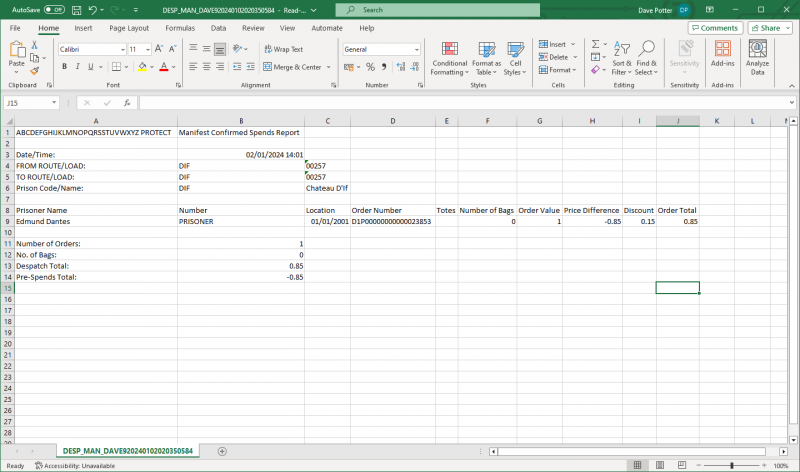
- Number of Bags - zero, as order not packed
- Order Value - despatched 'selling' price - £1.00 * 1
- Price Difference:
((despatched quantity * 'selling price') - (despatched deal value))
-
((ordered quantity * 'selling price') - (ordered deal value))
So making the calculation
(1 * £1.00) - (1 * £0.15)) - ((2 * £1.00) - (2 * £0.15)) = £0.85
- Discount - Discount Value of Order Header
- Total Order - Total Despatched Order Value - Discount Value of Order Header