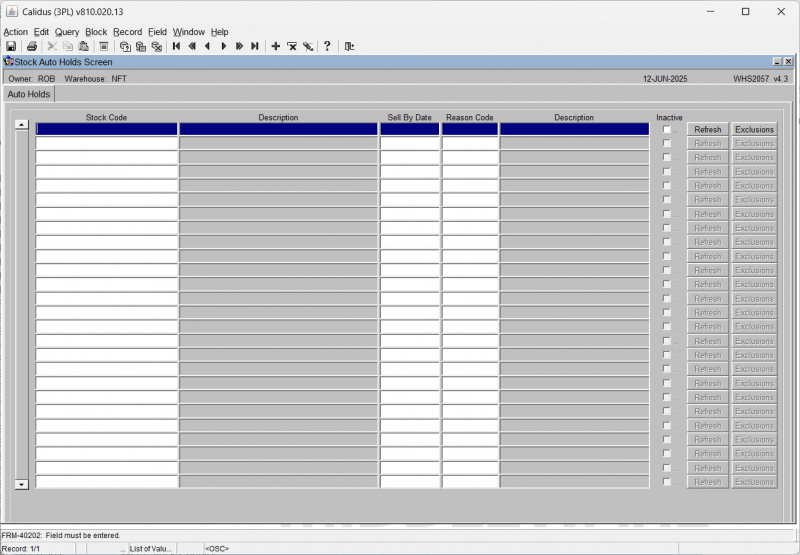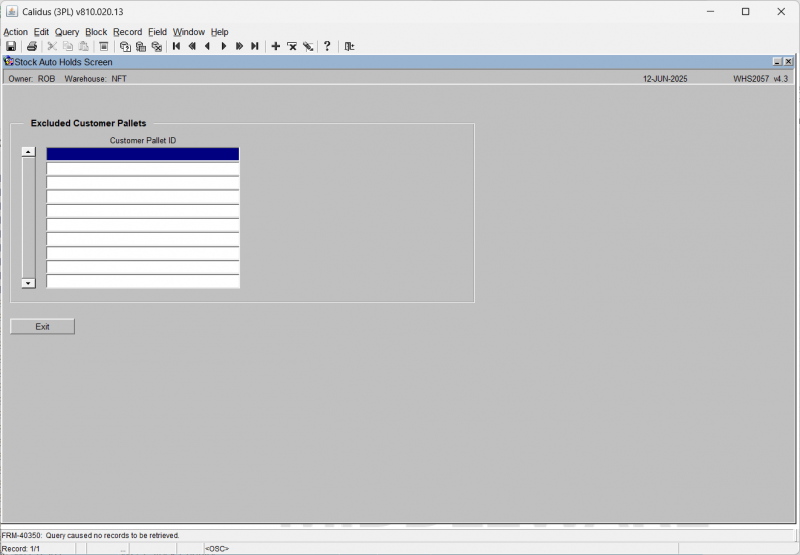WHS2057 Auto Stock Holds
From WMS
(Redirected from WHS2057)
This is the Auto Stock Holds screen.
You can enter automatic holds associated to:
- Stock Code
- Sell-by Date
You can then enter a reason code that the stock will be held under.
You can set whether the auto-hold is Inactive with the provided check-box.
You can set exclusions against the auto-hold using the Exclusions button provided.
Any stock matching the criteria will be automatically held when received. You may also click the Refresh button to apply the hold to any stock currently in the warehouse. You will be prompted with a confirmation request before this is applied.