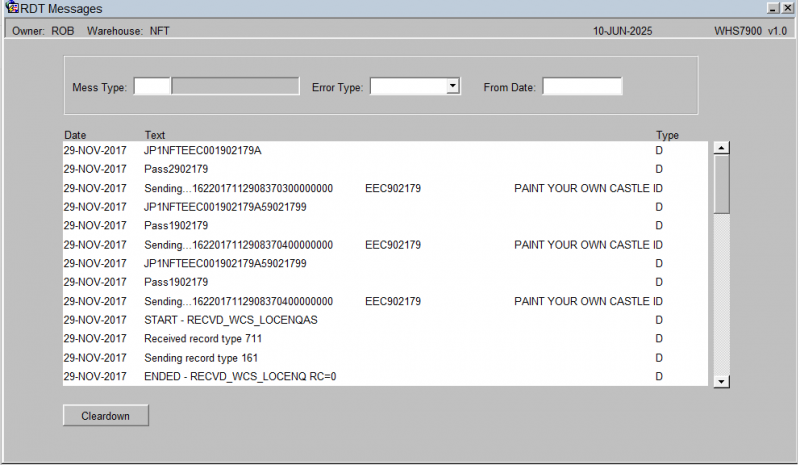WHS7900 RDT Messages
From WMS
(Redirected from WHS7900)
This is the RDT Messages Screen. This can be used to determine any errors during the processing of tasks through the WCS.
You can find data by entering a message type (a lookup is provided), an error type (from a drop-down list) and a date from. The screen will then display all of the messages.
You can also clear the historical messages on this screen using the Cleardown button provided.