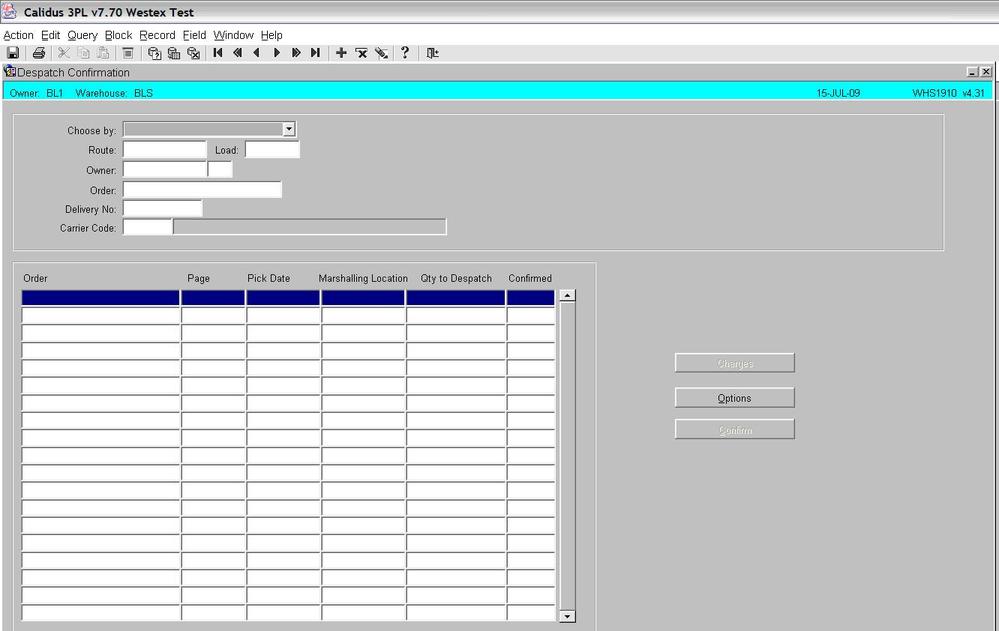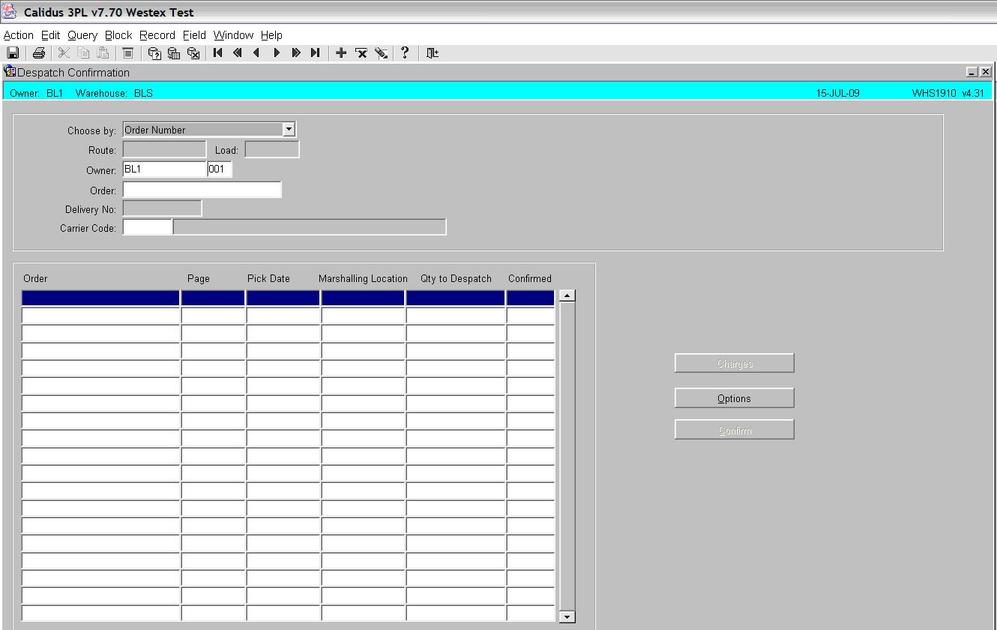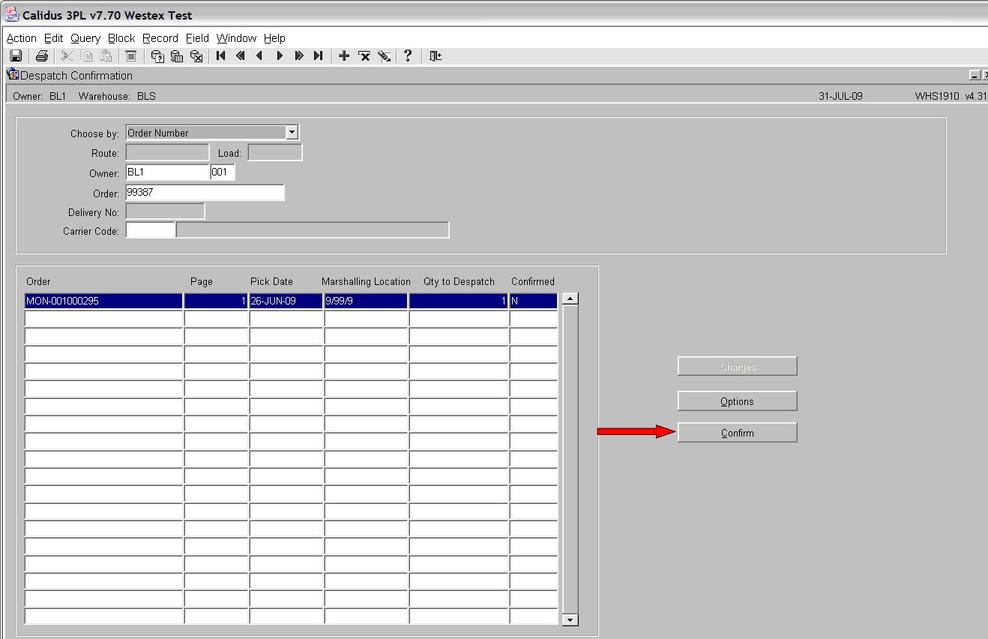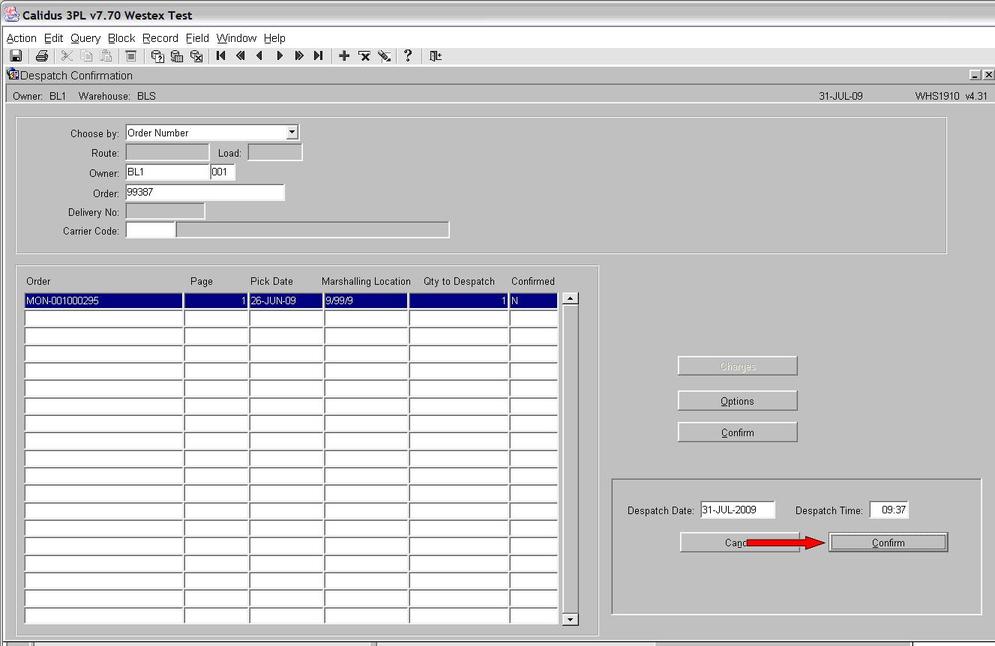WHS1910: Difference between revisions
No edit summary |
No edit summary |
||
| Line 25: | Line 25: | ||
[[Image:rsz_despatch_conf3.jpg]] | [[Image:rsz_despatch_conf3.jpg]] | ||
The system will now require a date and time (these can be in the past). If you press the ‘TAB’ button over each of the fields the date and time will default to the current system date/time. | |||
[[Image:rsz_despatch_conf4.jpg]] | |||
Revision as of 09:44, 1 October 2009
Despatch Confirmation (WHS1910)
The despatch confirmation screen allows the user to ‘despatch’ the order from the warehouse. In system terms, the stock will be removed from the marshalling location and warehouse. A negative stock transaction will take place with a type of ‘Sale’.
The screen is located in Warehousing > Sales Allocation & Picking > Despatch by Route/Load
The standard screen is shown below:
To despatch a route or order you must first select either ‘Route/Load’ or ‘Order Number’ from the drop down box (see screen shot below):
Enter the order number you wish to despatch and press the ‘execute query’ button.
To despatch the order, press the ‘Confirm’ button (see screen shot below)
The system will now require a date and time (these can be in the past). If you press the ‘TAB’ button over each of the fields the date and time will default to the current system date/time.