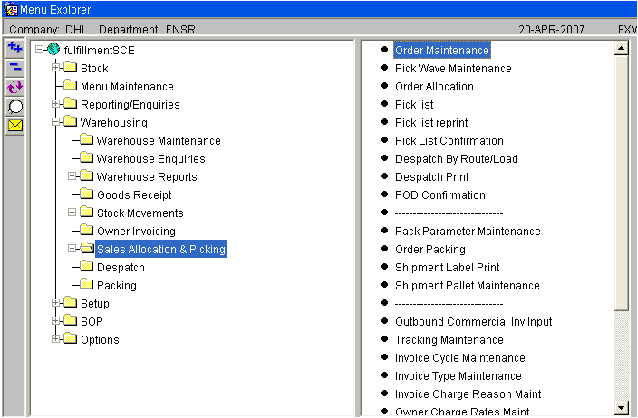SOP Navigation: Difference between revisions
From WMS
(New page: '''Navigation - Sales Order Processing (SOP)''' The screens used for these processes are held in a sub-folder called Sales Allocation and Picking. It can be found on the main menu ...) |
No edit summary |
||
| (One intermediate revision by the same user not shown) | |||
| Line 1: | Line 1: | ||
'''Navigation - Sales Order Processing (SOP)''' | '''Navigation - Sales Order Processing (SOP)''' | ||
The screens used for these processes are held in a sub-folder called Sales Allocation and Picking. It can be found on the main menu within the Warehousing folder. Please note that this may differ based on the Users menu setup . | The screens used for these processes are held in a sub-folder called Sales Allocation and Picking. It can be found on the main menu within the Warehousing folder. Please note that this may differ based on the Users menu setup. | ||
| Line 9: | Line 9: | ||
'''Purpose ''' | '''Purpose ''' | ||
Sales Order Processing refers to the process from Orders for Stock coming in to the system via EDI and manually, right the way through to Proof of Delivery (POD)'' .'' | |||
Sales Order Processing refers to the process from Orders for Stock coming in to the system via EDI and | |||
The main processes are: | The main processes are: | ||
Latest revision as of 10:03, 1 October 2009
Navigation - Sales Order Processing (SOP)
The screens used for these processes are held in a sub-folder called Sales Allocation and Picking. It can be found on the main menu within the Warehousing folder. Please note that this may differ based on the Users menu setup.
Purpose
Sales Order Processing refers to the process from Orders for Stock coming in to the system via EDI and manually, right the way through to Proof of Delivery (POD) .
The main processes are:
- Order Entry
- Allocation
- Picking
- Picking Confirmation