Creating default damage and quarantine locations: Difference between revisions
Lwinchester (talk | contribs) No edit summary |
Lwinchester (talk | contribs) No edit summary |
||
| Line 37: | Line 37: | ||
<br> | <br> | ||
'''NOTE - IF stock is moved out of the location | '''NOTE - IF stock is moved out of the location and back into the warehouse for general use, then a manual release of that pallet must be performed.''' | ||
Revision as of 12:16, 17 March 2010
It is possible within the system to create default damage and quarantine locations, where stock is automatically placed on hold when it is either moved into the location or received into it during the goods in process.
Locations will be created as standard with the exception of the Location Use type which must be set to either a value of '5' for a Damaged location or '8' for a Quarantine location. (See Below)
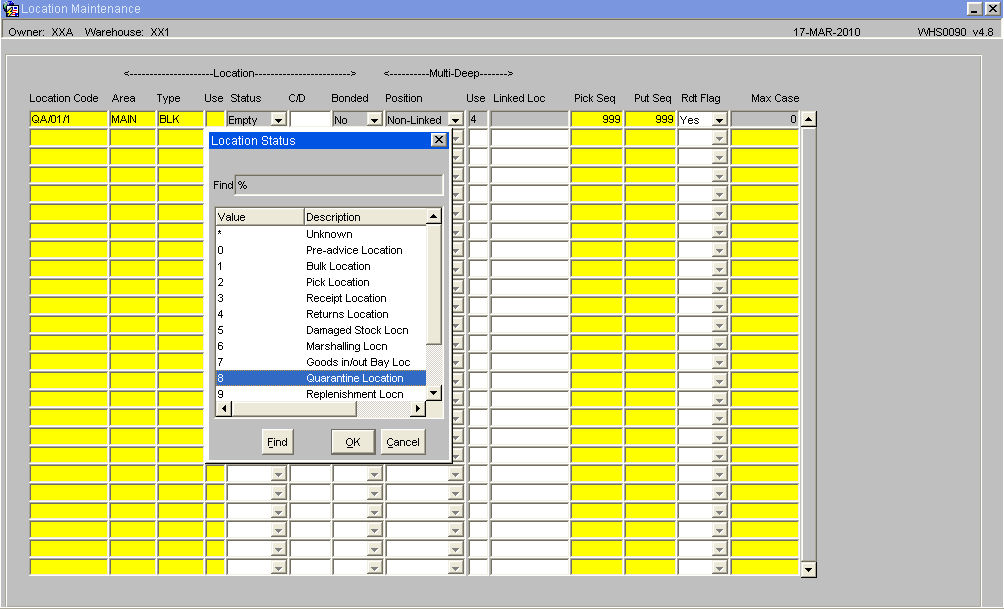
When the stock is placed into the locations they will be automatically placed on a system reason hold of eith 97 for Damaged or 92 for Quarantine. It is possible to translate the system Code to a site specific code and description.
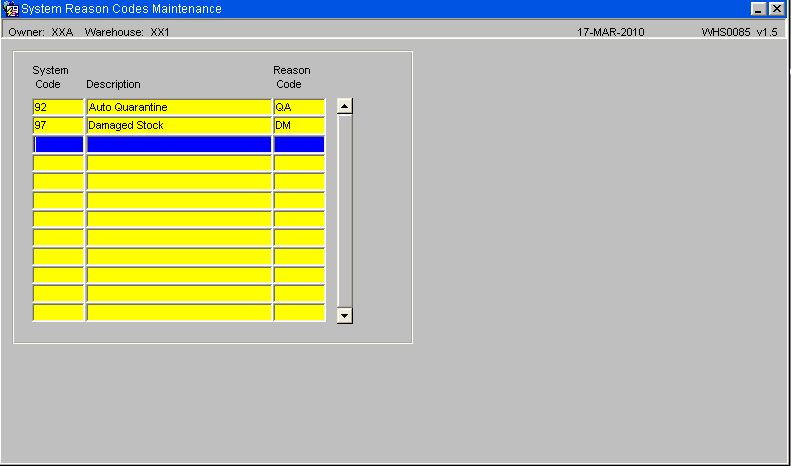
From Location Enquiry WHS0917 / Stock Location Enquiry WHS0902 the screens display the following infomation -
- The Usage Type of the location
- The Reason Code for the Hold and the description as entered in System Reason Code Maintenance (WHS0085)
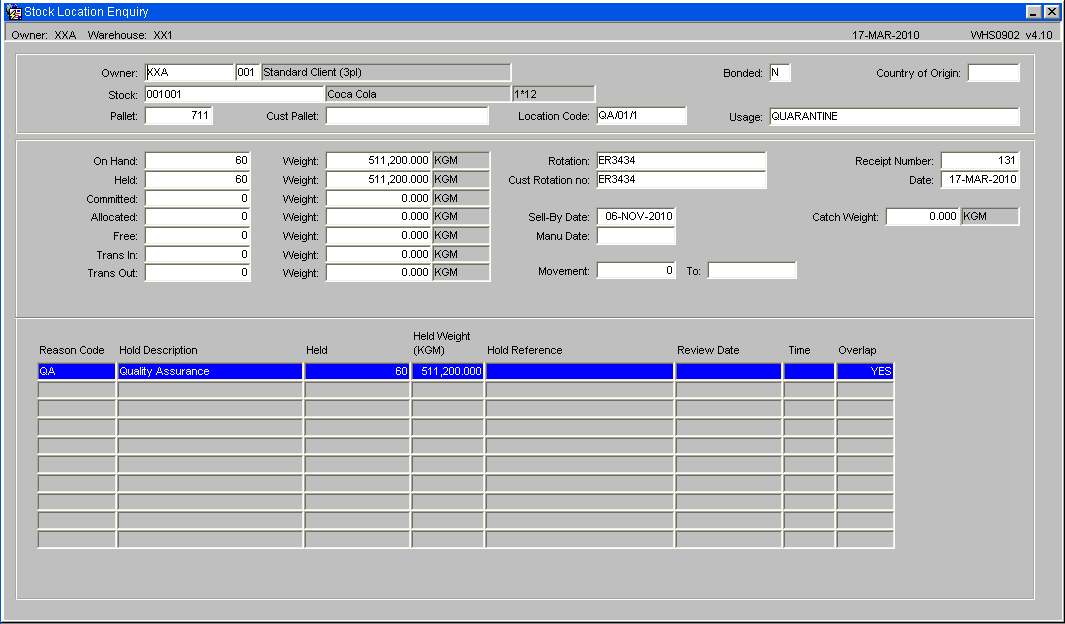
NOTE - IF stock is moved out of the location and back into the warehouse for general use, then a manual release of that pallet must be performed.