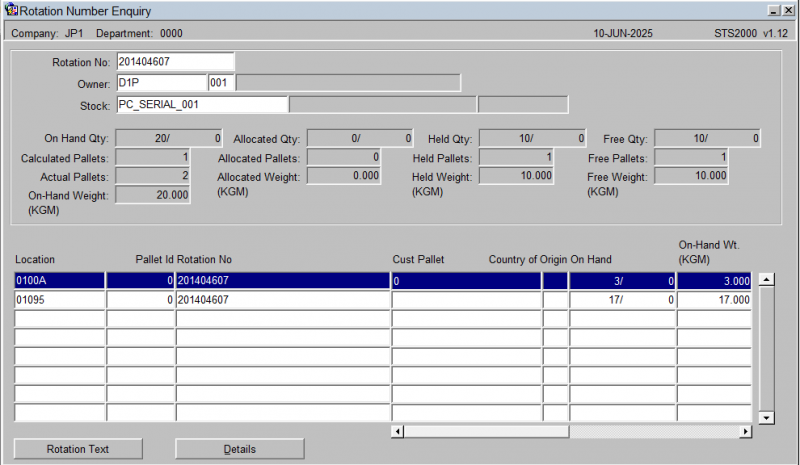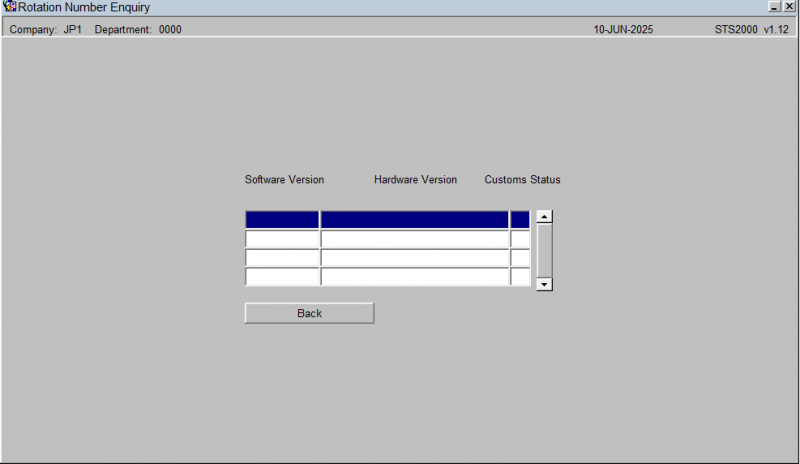STS2000: Difference between revisions
From WMS
(Initial Creation) |
(No difference)
|
Revision as of 13:33, 10 June 2025
This is the Rotation Number Enquiry screen.
You must enter a Rotation Number, Owner (which will default to your default owner) and Stock code to find results.
When you do, the results will be displayed in a tables blow, with a summary of the totals shows for that rotation and stock code.
You can scroll the table left and right to view more details.
You can also:
- See Rotation Text by selecting a line and then clicking Rotation Text.
- See more details by selecting a line and then clicking Details. This will then show the Despatched Rotation Number Enquiry screen STS2010.