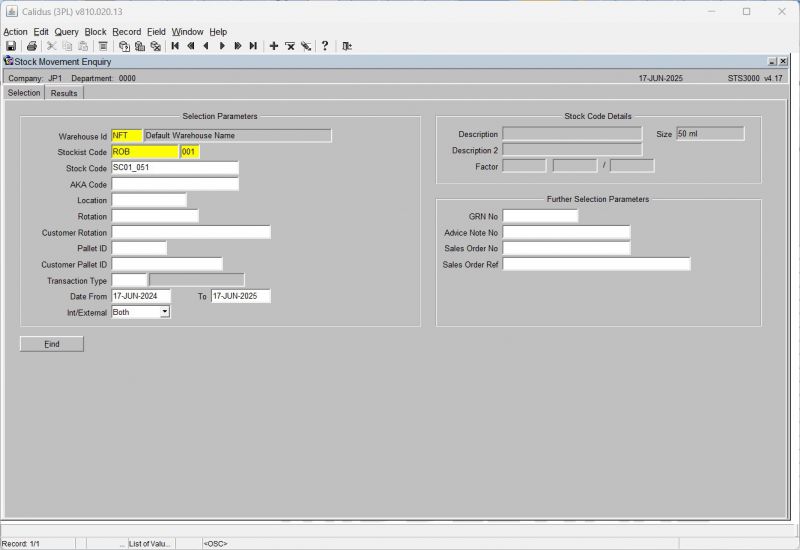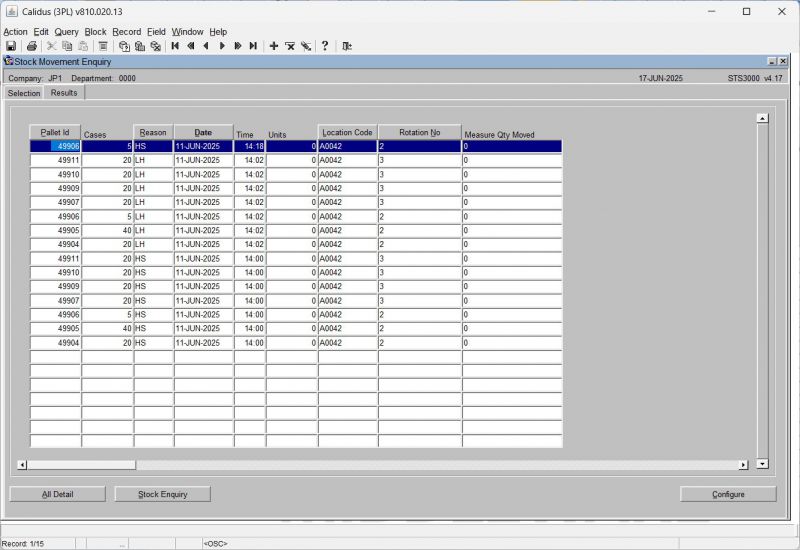STS3000: Difference between revisions
No edit summary |
(Update screens) |
||
| Line 1: | Line 1: | ||
'''Stock Movement Enquiry – STS3000''' | '''Stock Movement Enquiry – STS3000''' | ||
The stock movement enquiry screen is designed so that the user can view the movements of a specific product. | The stock movement enquiry screen is designed so that the user can view the movements of a specific product. | ||
The enquiry is executed after the following parameters have been entered: | The enquiry is executed after the following parameters have been entered: | ||
| Line 14: | Line 17: | ||
'''Int/Ext/Both - ''' Whether the search should relate to internal, external movements or both. | '''Int/Ext/Both - ''' Whether the search should relate to internal, external movements or both. | ||
There are many more parameters on the ''Search'' tab. | |||
<center> | |||
[[File:STS3000-Search.jpg|800x800px]] | |||
</center> | |||
Once the search has completed the following data fields will be displayed on the Results tab. | |||
[[File:STS3000-Results.jpg|800x800px]] | |||
Note that the display is configurable through the '''Configure''' button, and the following fields are amongst those that you can choose to display on the horizontally-scrolling results table: | |||
* ''Cases'' '''- ''' If the movement was in cases (rather than units) then the number of cases will be displayed. This will be a positive or negative figure depending on the movement type. | |||
* ''Units'' '''- ''' If the movement was in units (rather than cases) then the number of units will be displayed. This will be a positive or negative figure depending on the movement type. | |||
* ''Date'' '''- ''' The date the movement took place. | |||
* ''Time'' '''- ''' The time the movement took place. | |||
* ''Type'' '''- ''' The type of movement that took place. The movement types are 'REC - Receipt', 'PICK - Picked stock', 'SALE - The stock has been removed from the system', 'ADJ - Stock Adjustment', 'HOLD - The stock has been placed on hold', 'REL - The stock has been released from hold', 'MOVE - The stock has been moved'. | |||
* ''Cust/Supp'' '''- ''' Customer or Supplier reference. | |||
* ''Employee'' '''- ''' The employee that carried out the movement. | |||
* ''Location'' '''- ''' The location the movement took place against. | |||
* ''Pallet'' '''- ''' The pallet number used against the movement. | |||
* ''Rotation No.'' '''- ''' The rotation number used against the movement. | |||
* ''Reason'' '''- ''' The reason code against the movement. | |||
* ''Reason Description'' '''- ''' The description of why the movement took place (usually to explain a stock adjustment). | |||
* ''Qty'' '''- ''' The total quantity of the movement. | |||
* ''Weight'' '''- ''' The total weight of the movement. | |||
* ''Stock Ref'' ''-'' | |||
* ''Order'' '''- ''' The order number against the movement (if applicable). | |||
* ''Cust Rotation -'' The customer specific rotation number. This may differ to the manufacturer rotation number. | |||
* ''Cust Pallet ID'' '''- ''' A pallet number/id that has been given by the customer that is different than the system assigned id. | |||
* ''Value'' '''- ''' The value of the movement (If applicable). | |||
* ''WHS Cases'' '''- ''' | |||
* ''WHS Units'' '''- ''' | |||
* ''Location Cases'' '''- ''' | |||
* ''Location Units'' '''- ''' | |||
* ''Measure Qty Moved'' '''- ''' | |||
* ''UOM'' '''- ''' | |||
* ''REC Ind'' '''- ''' | |||
* ''UOM'' '''- ''' The Unit Of Measure relating to the movement. | |||
* ''Supp Code'' '''- ''' The Supplier code relating to the product. | |||
* ''Ssa'' '''- ''' | |||
* ''GRN No.'' '''- ''' The Goods Received Advice Note Number relating to the pallet/product. | |||
* ''Advice Note no.'' '''- ''' The Advice Note Number relating to the pallet/product. | |||
* ''Sell By Date'' '''- ''' The sell by date relating to the pallet/product. | |||
* ''Manu Date'' '''- ''' The Manufacturing date relating to the pallet/product. | |||
* ''Sellers Ref'' '''- ''' The sellers reference if applicable. | |||
* ''Loc Catch Weight'' '''- ''' The catch weight of the product in the location. | |||
* ''Contract Number'' '''- ''' The contract number relating to the product if applicable. | |||
* ''FiFo Batch number'' '''- ''' FIFO (First in First out) / batch number if applicable. | |||
* ''Keyed Input Date'' '''- ''' | |||
* ''Keyed Input Time'' '''- ''' | |||
* ''Local Date Time'' '''- ''' | |||
* ''Bd'' '''- ''' | |||
* ''Pre Alloc Qty'' '''- ''' | |||
* ''On Hand Qty'' '''- ''' | |||
* ''Journal number'' '''- ''' System generated number relating to the specific transaction. | |||
* ''Line No.'' '''- ''' | |||
* ''Transaction Qty'' '''- ''' The total quantity carried out during the movement. | |||
* ''Country'' '''- ''' | |||
* ''Eurodate'' '''- ''' | |||
* ''Source'' '''- ''' | |||
* ''Pallet Temperature'' '''- ''' The temperature of the pallet at the point the movement took place. | |||
* ''Return Qty'' '''- ''' | |||
* ''Prv Rsn'' '''- ''' | |||
* ''Transit Qty'' '''- ''' | |||
* ''Stat'' '''- ''' | |||
* ''Freeze Ref'' '''- ''' | |||
* ''Place Frozen'' '''- ''' | |||
* ''Date Frozen'' '''- ''' The date that the stock was frozen. | |||
* ''Whs'' '''- ''' The id of the warehouse. | |||
* ''Osa'' '''- ''' | |||
* ''Stockist Code'' '''- ''' | |||
* ''Ssa'' '''- ''' | |||
* ''Stock Code'' '''- ''' | |||
'''Viewing All Details:''' You can click the '''All Detail''' button to view comprehensive information on the selected record, within the Stock Movement Enquiry (STS3001) screen. | |||
[[File:STS3001.png|800x800px]] | |||
This detailed view includes fields such as: | |||
''' | * ''Type'' | ||
* ''Receipt'' | |||
* ''Company'' | |||
* ''Owner'' | |||
* ''Department'' | |||
* ''Transaction Park'' | |||
* ''Transaction Qty'' | |||
* ''Transaction Weight (KGM)'' | |||
* ''Location Qty'' | |||
* ''Location Weight (KGM)'' | |||
* ''UOM'' | |||
* ''Customer Rotation'' | |||
* ''Pallet ID'' | |||
* ''Customer Pallet ID'' | |||
* ''Transaction Type'' | |||
* ''Date From'' | |||
* ''Date To'' | |||
* ''Int/External'' | |||
* ''Internal/External'' | |||
* ''Transaction Pallets'' | |||
* ''Customer Pallet'' | |||
* ''Customer Rotation'' | |||
* ''Journal'' | |||
* ''Previous Reason'' | |||
* ''Eurodate'' | |||
* ''Advice Note'' | |||
* ''Stock Ref No'' | |||
* ''Sales Ref'' | |||
* ''Date'' | |||
* ''GRN No'' | |||
* ''Advice Note No'' | |||
* ''Sales Order No'' | |||
* ''Sales Order Ref'' | |||
* ''Reason'' | |||
* ''Sell by Date'' | |||
* ''Cust/Supp'' | |||
* ''Employee'' | |||
* ''Audit Date/Time'' | |||
* ''Bonded'' | |||
''' | '''Viewing Stock Enquiry:''' You can click the '''Stock Enquiry''' button to open the Stock Enquiry (ENQSKSK03A) window. | ||
[[File:ENQSKSK03A.png|800x800px]] | |||
This window displays detailed stock information including: | |||
''' | * ''Owner'' | ||
* ''Stock Code'' | |||
* ''Stock Code Description'' | |||
* ''Warehouse ID'' | |||
* ''Default Warehouse Name'' | |||
* ''Date of Last Movement'' | |||
* ''Date of Last Sale'' | |||
* ''On Hand'' (Quantity/Weight) | |||
* ''Committed'' (Quantity/Weight) | |||
* ''Held'' (Quantity/Weight) | |||
* ''Allocated'' (Quantity/Weight) | |||
* ''Free'' (Quantity/Weight) | |||
* ''Trans In Quantity'' | |||
* ''Trans In Weight (KGM)'' | |||
* ''Trans Out Quantity'' | |||
* ''Trans Out Weight (KGM)'' | |||
* ''Received'' (Quantity/Weight) | |||
* ''On Order'' (Quantity/Weight) | |||
* ''Back Order'' (Quantity/Weight) | |||
* ''Back to Back'' (Quantity/Weight) | |||
* ''In Transit'' (Quantity/Weight) Within this window, you also see a "Period to Date" and "Year to Date" section with fields like: | |||
* ''Receipts'' (Quantity/Value) | |||
* ''Sales'' (Quantity/Value) | |||
* ''Transfers'' (Quantity/Value) | |||
* ''Adjustments'' (Quantity/Value) | |||
* ''Disposals'' (Quantity/Value) And additional summary fields: | |||
* ''Opening On Hand'' | |||
* ''Minimum Quantity'' | |||
* ''Maximum Quantity'' | |||
* ''Reorder Level'' | |||
* ''Average Cost'' | |||
'''Stock | '''Viewing Location Details:''' From the Stock Enquiry (ENQSKSK03A) window, you can click the '''Location Details''' button. This opens the Stock Location Enquiry ([[WHS0900]]) screen. | ||
Revision as of 10:02, 17 June 2025
Stock Movement Enquiry – STS3000
The stock movement enquiry screen is designed so that the user can view the movements of a specific product.
The enquiry is executed after the following parameters have been entered:
Stock Code - The stock code can be manually entered, or the 'List of Values' icon can be used.
Date From - The date you wish to start searching from.
Int/Ext/Both - Whether the search should relate to internal, external movements or both.
There are many more parameters on the Search tab.
Once the search has completed the following data fields will be displayed on the Results tab.
Note that the display is configurable through the Configure button, and the following fields are amongst those that you can choose to display on the horizontally-scrolling results table:
- Cases - If the movement was in cases (rather than units) then the number of cases will be displayed. This will be a positive or negative figure depending on the movement type.
- Units - If the movement was in units (rather than cases) then the number of units will be displayed. This will be a positive or negative figure depending on the movement type.
- Date - The date the movement took place.
- Time - The time the movement took place.
- Type - The type of movement that took place. The movement types are 'REC - Receipt', 'PICK - Picked stock', 'SALE - The stock has been removed from the system', 'ADJ - Stock Adjustment', 'HOLD - The stock has been placed on hold', 'REL - The stock has been released from hold', 'MOVE - The stock has been moved'.
- Cust/Supp - Customer or Supplier reference.
- Employee - The employee that carried out the movement.
- Location - The location the movement took place against.
- Pallet - The pallet number used against the movement.
- Rotation No. - The rotation number used against the movement.
- Reason - The reason code against the movement.
- Reason Description - The description of why the movement took place (usually to explain a stock adjustment).
- Qty - The total quantity of the movement.
- Weight - The total weight of the movement.
- Stock Ref -
- Order - The order number against the movement (if applicable).
- Cust Rotation - The customer specific rotation number. This may differ to the manufacturer rotation number.
- Cust Pallet ID - A pallet number/id that has been given by the customer that is different than the system assigned id.
- Value - The value of the movement (If applicable).
- WHS Cases -
- WHS Units -
- Location Cases -
- Location Units -
- Measure Qty Moved -
- UOM -
- REC Ind -
- UOM - The Unit Of Measure relating to the movement.
- Supp Code - The Supplier code relating to the product.
- Ssa -
- GRN No. - The Goods Received Advice Note Number relating to the pallet/product.
- Advice Note no. - The Advice Note Number relating to the pallet/product.
- Sell By Date - The sell by date relating to the pallet/product.
- Manu Date - The Manufacturing date relating to the pallet/product.
- Sellers Ref - The sellers reference if applicable.
- Loc Catch Weight - The catch weight of the product in the location.
- Contract Number - The contract number relating to the product if applicable.
- FiFo Batch number - FIFO (First in First out) / batch number if applicable.
- Keyed Input Date -
- Keyed Input Time -
- Local Date Time -
- Bd -
- Pre Alloc Qty -
- On Hand Qty -
- Journal number - System generated number relating to the specific transaction.
- Line No. -
- Transaction Qty - The total quantity carried out during the movement.
- Country -
- Eurodate -
- Source -
- Pallet Temperature - The temperature of the pallet at the point the movement took place.
- Return Qty -
- Prv Rsn -
- Transit Qty -
- Stat -
- Freeze Ref -
- Place Frozen -
- Date Frozen - The date that the stock was frozen.
- Whs - The id of the warehouse.
- Osa -
- Stockist Code -
- Ssa -
- Stock Code -
Viewing All Details: You can click the All Detail button to view comprehensive information on the selected record, within the Stock Movement Enquiry (STS3001) screen.
 This detailed view includes fields such as:
This detailed view includes fields such as:
- Type
- Receipt
- Company
- Owner
- Department
- Transaction Park
- Transaction Qty
- Transaction Weight (KGM)
- Location Qty
- Location Weight (KGM)
- UOM
- Customer Rotation
- Pallet ID
- Customer Pallet ID
- Transaction Type
- Date From
- Date To
- Int/External
- Internal/External
- Transaction Pallets
- Customer Pallet
- Customer Rotation
- Journal
- Previous Reason
- Eurodate
- Advice Note
- Stock Ref No
- Sales Ref
- Date
- GRN No
- Advice Note No
- Sales Order No
- Sales Order Ref
- Reason
- Sell by Date
- Cust/Supp
- Employee
- Audit Date/Time
- Bonded
Viewing Stock Enquiry: You can click the Stock Enquiry button to open the Stock Enquiry (ENQSKSK03A) window.
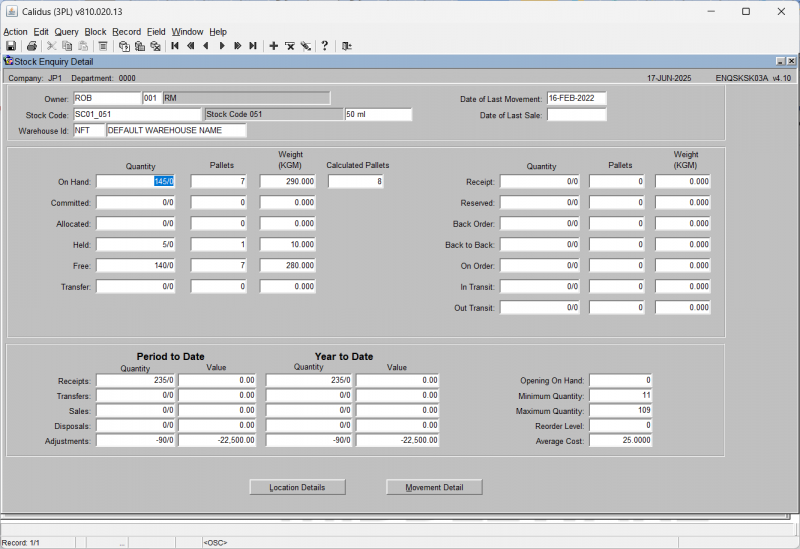 This window displays detailed stock information including:
This window displays detailed stock information including:
- Owner
- Stock Code
- Stock Code Description
- Warehouse ID
- Default Warehouse Name
- Date of Last Movement
- Date of Last Sale
- On Hand (Quantity/Weight)
- Committed (Quantity/Weight)
- Held (Quantity/Weight)
- Allocated (Quantity/Weight)
- Free (Quantity/Weight)
- Trans In Quantity
- Trans In Weight (KGM)
- Trans Out Quantity
- Trans Out Weight (KGM)
- Received (Quantity/Weight)
- On Order (Quantity/Weight)
- Back Order (Quantity/Weight)
- Back to Back (Quantity/Weight)
- In Transit (Quantity/Weight) Within this window, you also see a "Period to Date" and "Year to Date" section with fields like:
- Receipts (Quantity/Value)
- Sales (Quantity/Value)
- Transfers (Quantity/Value)
- Adjustments (Quantity/Value)
- Disposals (Quantity/Value) And additional summary fields:
- Opening On Hand
- Minimum Quantity
- Maximum Quantity
- Reorder Level
- Average Cost
Viewing Location Details: From the Stock Enquiry (ENQSKSK03A) window, you can click the Location Details button. This opens the Stock Location Enquiry (WHS0900) screen.