WHSORA020: Difference between revisions
From WMS
m (Minor formatting change) |
(Updated to latest version) |
||
| Line 1: | Line 1: | ||
If not sending an order to pick within the pick wave functionality, the Pick List screen can be | If not sending an order to pick within the pick wave functionality, the Pick List screen can be | ||
used to produce the pick list print and advance the status of the order from ‘4’ to ‘5’. | used to produce the pick list print and advance the status of the order from ‘4’ to ‘5’. | ||
| Line 8: | Line 6: | ||
'''Field Information:''' | '''Field Information:''' | ||
* | * ''Route/Load or Order Number'': Select whether the process is to produce the pick list by order number sequence or route/load number. The selection criteria here will determine whether the Route/Load From or Order Number From/To fields are enabled. | ||
* | * ''Order Owner'': The owner code of the orders to be printed. This will default to current owner. | ||
* | * ''Order Priority From/To'': Allows you to select a subset of orders from within the method selected. | ||
* | * Include Zero Pick Qtys Y/N?: Indicate if the pick list should contains lines that could not be allocated. | ||
* | * ''Picker'': For RF purposes, enables you to enter a valid employee code in order to send the order to a specific picker via RF. | ||
* | * ''Marshalling Location'': Allows you to define a different marshalling location to the default if required. Must have been set up as a use type ‘6’ location in Location Codes Maintenance. | ||
* | * ''Pick Format'': A pre defined pick list format hard coded. This will default to the pick format set up in Owner Maintenance | ||
* | * ''Print Pallet Labels Y/N?'': Specifies whether pick labels are to be produced. This will default to the value set in owner maintenance, format tab. | ||
* | * ''Label Format'': Select a format for the pick labels if required. This must be a pre defined hard coded label format. | ||
* '''Generate Pick | * '''Generate Pick''': Click the '''Generate Pick''' button to begin printing. This will take you through the printing process. | ||
Revision as of 08:31, 25 June 2025
If not sending an order to pick within the pick wave functionality, the Pick List screen can be used to produce the pick list print and advance the status of the order from ‘4’ to ‘5’.
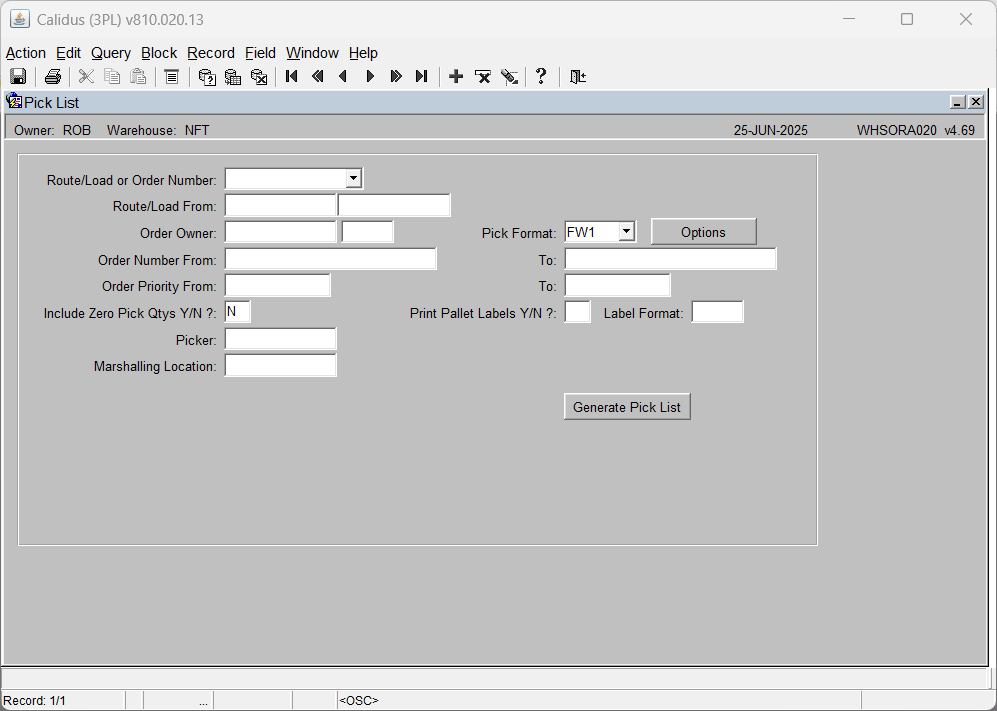
Field Information:
- Route/Load or Order Number: Select whether the process is to produce the pick list by order number sequence or route/load number. The selection criteria here will determine whether the Route/Load From or Order Number From/To fields are enabled.
- Order Owner: The owner code of the orders to be printed. This will default to current owner.
- Order Priority From/To: Allows you to select a subset of orders from within the method selected.
- Include Zero Pick Qtys Y/N?: Indicate if the pick list should contains lines that could not be allocated.
- Picker: For RF purposes, enables you to enter a valid employee code in order to send the order to a specific picker via RF.
- Marshalling Location: Allows you to define a different marshalling location to the default if required. Must have been set up as a use type ‘6’ location in Location Codes Maintenance.
- Pick Format: A pre defined pick list format hard coded. This will default to the pick format set up in Owner Maintenance
- Print Pallet Labels Y/N?: Specifies whether pick labels are to be produced. This will default to the value set in owner maintenance, format tab.
- Label Format: Select a format for the pick labels if required. This must be a pre defined hard coded label format.
- Generate Pick: Click the Generate Pick button to begin printing. This will take you through the printing process.