WHS0542: Difference between revisions
From WMS
(Split into separate pages) |
m (Minor formatting change) |
||
| Line 5: | Line 5: | ||
!Field Name||Description||Options | !Field Name||Description||Options | ||
|- | |- | ||
|Stock Take Cycle **||The stock take cycle number the stock is to be added to||Must be a valid cycle – LOV available – note, the status of each cycle will be displayed | |''Stock Take Cycle **''||The stock take cycle number the stock is to be added to||Must be a valid cycle – LOV available – note, the status of each cycle will be displayed | ||
|- | |- | ||
|Date **||The date the stock has been added||Must be a valid date/time | |''Date **''||The date the stock has been added||Must be a valid date/time | ||
|- | |- | ||
|Status||The status of the cycle||Display only | |''Status''||The status of the cycle||Display only | ||
|- | |- | ||
|Pallet||Is the stock to be stored on a pallet||Y or N – default is Y | |''Pallet''||Is the stock to be stored on a pallet||Y or N – default is Y | ||
|- | |- | ||
|Bonded||Is the product bonded||Y or N – default is N | |''Bonded''||Is the product bonded||Y or N – default is N | ||
|- | |- | ||
|Location **||The location code the stock is to be added into||Must have been created in location codes maintenance – LOV available | |''Location **''||The location code the stock is to be added into||Must have been created in location codes maintenance – LOV available | ||
|- | |- | ||
|Owner **||The owner code of the stock to be added||Will default to current | |''Owner **''||The owner code of the stock to be added||Will default to current | ||
|- | |- | ||
|Stock **||The stock code to be added||Must exist in stock code maintenance – LOV available | |''Stock **''||The stock code to be added||Must exist in stock code maintenance – LOV available | ||
|- | |- | ||
|Type||The location type||Must exist in location types maintenance – LOV available | |''Type''||The location type||Must exist in location types maintenance – LOV available | ||
|- | |- | ||
|Pallet Id||Pallet Id of the line being added||If left blank the system will generate a pallet id | |''Pallet Id''||Pallet Id of the line being added||If left blank the system will generate a pallet id | ||
|- | |- | ||
|Manu Date||Manufacture date of the pallet||If required must be a valid date | |''Manu Date''||Manufacture date of the pallet||If required must be a valid date | ||
|- | |- | ||
|Rotation No||System rotation number for the pallet||Only required if set against the stock code | |''Rotation No''||System rotation number for the pallet||Only required if set against the stock code | ||
|- | |- | ||
|Sell by Date||The sell by date of the product||Must be a valid date | |''Sell by Date''||The sell by date of the product||Must be a valid date | ||
|- | |- | ||
|Cust Rotation No||The customer rotation (batch) of the product||Only required if set against the owner and stock code | |''Cust Rotation No''||The customer rotation (batch) of the product||Only required if set against the owner and stock code | ||
|- | |- | ||
|Reason Code||If required, the reason code of the entry – will put the stock on hold||Must exist in reason codes maintenance – LOV available | |''Reason Code''||If required, the reason code of the entry – will put the stock on hold||Must exist in reason codes maintenance – LOV available | ||
|- | |- | ||
|Layers||The no of layers entered (not migrated)||N/A | |''Layers''||The no of layers entered (not migrated)||N/A | ||
|- | |- | ||
|Cases||The quantity of cases to be added||0 -99999 | |''Cases''||The quantity of cases to be added||0 -99999 | ||
|- | |- | ||
|Units||The quantity of units to be added||0 – 99999 | |''Units''||The quantity of units to be added||0 – 99999 | ||
|- | |- | ||
|Weight||The weight of the product to be added||0 – 99999.99 | |''Weight''||The weight of the product to be added||0 – 99999.99 | ||
|- | |- | ||
|UOM||The unit of measure the product is held in||Dependant on the available stock UOM | |''UOM''||The unit of measure the product is held in||Dependant on the available stock UOM | ||
|- | |- | ||
|UOS||The unit of sale of the product||i.e. weight, volume = set in stock UOM in stock maintenance | |''UOS''||The unit of sale of the product||i.e. weight, volume = set in stock UOM in stock maintenance | ||
|- | |- | ||
|'''Buttons''' | | colspan="3" |'''Buttons''' | ||
|- | |- | ||
|'''Serial''' | |'''Serial''' | ||
Revision as of 14:08, 25 June 2025
This screen allows the addition of new stock within a given location and for a given owner and stock code. In addition to the ‘normal’ data required for new stock a valid Reason Code and Employee Code must also be entered for auditing purposes.
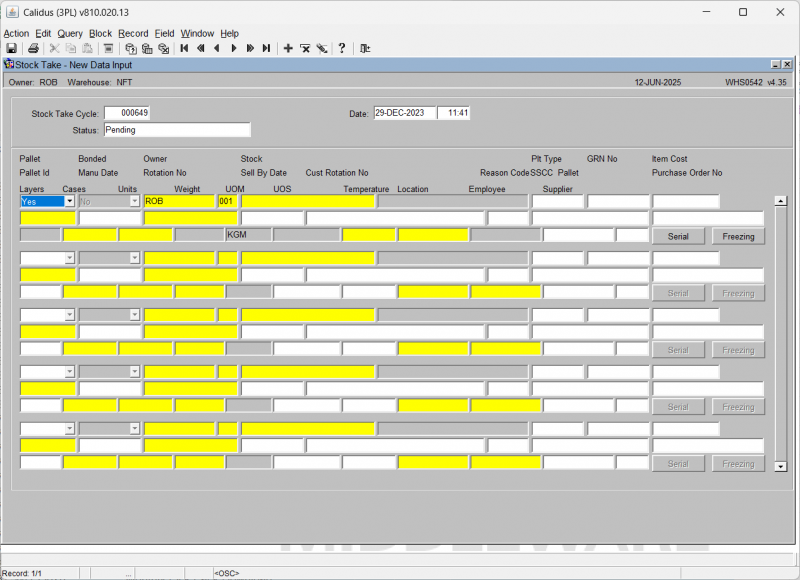
| Field Name | Description | Options |
|---|---|---|
| Stock Take Cycle ** | The stock take cycle number the stock is to be added to | Must be a valid cycle – LOV available – note, the status of each cycle will be displayed |
| Date ** | The date the stock has been added | Must be a valid date/time |
| Status | The status of the cycle | Display only |
| Pallet | Is the stock to be stored on a pallet | Y or N – default is Y |
| Bonded | Is the product bonded | Y or N – default is N |
| Location ** | The location code the stock is to be added into | Must have been created in location codes maintenance – LOV available |
| Owner ** | The owner code of the stock to be added | Will default to current |
| Stock ** | The stock code to be added | Must exist in stock code maintenance – LOV available |
| Type | The location type | Must exist in location types maintenance – LOV available |
| Pallet Id | Pallet Id of the line being added | If left blank the system will generate a pallet id |
| Manu Date | Manufacture date of the pallet | If required must be a valid date |
| Rotation No | System rotation number for the pallet | Only required if set against the stock code |
| Sell by Date | The sell by date of the product | Must be a valid date |
| Cust Rotation No | The customer rotation (batch) of the product | Only required if set against the owner and stock code |
| Reason Code | If required, the reason code of the entry – will put the stock on hold | Must exist in reason codes maintenance – LOV available |
| Layers | The no of layers entered (not migrated) | N/A |
| Cases | The quantity of cases to be added | 0 -99999 |
| Units | The quantity of units to be added | 0 – 99999 |
| Weight | The weight of the product to be added | 0 – 99999.99 |
| UOM | The unit of measure the product is held in | Dependant on the available stock UOM |
| UOS | The unit of sale of the product | i.e. weight, volume = set in stock UOM in stock maintenance |
| Buttons | ||
| Serial | Update serial numbers if applicable | |
| Freezing | Update Freeze information if applicable. | |