Owner Copy: Difference between revisions
From WMS
Lwinchester (talk | contribs) |
m (Minor formatting change) |
||
| (10 intermediate revisions by 2 users not shown) | |||
| Line 1: | Line 1: | ||
The form will enable the user to create a new owner by copying an existing owner and all of its requisite data settings and parameters. | |||
<center>[[Image:own-001g.PNG | Owner Copy]]</center> | |||
{| class="wikitable" border="1" width="100%" | |||
{| border="1" | |||
|- | |- | ||
!Field Name!!Description!!Options!!Generic Value | |||
|- | |- | ||
| Owner From || Owner code of an existing client whose configuration you wish to copy ||Look up on Owner table || Defined by User | | ''Owner From''|| Owner code of an existing client whose configuration you wish to copy ||Look up on Owner table || Defined by User | ||
|- | |- | ||
| Sub code || Sub code of the existing owner ||Enter standard code || 001 | | ''Sub code''|| Sub code of the existing owner ||Enter standard code || 001 | ||
|- | |- | ||
| Name || Name of the owner ||As held against the owner code || System value | | ''Name''|| Name of the owner ||As held against the owner code || System value | ||
|- | |- | ||
| Options || A | |'''''Options'''''|| colspan="3" |'''A list of options that can be selected or omitted during the copy routine''' | ||
|- | |- | ||
| Owner Level Warehouse Configuration | | ''Owner Level Warehouse Configuration''|| Will copy Owner System Parameters - WHS0012 || Y or N || Y | ||
|- | |- | ||
| Owner Level Warehouse Reason Codes || Not yet migrated || Y or N || Y | | ''Owner Level Warehouse Reason Codes''|| Not yet migrated || Y or N || Y | ||
|- | |- | ||
| Owner Level Product Classification | | ''Owner Level Product Classification''|| Will copy Product Class Maintenance - STKPRCO01A || Y or N || Y | ||
|- | |- | ||
| Pack Set up || Will Copy Pack Parameter Maintenance - WHS1944 || Y or N || Y | | ''Pack Set up''|| Will Copy Pack Parameter Maintenance - WHS1944 || Y or N || Y | ||
|- | |- | ||
| Unit of Measure Set Up || Will copy UOM Maintenance - SOS1300 || Y or N || Y | | ''Unit of Measure Set Up''|| Will copy UOM Maintenance - SOS1300 || Y or N || Y | ||
|- | |- | ||
| Unit of Sale Set up || | | ''Unit of Sale Set up''||Will copy Sales Units from Owner Maintenance/Unit of Sale tab - STS1000 || Y or N || Y | ||
|- | |- | ||
| SOP Invoice Details || Will copy Sales Order Invoicing details || Y or N || Y | | ''SOP Invoice Details''|| Will copy Sales Order Invoicing details || Y or N || Y | ||
|- | |- | ||
| Client Invoicing - Charge Codes || Will copy the owner associated charge codes - WHS7100 || Y or N || Y | | ''Client Invoicing - Charge Codes''|| Will copy the owner associated charge codes - WHS7100 || Y or N || Y | ||
|- | |- | ||
| Client Invoicing - Invoice Cycle || Will copy the invoice cycle parameters - Owner Maintenance/Charging || Y or N || Y | | ''Client Invoicing - Invoice Cycle''|| Will copy the invoice cycle parameters - Owner Maintenance/Charging || Y or N || Y | ||
|- | |- | ||
| Client Invoicing - Rent Cycle || will copy the rent cycle parameters - Owner Maintenance/Charging || Y or N || Y | | ''Client Invoicing - Rent Cycle''|| will copy the rent cycle parameters - Owner Maintenance/Charging || Y or N || Y | ||
|- | |- | ||
| Printing Formats - Labels || Will copy label formats i.e. Receipt Pallet Labels || Y or N || Y | | ''Printing Formats - Labels''|| Will copy label formats i.e. Receipt Pallet Labels || Y or N || Y | ||
|- | |- | ||
| Printing Formats - Reports || Will copy report formats i.e. Pick List and Despatch formats || Y or N || Y | | ''Printing Formats - Reports''|| Will copy report formats i.e. Pick List and Despatch formats || Y or N || Y | ||
|- | |- | ||
| Owner Rules || Will copy the Owner Rules table and it settings || Y or N || Y | | ''Owner Rules''|| Will copy the Owner Rules table and it settings || Y or N || Y | ||
|- | |- | ||
| Enable Access for All users | | ''Enable Access for All users''|| The ower code will be inserted into the profile of all users on the Database - FXMUSER/Owners || Y or N || Y | ||
|- | |- | ||
| | | colspan="4" |''' ''New Owner Details''''' | ||
|- | |- | ||
| New Owner ** || The new owner code followed by the sub code || 10 Character field - Alpha/Numeric || Defined by user | | ''New Owner **''|| The new owner code followed by the sub code || 10 Character field - Alpha/Numeric || Defined by user | ||
|- | |- | ||
| Name ** || The name of the new owner || 30 Character field - Alpha/Numeric || Defined by user | | ''Name **''|| The name of the new owner || 30 Character field - Alpha/Numeric || Defined by user | ||
|- | |- | ||
| Address || Address details || Optional || Defined by user | | ''Address''|| Address details || Optional || Defined by user | ||
|- | |- | ||
| Town || Town || Optional || Defined by user | | ''Town''|| Town || Optional || Defined by user | ||
|- | |- | ||
| County || County || Optional || Defined by user | | ''County''|| County || Optional || Defined by user | ||
|- | |- | ||
| Postcode || Postcode || Optional || Defined by user | | ''Postcode''|| Postcode || Optional || Defined by user | ||
|- | |- | ||
| Country ** || County || Look up on Countries Table || Defined by user | | ''Country **''|| County || Look up on Countries Table || Defined by user | ||
|- | |- | ||
| Telephone || Telephone || Optional || Defined by user | | ''Telephone''|| Telephone || Optional || Defined by user | ||
|- | |- | ||
| Fax || Fax || Optional || Defined by user | | ''Fax''|| Fax || Optional || Defined by user | ||
|- | |- | ||
| | | ''Warnings''|| colspan="3" | Any options or parameters that cannot be copied from the original template will generate a warning/information message. Please note that the owner will still be created but the issues shown will need to be addressed. | ||
|- | |||
|'''Buttons''' | |||
| colspan="3" | | |||
|- | |- | ||
| | | '''Confirm'''|| colspan="3" | Button that will create the new owner code with the selected options | ||
|- | |- | ||
| | | '''Clear Screen'''|| colspan="3" | Button that will clear the form ready for the creation of the next record | ||
|} | |} | ||
Latest revision as of 09:26, 1 July 2025
The form will enable the user to create a new owner by copying an existing owner and all of its requisite data settings and parameters.
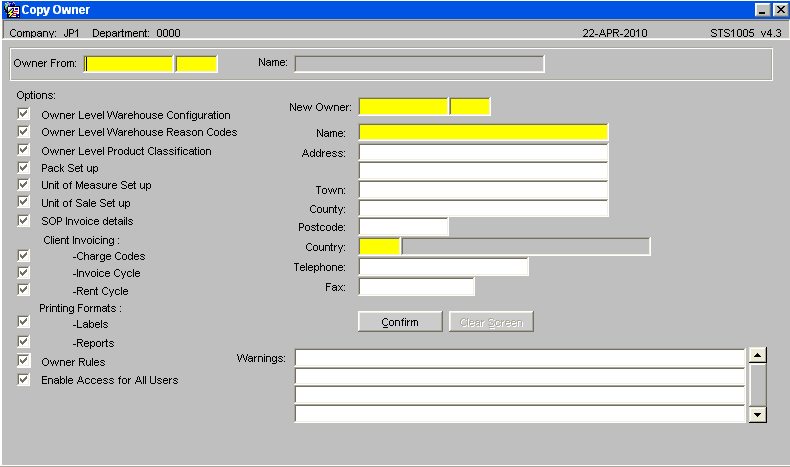
| Field Name | Description | Options | Generic Value |
|---|---|---|---|
| Owner From | Owner code of an existing client whose configuration you wish to copy | Look up on Owner table | Defined by User |
| Sub code | Sub code of the existing owner | Enter standard code | 001 |
| Name | Name of the owner | As held against the owner code | System value |
| Options | A list of options that can be selected or omitted during the copy routine | ||
| Owner Level Warehouse Configuration | Will copy Owner System Parameters - WHS0012 | Y or N | Y |
| Owner Level Warehouse Reason Codes | Not yet migrated | Y or N | Y |
| Owner Level Product Classification | Will copy Product Class Maintenance - STKPRCO01A | Y or N | Y |
| Pack Set up | Will Copy Pack Parameter Maintenance - WHS1944 | Y or N | Y |
| Unit of Measure Set Up | Will copy UOM Maintenance - SOS1300 | Y or N | Y |
| Unit of Sale Set up | Will copy Sales Units from Owner Maintenance/Unit of Sale tab - STS1000 | Y or N | Y |
| SOP Invoice Details | Will copy Sales Order Invoicing details | Y or N | Y |
| Client Invoicing - Charge Codes | Will copy the owner associated charge codes - WHS7100 | Y or N | Y |
| Client Invoicing - Invoice Cycle | Will copy the invoice cycle parameters - Owner Maintenance/Charging | Y or N | Y |
| Client Invoicing - Rent Cycle | will copy the rent cycle parameters - Owner Maintenance/Charging | Y or N | Y |
| Printing Formats - Labels | Will copy label formats i.e. Receipt Pallet Labels | Y or N | Y |
| Printing Formats - Reports | Will copy report formats i.e. Pick List and Despatch formats | Y or N | Y |
| Owner Rules | Will copy the Owner Rules table and it settings | Y or N | Y |
| Enable Access for All users | The ower code will be inserted into the profile of all users on the Database - FXMUSER/Owners | Y or N | Y |
| New Owner Details | |||
| New Owner ** | The new owner code followed by the sub code | 10 Character field - Alpha/Numeric | Defined by user |
| Name ** | The name of the new owner | 30 Character field - Alpha/Numeric | Defined by user |
| Address | Address details | Optional | Defined by user |
| Town | Town | Optional | Defined by user |
| County | County | Optional | Defined by user |
| Postcode | Postcode | Optional | Defined by user |
| Country ** | County | Look up on Countries Table | Defined by user |
| Telephone | Telephone | Optional | Defined by user |
| Fax | Fax | Optional | Defined by user |
| Warnings | Any options or parameters that cannot be copied from the original template will generate a warning/information message. Please note that the owner will still be created but the issues shown will need to be addressed. | ||
| Buttons | |||
| Confirm | Button that will create the new owner code with the selected options | ||
| Clear Screen | Button that will clear the form ready for the creation of the next record | ||