SOS1300: Difference between revisions
From WMS
(Initial Creation) |
m (Minor formatting change) |
||
| Line 3: | Line 3: | ||
!Field Name!!Description!!Options!!Generic Values | !Field Name!!Description!!Options!!Generic Values | ||
|- | |- | ||
|Range, Class, Category **||No entry allowed, the screen comes in as query mode and you find the combination of range, class, category you wish to assign valid unit of measures to.||Must already have been created in product class maintenance - LOV available||Defined by the client | |''Range, Class, Category **''||No entry allowed, the screen comes in as query mode and you find the combination of range, class, category you wish to assign valid unit of measures to.||Must already have been created in product class maintenance - LOV available||Defined by the client | ||
|- | |- | ||
|Unit of Measure **||Used to define what media the products will be packaged in/stored on. This will be used later in processing to determine how goods will be received into/ despatched from the warehouse.||6 character free text field||Defined by the client | |''Unit of Measure **''||Used to define what media the products will be packaged in/stored on. This will be used later in processing to determine how goods will be received into/ despatched from the warehouse.||6 character free text field||Defined by the client | ||
|- | |- | ||
|Unit of Measure 1/2/3 | |''Unit of Measure 1/2/3'' | ||
| | | | ||
|6 character free text field | |6 character free text field | ||
|Defined by the client | |Defined by the client | ||
|- | |- | ||
|Stocking Unit of Measure | |''Stocking Unit of Measure'' | ||
| | | | ||
|6 character free text field | |6 character free text field | ||
|Defined by the client | |Defined by the client | ||
|} | |} | ||
Latest revision as of 09:33, 1 July 2025
Unit of measure maintenance, enables the configuration of warehouse storage medium for specific product groups, this level of configuration is a pre-requisite for the configuration of individual products, in that the UOMs configured against a product group will be applied to the stock codes that are assigned that product grouping.
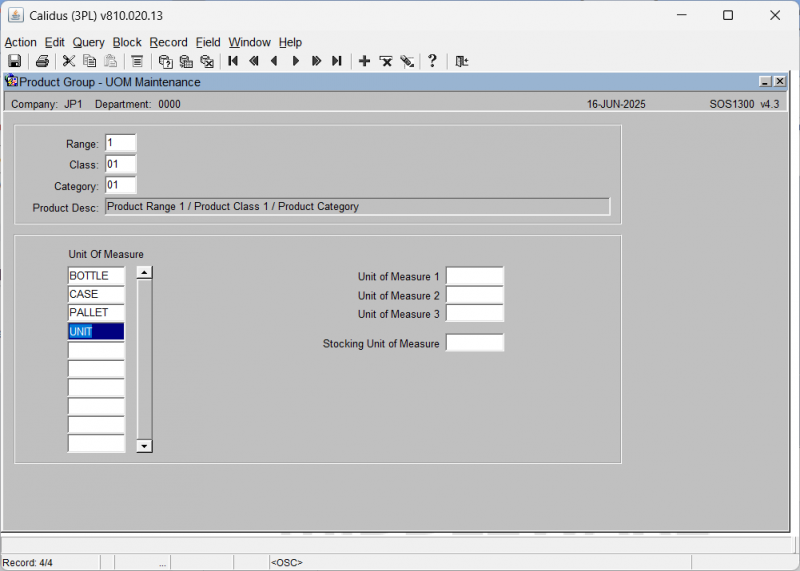
| Field Name | Description | Options | Generic Values |
|---|---|---|---|
| Range, Class, Category ** | No entry allowed, the screen comes in as query mode and you find the combination of range, class, category you wish to assign valid unit of measures to. | Must already have been created in product class maintenance - LOV available | Defined by the client |
| Unit of Measure ** | Used to define what media the products will be packaged in/stored on. This will be used later in processing to determine how goods will be received into/ despatched from the warehouse. | 6 character free text field | Defined by the client |
| Unit of Measure 1/2/3 | 6 character free text field | Defined by the client | |
| Stocking Unit of Measure | 6 character free text field | Defined by the client |