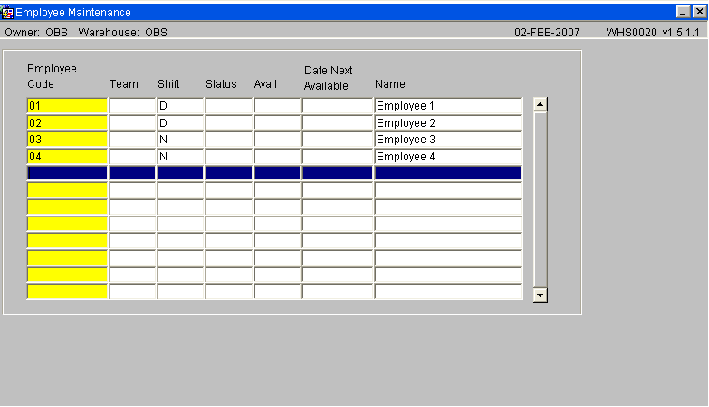WHS0020: Difference between revisions
From WMS
(New page: '''Employee Maintenance (WHS0020)''' This is where the employee codes are set up. Each person using the system or working in the warehouse need to be assigned an employee code. [[I...) |
(Updated) |
||
| Line 1: | Line 1: | ||
This is where the employee codes are set up. Each person using the system or working in the warehouse need to be assigned an employee code. | This is where the employee codes are set up. Each person using the system or working in the warehouse need to be assigned an employee code. | ||
| Line 8: | Line 6: | ||
* '''Employee Code''': Although the field allows up to 10 characters, only a maximum of three can be used if the system is RF enabled | * '''Employee Code''': Although the field allows up to 10 characters, only a maximum of three can be used if the system is RF enabled | ||
* All fields other than Employee Code can be left blank. However, the Name should always be populated for cross referencing in the future. | * All fields other than Employee Code can be left blank. However, the Name should always be populated for cross referencing in the future. | ||
* The '''Send''' button will refresh the RF system with all employee detail information. Any additions or changes are automatically sent to the RF system on saving changes or adding a new record. | |||
Latest revision as of 15:02, 1 July 2025
This is where the employee codes are set up. Each person using the system or working in the warehouse need to be assigned an employee code.
Note:
- Employee Code: Although the field allows up to 10 characters, only a maximum of three can be used if the system is RF enabled
- All fields other than Employee Code can be left blank. However, the Name should always be populated for cross referencing in the future.
- The Send button will refresh the RF system with all employee detail information. Any additions or changes are automatically sent to the RF system on saving changes or adding a new record.