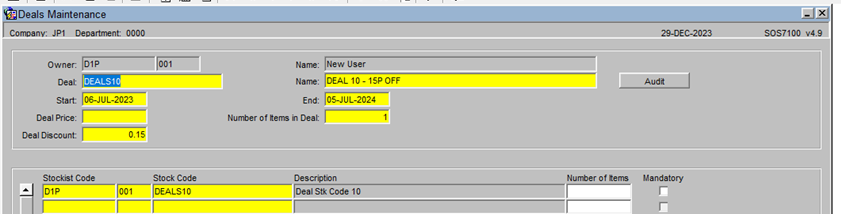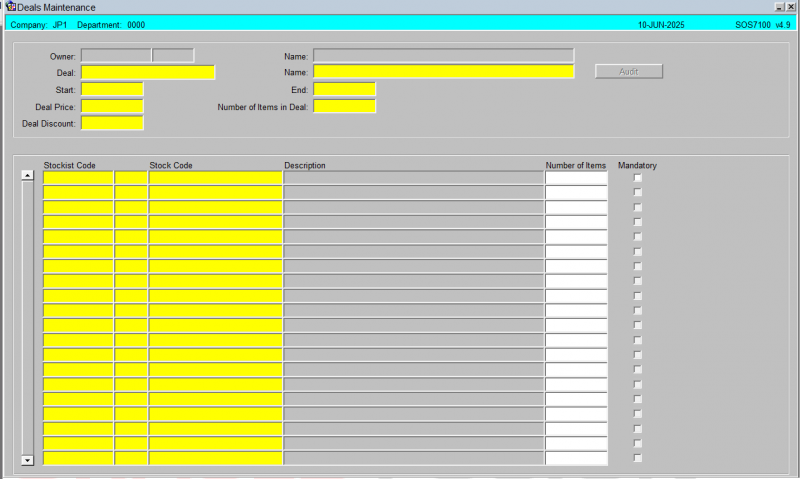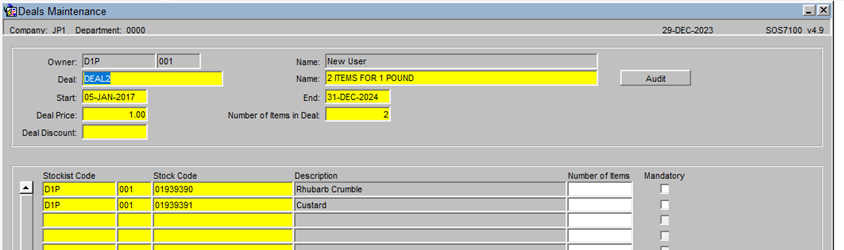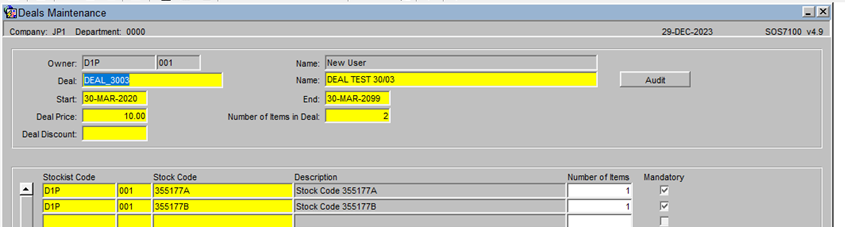SOS7100: Difference between revisions
From WMS
(Initial Creation) |
(Updated) |
||
| Line 1: | Line 1: | ||
This is the Deals maintenance screen.<center> | |||
[[File:SOS7100.png|800px]] | |||
</center> | |||
This screen allows you to set up stock codes that are part of a deal and will register discounts against the order. | |||
This | {{Note}}This functionality applies to NOMS processing ONLY. | ||
[[File:SOS7100.png | === Examples === | ||
The following example requires the user to order 2 of either of these stock codes to register the deal.<center> | |||
[[File:SOS7100-Ex1.png]] | |||
</center> | |||
{{Note}}A stock code can not be applied to more than one active deal at any one time | |||
In this example, users will need to order BOTH stock codes to gain the deal. If the ‘Number of Items’ was more than one, then that would be the quantity required to active the deal.<center> | |||
[[File:SOS7100-Ex2.png]] | |||
</center><center> | |||
Whereas in this example, users simply need to order this stock codes to gain the deal - £0.15 off every unit ordered.[[File:SOS7100-Ex3.png]] | |||
</center> | |||
Latest revision as of 11:08, 2 July 2025
This is the Deals maintenance screen.
This screen allows you to set up stock codes that are part of a deal and will register discounts against the order.
![]() Note: This functionality applies to NOMS processing ONLY.
Note: This functionality applies to NOMS processing ONLY.
Examples
The following example requires the user to order 2 of either of these stock codes to register the deal.
![]() Note: A stock code can not be applied to more than one active deal at any one time
Note: A stock code can not be applied to more than one active deal at any one time
In this example, users will need to order BOTH stock codes to gain the deal. If the ‘Number of Items’ was more than one, then that would be the quantity required to active the deal.
Whereas in this example, users simply need to order this stock codes to gain the deal - £0.15 off every unit ordered.