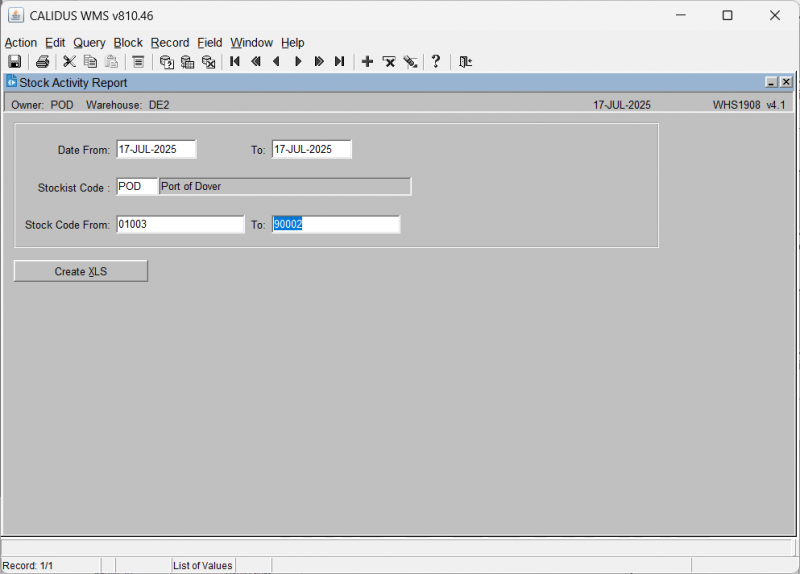WHS1908: Difference between revisions
From WMS
(Initial Creation) |
m (Text replacement - "[<noinclude>[Category:Reports]</noinclude>]" to "<noinclude>Category:Reports</noinclude>") |
||
| (2 intermediate revisions by the same user not shown) | |||
| Line 15: | Line 15: | ||
When you click the '''Create XLS''' button, the stock activity data will be exported to a spreadsheet and served up to your browser. | When you click the '''Create XLS''' button, the stock activity data will be exported to a spreadsheet and served up to your browser. | ||
<noinclude>[[Category:Reports]]</noinclude> | |||
Latest revision as of 15:57, 17 July 2025
This is the Stock Activity Report (WHS1908) screen.
Generating a Stock Activity Report:
The screen displays the following input fields:
- Date From/To: Input fields for entering a range of dates.
- Stockist Code: An input field for entering a stockist code. When a value is entered, the stockist name will be displayed next to it. An LOV is provided.
- Stock Code From/To: Input fields for entering a range of stock codes. An LOV is provided.
There is also a button:
- Create XLS
When you click the Create XLS button, the stock activity data will be exported to a spreadsheet and served up to your browser.