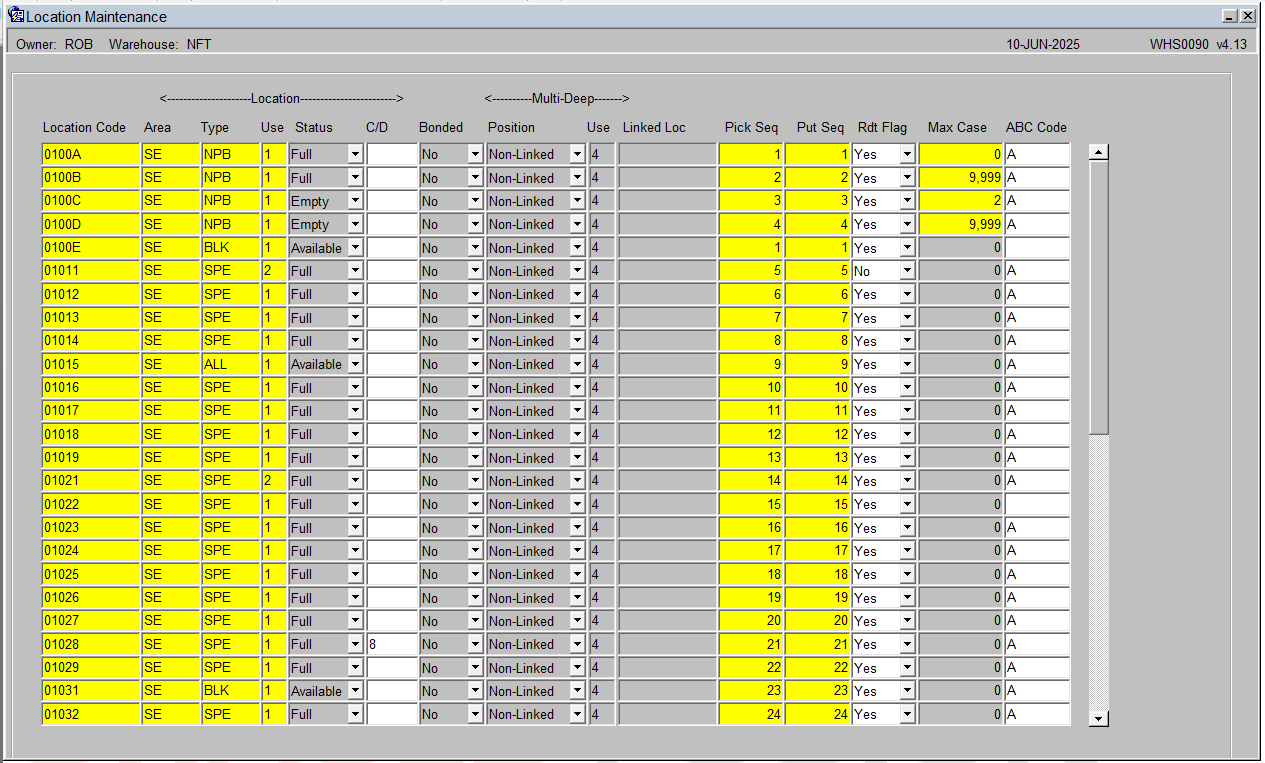Location Maintenance: Difference between revisions
From WMS
(New page: '''Location Maintenance (WHS0090)''' This is the manual screen that allows the user to create each location code within the warehouse. The non-mandatory fields (not yellow) will be ...) |
No edit summary |
||
| Line 9: | Line 9: | ||
'''Note:''' | '''Note:''' | ||
* '''The location code '''specified must be the total length of the aisle, bay and level code lengths defined in system parameters, main tab | * '''The location code '''specified must be the total length of the aisle, bay and level code lengths defined in system parameters, main tab | ||
| Line 15: | Line 14: | ||
* '''The use''' determines what the location will be used for. | * '''The use''' determines what the location will be used for. | ||
Standard values are: | Standard values are: | ||
‘1’ – Bulk Location | ‘1’ – Bulk Location | ||
‘2’ – Pick Location | ‘2’ – Pick Location | ||
‘6’ – Marshalling Location | ‘6’ – Marshalling Location | ||
‘8’ – Quarantine Location | ‘8’ – Quarantine Location | ||
Revision as of 16:45, 19 March 2009
Location Maintenance (WHS0090)
This is the manual screen that allows the user to create each location code within the warehouse. The non-mandatory fields (not yellow) will be defaulted with the values shown in the figure below.
If using the Automatic Location Maintenance screen, the Marshalling location must be created in order to enter this into the Default locations of System Parameters.
Note:
- The location code specified must be the total length of the aisle, bay and level code lengths defined in system parameters, main tab
- The area code must be one predefined in area codes maintenance
- The use determines what the location will be used for.
Standard values are:
‘1’ – Bulk Location
‘2’ – Pick Location
‘6’ – Marshalling Location
‘8’ – Quarantine Location