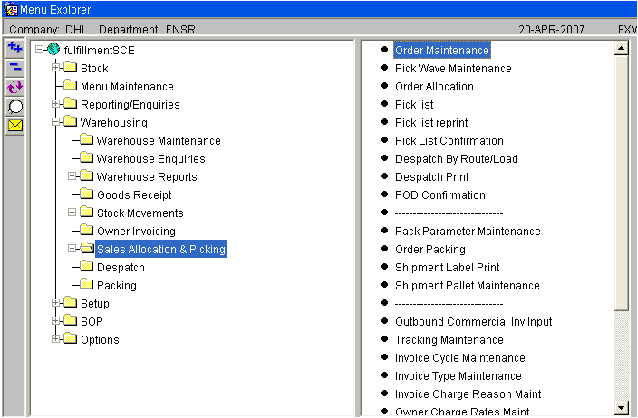SOP Navigation: Difference between revisions
From WMS
(New page: '''Navigation - Sales Order Processing (SOP)''' The screens used for these processes are held in a sub-folder called Sales Allocation and Picking. It can be found on the main menu ...) |
No edit summary |
||
| Line 8: | Line 8: | ||
'''Purpose ''' | '''Purpose ''' | ||
Sales Order Processing refers to the process from Orders for Stock coming in to the system via EDI and Manually, right the way through to Proof of Delivery'' .'' | Sales Order Processing refers to the process from Orders for Stock coming in to the system via EDI and Manually, right the way through to Proof of Delivery'' .'' | ||
The main processes are: | The main processes are: | ||
Revision as of 10:35, 25 March 2009
Navigation - Sales Order Processing (SOP)
The screens used for these processes are held in a sub-folder called Sales Allocation and Picking. It can be found on the main menu within the Warehousing folder. Please note that this may differ based on the Users menu setup .
Purpose
Sales Order Processing refers to the process from Orders for Stock coming in to the system via EDI and Manually, right the way through to Proof of Delivery .
The main processes are:
- Order Entry
- Allocation
- Picking
- Picking Confirmation