STS3011: Difference between revisions
From WMS
(Initial Creation) |
m (Categorisation) |
||
| (One intermediate revision by the same user not shown) | |||
| Line 1: | Line 1: | ||
This is the Stock Pallet Movement Enquiry (STS3011) screen.<center>[[File:STS3011.png|800x800px]]</center>'''Initial Search and Interaction:''' | This is the Stock Pallet Movement Enquiry (STS3011) screen.<center>[[File:STS3011.png|800x800px]]</center>'''Initial Search and Interaction:''' | ||
* Enter the ''Owner'' | * Enter the ''Owner'' and the ''Department'' fields. You can use a List of Values. | ||
* Enter the ''Stock Id'' | * Enter the ''Stock Id'' field. You can use a List of Values. | ||
* You may then then enter the ''Pallet Id'' field. | * You may then then enter the ''Pallet Id'' field. | ||
* You may select drop-down menu for ''Int/Ext''. | * You may select drop-down menu for ''Int/Ext''. | ||
| Line 18: | Line 18: | ||
* ''Loc. Balance'' | * ''Loc. Balance'' | ||
* ''Loc. Pallets'' | * ''Loc. Pallets'' | ||
<noinclude>[[Category:Transactions Enquiries]][[Category:Enquiries]]</noinclude> | |||
Latest revision as of 15:38, 30 October 2025
This is the Stock Pallet Movement Enquiry (STS3011) screen.
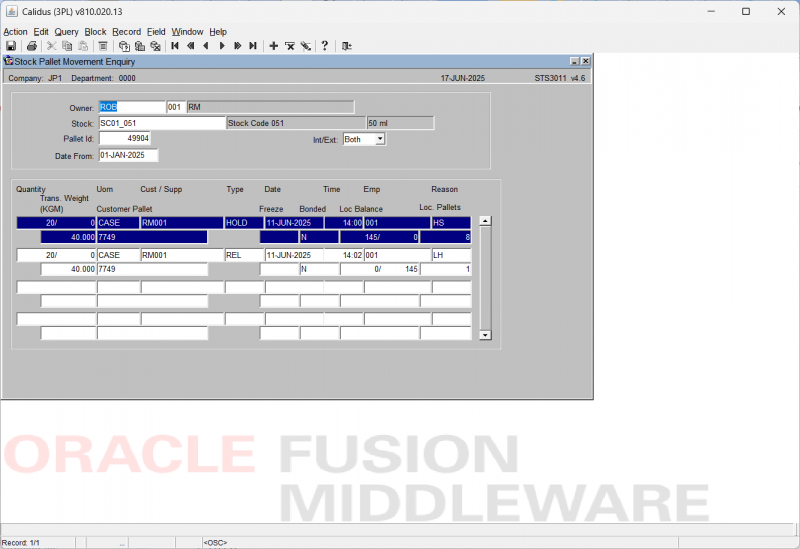
Initial Search and Interaction:
- Enter the Owner and the Department fields. You can use a List of Values.
- Enter the Stock Id field. You can use a List of Values.
- You may then then enter the Pallet Id field.
- You may select drop-down menu for Int/Ext.
- You should enter the Date From field, or it will default to today's date.
- Finally, you click the Execute Query button.
Viewing Pallet Movement Details:
The screen populates with pallet movement details, including:
- Trans. Weight (KGM)
- Customer Pallet
- Freeze
- Bonded
- Loc. Balance
- Loc. Pallets