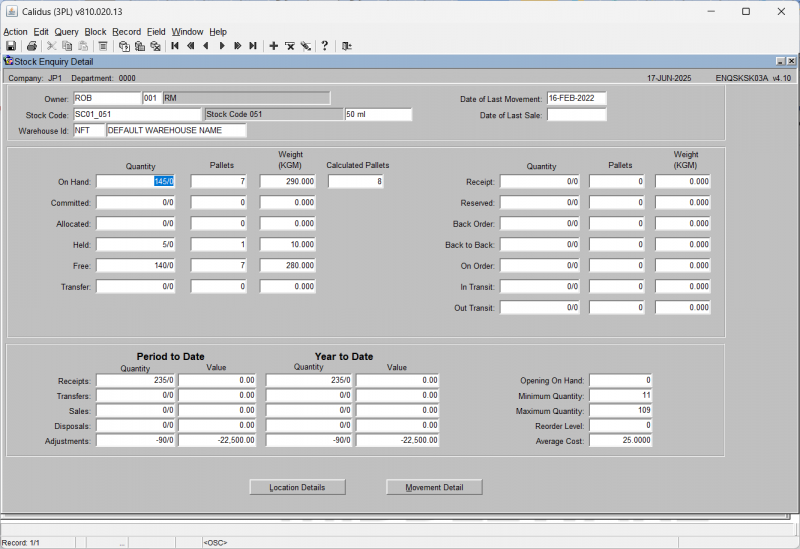ENQSKSK03A: Difference between revisions
From WMS
(Split into separate pages) |
m (Categorisation) |
||
| Line 34: | Line 34: | ||
*''Average Cost'' | *''Average Cost'' | ||
'''Viewing Location Details:''' From the Stock Enquiry (ENQSKSK03A) window, you can click the '''Location Details''' button. This opens the Stock Location Enquiry ([[WHS0900]]) screen. | '''Viewing Location Details:''' From the Stock Enquiry (ENQSKSK03A) window, you can click the '''Location Details''' button. This opens the Stock Location Enquiry ([[WHS0900]]) screen. | ||
<noinclude>[[Category:Stock Enquiries]][[Category:Enquiries]]</noinclude> | |||
Latest revision as of 15:33, 30 October 2025
This window displays detailed stock information for the selected stock code.
Information displayed includes:
- Owner
- Stock Code
- Stock Code Description
- Warehouse ID
- Default Warehouse Name
- Date of Last Movement
- Date of Last Sale
- On Hand (Quantity/Weight)
- Committed (Quantity/Weight)
- Held (Quantity/Weight)
- Allocated (Quantity/Weight)
- Free (Quantity/Weight)
- Trans In Quantity
- Trans In Weight (KGM)
- Trans Out Quantity
- Trans Out Weight (KGM)
- Received (Quantity/Weight)
- On Order (Quantity/Weight)
- Back Order (Quantity/Weight)
- Back to Back (Quantity/Weight)
- In Transit (Quantity/Weight) Within this window, you also see a "Period to Date" and "Year to Date" section with fields like:
- Receipts (Quantity/Value)
- Sales (Quantity/Value)
- Transfers (Quantity/Value)
- Adjustments (Quantity/Value)
- Disposals (Quantity/Value) And additional summary fields:
- Opening On Hand
- Minimum Quantity
- Maximum Quantity
- Reorder Level
- Average Cost
Viewing Location Details: From the Stock Enquiry (ENQSKSK03A) window, you can click the Location Details button. This opens the Stock Location Enquiry (WHS0900) screen.